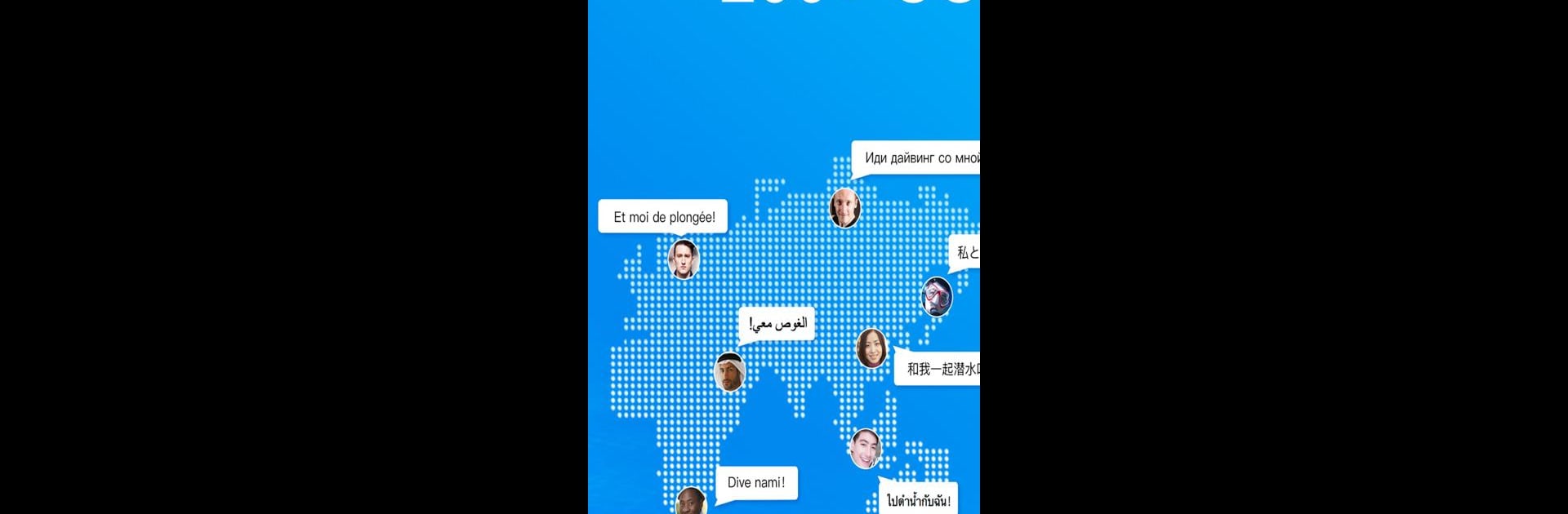Explore a whole new adventure with Dive+ : Diving Community, a Sports game created by Life Plus Tech (Shenzhen) Co., Ltd.. Experience great gameplay with BlueStacks, the most popular gaming platform to play Android games on your PC or Mac.
About the Game
If you’re a fan of exploring the underwater world, Dive+ : Diving Community is a must-have companion for your dive adventures. This Sports app from Life Plus Tech (Shenzhen) Co., Ltd. brings all the tools divers dream of right to your phone—think effortless photo fixes, dive logs, and instant sharing with fellow ocean enthusiasts. Dive+ doesn’t just help you track your dives; it makes each experience richer, whether you’re deep in the water or swapping stories afterward.
Game Features
-
Photo Color Restoration
Ever get those washed-out, blue-tinted underwater photos? With a single tap, Dive+ revives the true colors of your underwater shots, making your memories vibrant and totally shareable. -
Automatic Dive Logs
Forget scribbling notes and losing track of dive details. The app saves your dive data automatically, giving you a neat, easy-to-read logbook that’s always on hand and ready for sharing. -
Diving Community Connections
Share your best photos, discuss dive spots, and connect with other divers from around the globe. It turns solo adventures into a social event, all from your phone. -
Underwater Photography & Dive Computer
Combine your smartphone with a dive case and you’re set: real-time info like depth, dive duration, and ascent speed is displayed right alongside your camera. No more juggling gadgets or missing the perfect shot. -
Simple, Clean Interface
The app’s design makes it super easy to switch between capturing photos and checking your dive stats—everything’s just a tap away.
Try playing on BlueStacks if you want that extra edge in speed and convenience, especially when managing your gallery or sharing dives with friends.
Slay your opponents with your epic moves. Play it your way on BlueStacks and dominate the battlefield.