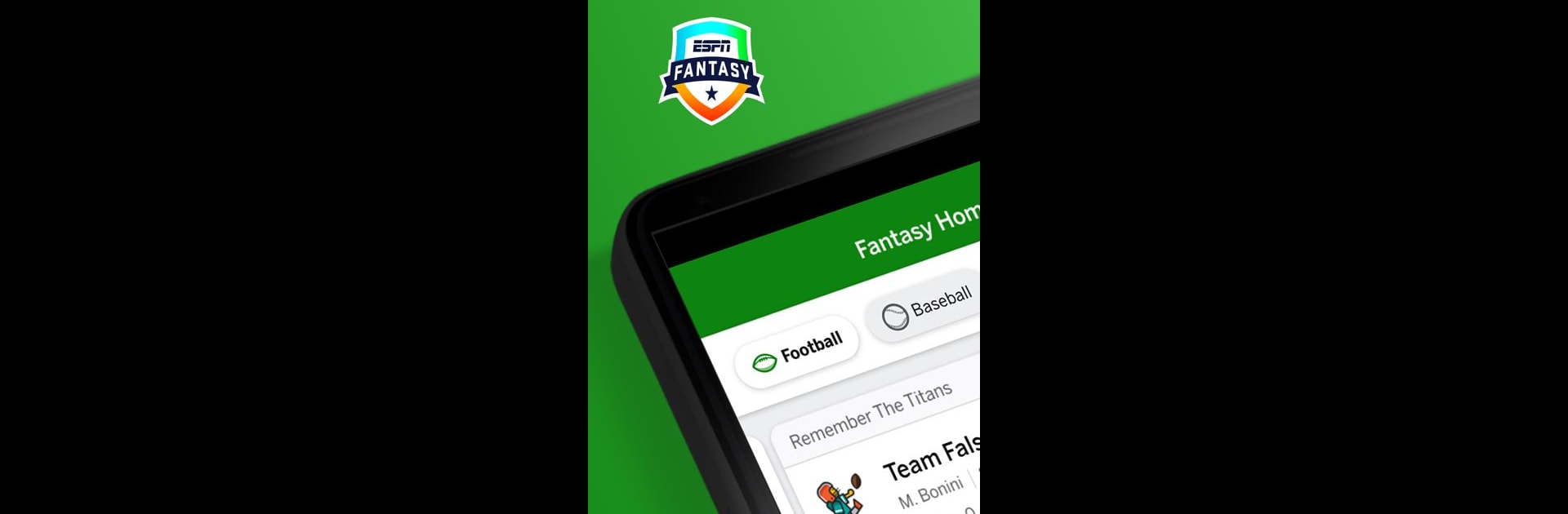Explore a whole new adventure with ESPN Fantasy Sports, a Sports game created by Disney. Experience great gameplay with BlueStacks, the most popular gaming platform to play Android games on your PC or Mac.
About the Game
If you’re always glued to your sports feed and can’t resist a bit of friendly competition, ESPN Fantasy Sports might be right up your alley. This app brings all the excitement of fantasy leagues—football, basketball (men’s and women’s), baseball, and hockey—straight to your phone or even your computer with BlueStacks. Whether you like to draft your dream team, make trades, or just argue stats with your buddies, there’s something here for every sports fan. Think of it as your all-access pass to managing teams, talking smack in live chats, and staying on top of breaking player updates as the games unfold.
Game Features
-
Multi-Sport Fantasy Leagues:
Pick from fantasy football, basketball (men’s and women’s), baseball, or hockey. You can create your own private league with friends or dive into one with other fans to see how you stack up. -
Flexible Gameplay:
Go with the standard league settings, or customize just about every detail. House rules? Go for it! Tweak the setup until it’s just your style. -
Draft, Trade, and Manage:
Sign up, take part in live drafts, manage your weekly lineups, add and drop players, and negotiate trades as fast as news hits. It keeps you in the action all season long. -
Expert Insights:
Get access to in-depth player rankings, projections, and real-time analysis from trusted ESPN personalities—so you can gloat about making a stats-savvy pick. -
Real-Time Scoring:
Track live scores for your fantasy lineup as well as the real pro games. You’ll know right away when your sleeper pick is racking up big points on game day. -
Built-in Chat:
Trash talk, coordinate trades, or just celebrate victories directly in the app’s chat. The group thread can get heated—don’t say we didn’t warn you. -
Team Customization:
Choose from a massive collection of free logos, including ESPN figures and superheroes. Make your team identity stand out, or just amuse yourself with something unexpected. -
Player News and Alerts:
Set up notifications so you never miss important updates, videos, or late-breaking news about your roster—because missing that one injury report can cost you the win. -
Play Anywhere:
Jump into ESPN Fantasy Sports on your mobile device, or use BlueStacks to manage your leagues from your computer for a broader view and easier multitasking.
Start your journey now. Download the game on BlueStacks, invite your friends, and march on a new adventure.