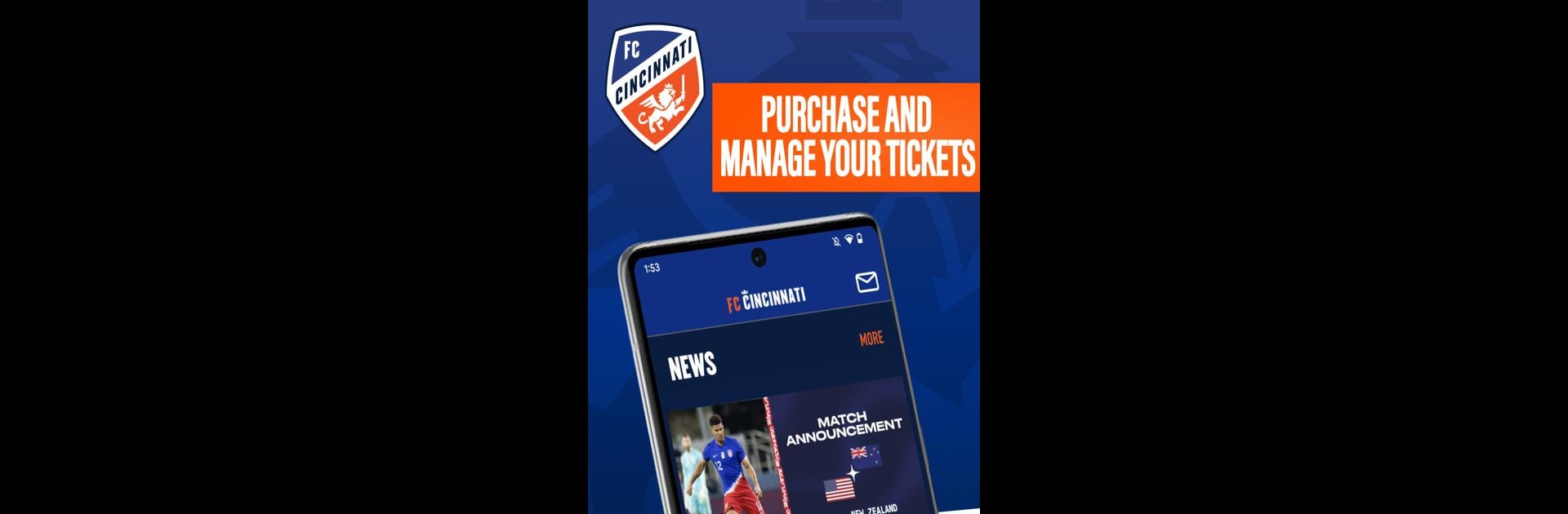Upgrade your experience. Try FC Cincinnati, the fantastic Sports app from FC Cincinnati LLC, from the comfort of your laptop, PC, or Mac, only on BlueStacks.
About the App
If you’re all about FC Cincinnati, this app’s got your back. Whether you’re following matches from home or heading out to see the Orange and Blue in person, everything you need is right at your fingertips. Catch up with scores, stay on top of team updates, and handle your tickets without any hassle—sounds good, right?
App Features
- Latest FC Cincinnati News
Never miss a beat. Get instant updates with all the news, videos, and photo highlights straight from FC Cincinnati. - Full Match Schedule
Need to know when the next big match is? Check out the complete fixture list—plan your game days or just see when your favorite rivals come into town. - Team and Player Stats
Want to brush up on stats before bragging to friends? Dig into team performance, player details, and current league standings in just a few taps. - Easy Ticket Management
Link up your SeatGeek account and handle tickets directly from the app. Buying, selling, or transferring tickets is simple, so there’s one less thing to worry about on game day. - Real-Time Notifications
Stay in the know with push notifications for breaking news, live match updates, and info on special promotions or contests, so you’re never out of the loop.
And hey, if you’re using BlueStacks to run the FC Cincinnati app, everything’s just as smooth on your big screen, too.
Switch to BlueStacks and make the most of your apps on your PC or Mac.