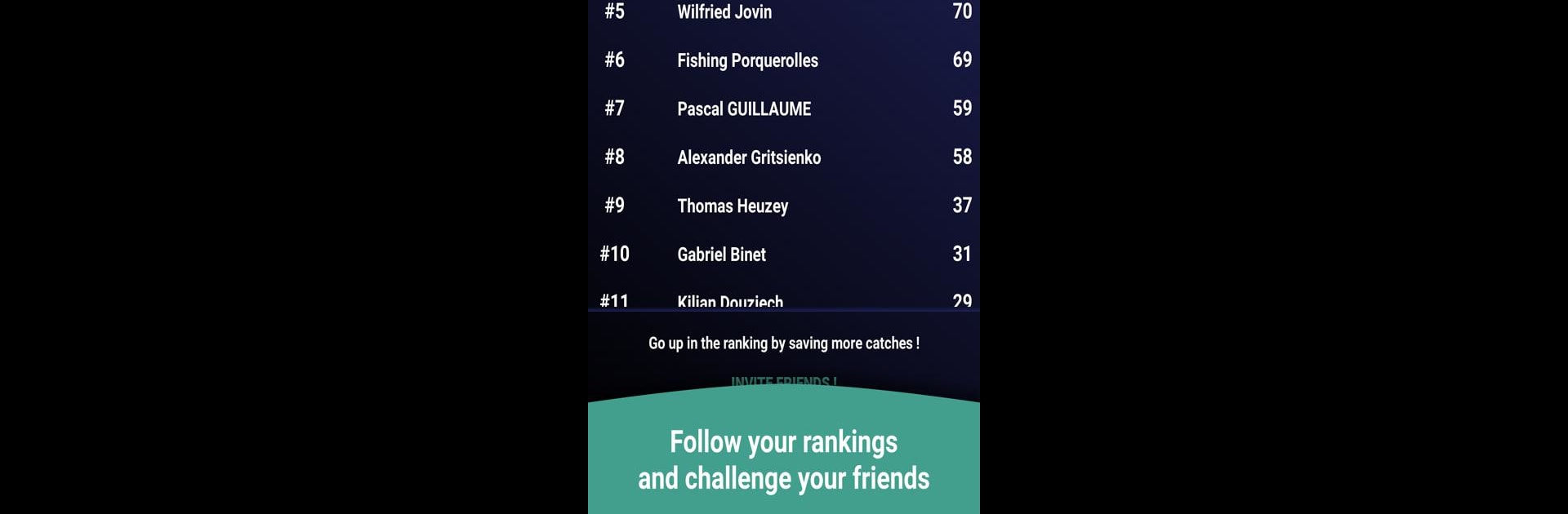Explore a whole new adventure with FishFriender – Social Fishing Log, a Sports game created by Halieuticom. Experience great gameplay with BlueStacks, the most popular gaming platform to play Android games on your PC or Mac.
About the Game
Ever wondered what it would be like to track every catch you land and swap stories with fishing buddies, all on your phone? FishFriender – Social Fishing Log, from Halieuticom, gives anglers a handy space to log their fishing adventures, keep an eye on weather trends, and see what other folks are reeling in—without spilling the beans on your secret spot. Whether you’re a weekend hobbyist or hardcore about the details, this is one slick way to make every trip count.
Game Features
-
Quick Fishing Log
Save each catch with just a few taps—snap a photo, tag the spot, and the app automatically grabs weather, tides, and moon phase data for you. No fuss, no missing action on the water. -
Tackle Box Organizer
Ever forget which lure actually worked last spring? Keep digital tabs on your rods, reels, and every bit of gear. Link each catch to your equipment, so you’ll know exactly what did the trick, and when. -
Catch Analysis
Skim through your history any time to spot trends in your fishing success. Review past weather conditions, gear choices, and results to get smarter with every trip. -
Private, Social Sharing
Brag about big catches, trade tips, or just chat—all while keeping your fishing spots private. Connect with friends and see their latest triumphs without giving up your own secrets. -
Offline Access & Syncing
No signal at your favorite lake? No problem. FishFriender works offline and syncs up when you’re back in range, so nothing gets lost. -
Seamless on BlueStacks
Prefer using your PC? FishFriender – Social Fishing Log runs smoothly on BlueStacks, making tracking and organizing your fishing stories even easier.
Slay your opponents with your epic moves. Play it your way on BlueStacks and dominate the battlefield.