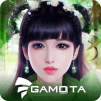Bring your A-game to Football Arena: Vua Bóng Đá, the Sports game sensation from GAMOTA INC. Give your gameplay the much-needed boost with precise game controls, high FPS graphics, and top-tier features on your PC or Mac with BlueStacks.
About the Game
Football Arena: Vua Bóng Đá lets you step into the shoes of a football coach, managing your own team of superstar players with almost zero hassle. It’s a sports game where you build a squad, work out your tactics, and let the action unfold—even when you aren’t actually playing. Perfect if you want all the thrills of football management without spending hours glued to your device. You can even kick back, make some clever decisions, and watch your team chase that trophy while you handle other things.
Game Features
-
Automatic Squad Management
No need to micro-manage every pass—your team plays matches automatically, so you can enjoy watching your team grow even when you’re AFK. Pick your squad, set your tactics, and let the simulation do its thing. -
Collect and Upgrade Player Cards
Find and unlock a whole bunch of officially licensed player cards. Got a favorite formation or legendary line-up in mind? Mix, match, and upgrade your players to build the squad you always wished was real. -
Flexible Tactics
Want to play defensively or go all in for non-stop goals? It’s up to you. Shift your tactics using special cards—throw on an all-out attack or bolt down your defense in crunch time. Your choices really decide each match. -
Chilled, Hands-Free Play
Even when life gets busy, your football dreams carry on. With automatic matches, your team doesn’t stop competing if you step away for a while. -
Competitive PvP Challenges
Test your strategies and see how your lineup stacks up against other coaches. Tweak your approach for every match—it’s all about finding what really works. -
Smooth Graphics and Simple Controls
Sharp visuals make every goal and pass come alive, plus the clean, easy-to-use interface means you can focus on team building, not fiddling with menus. -
Optimized Experience on BlueStacks
You can take the management fun to the next level by running Football Arena: Vua Bóng Đá on BlueStacks, making it easy to check in and steer your club from your PC whenever you want.
Get ready for a buttery smooth, high-performance gaming action only on BlueStacks.