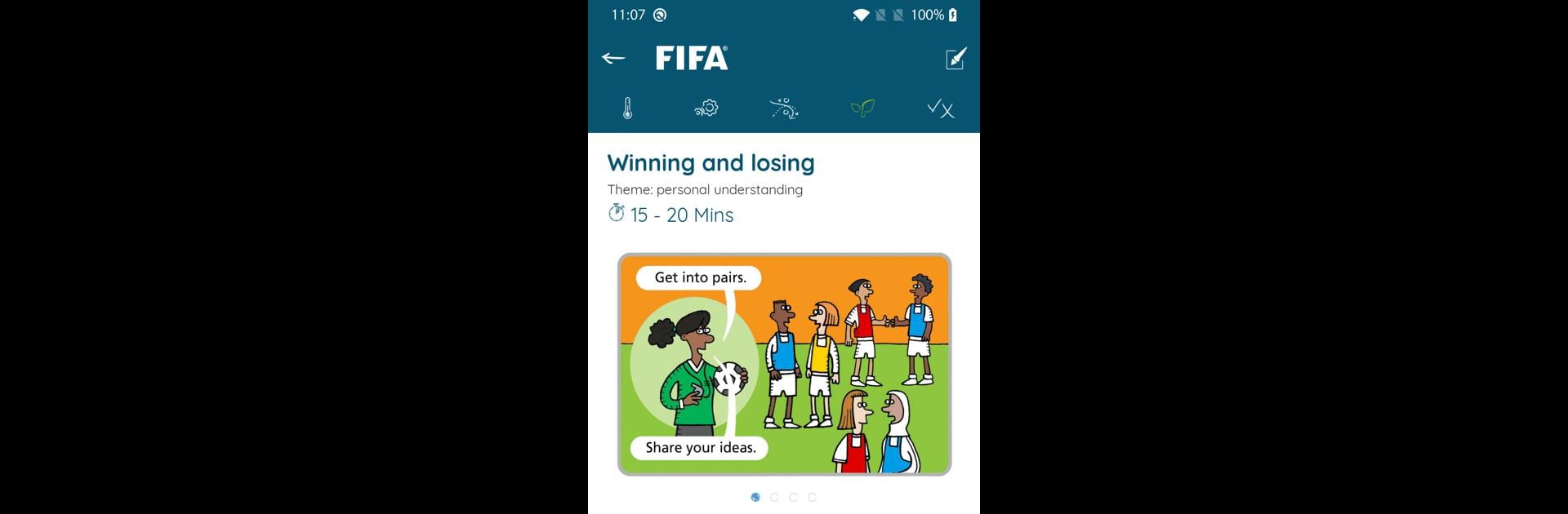Explore a whole new adventure with Football for Schools, a Sports game created by FIFA. Experience great gameplay with BlueStacks, the most popular gaming platform to play Android games on your PC or Mac.
About the Game
If you’ve ever wanted to kick off a love for football in the classroom—and sneak in some real-life skills along the way—Football for Schools is right up your alley. Created by FIFA, this Sports game mixes play, learning, and kicking a ball around, all in one neat little package. Designed for kids ages four to fourteen, it gives teachers, coaches, and even parents a fun way to teach both soccer techniques and good old life lessons, no coaching badge required.
Game Features
-
Tailored for Every Age Group
Whether you’re working with tiny tots or almost-teens, Football for Schools sorts its lessons and quick videos into three clear age ranges: 4–7, 8–11, and 12–14. You always get materials matched to your group’s stage and needs. -
Quick, Handy Video Guides
Stuck for lesson ideas? Each age group has dozens of short, punchy videos—most under 90 seconds—that show drills, games, and activities. These clips are all about keeping things moving and keeping everybody involved, no matter their skill level. -
More Than Just Passing and Shooting
Sure, kids get to work on dribbling, teamwork, and decision-making, but every session weaves in life skills. Think respect, communication, and working together—stuff that’s just as useful off the pitch. -
Flexible Session Setup
Pick and choose: grab a single lesson, save your favorites, or go for a ready-made block of sessions that fits right into the school day or after-school club. You can use these sessions by the book or tweak them as you get more comfortable. -
Simple Formats, Social Fun
Small-sided games, easy organization, loads of ways to get everyone playing—this isn’t about lectures or endless lines of drills. The app makes sure every child feels included, engaged, and has the chance to explore and play freely. -
Offline Access
Need to set up on a field with spotty Wi-Fi? Download your sessions ahead of time and you’ll have everything you need, no connection required. -
Expert-Curated Content
The football bits come from FIFA experts, and the educational advice is guided by UNESCO. You’re in pretty good company—even if you’re just starting out. -
Use on BlueStacks
Smoothly run Football for Schools through BlueStacks if you want a bigger screen for group teaching or want to prep sessions at your desk. -
Mix and Match Your Curriculum
Save or create your own line-up of favorite lessons to fit your group’s interests, or just grab what you need on the fly when you get a new idea or need to fill an unexpected slot in class. -
Focus on Safe, Supportive Play
All sessions are designed with safety and inclusion in mind—because the aim is to help grow confident, resilient kids, not just sharper soccer skills.
Make your gaming sessions memorable with precise controls that give you an edge in close combats and visuals that pop up, bringing every character to life.