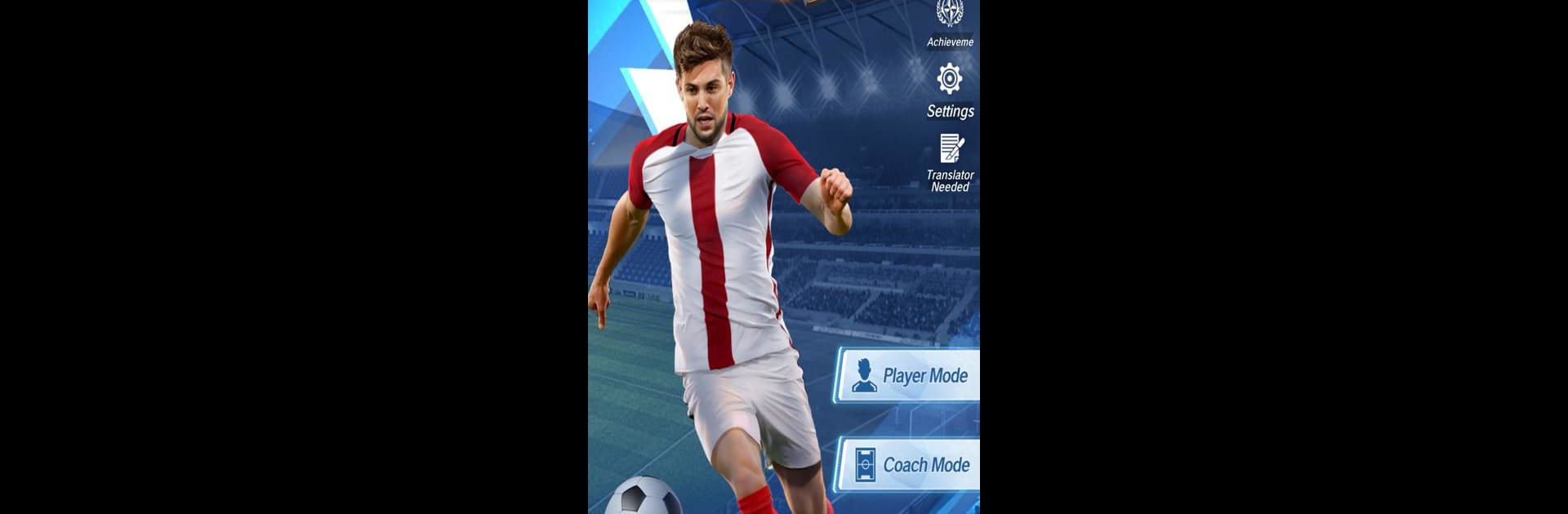Step into the World of Football Rising Star, a thrilling Sports game from the house of Babuyo Games. Play this Android game on BlueStacks App Player and experience immersive gaming on PC or Mac.
About the Game
Ever wanted to see the football world from both sides of the pitch? With Football Rising Star by Babuyo Games, you get to step into the action as a rising athlete or call the shots from the sidelines as a coach. Whether you’re dreaming about leading your team to championships or crafting brilliant strategies behind the scenes, this Sports game offers two very different paths, each with its own flavor and challenges.
Game Features
-
Two Ways to Play
Pick what suits your mood: Player mode lets you hit the field as a teenage prodigy, chasing glory and building your legacy year after year, while Coach mode hands you the clipboard after you’ve hung up your boots, giving you control over lineups, formations, and team management. -
Easygoing Simulation
No need to memorize tricky controls—this is a relaxed, simulation-focused experience that gets straight to the action and lets you focus on what really matters: the climb to greatness. -
Fast, Engaging Pacing
Matches, training sessions, and transfer drama zip by at a brisk tempo. There’s always something happening, but you never feel bogged down by repetition. -
Tactics and Team Building
Experiment with tactical tweaks, try out different formations, and shuffle your lineup to keep rivals guessing. It’s not just about scoring goals—it’s how you think on your feet. -
Chasing Trophies
With dozens of trophies and a huge array of in-game achievements, there’s no shortage of ways to mark your progress and celebrate your favorite moments.
Football Rising Star really shines on BlueStacks if you want a more comfortable setup, but it never loses its pick-up-and-play simplicity wherever you’re playing.
Slay your opponents with your epic moves. Play it your way on BlueStacks and dominate the battlefield.