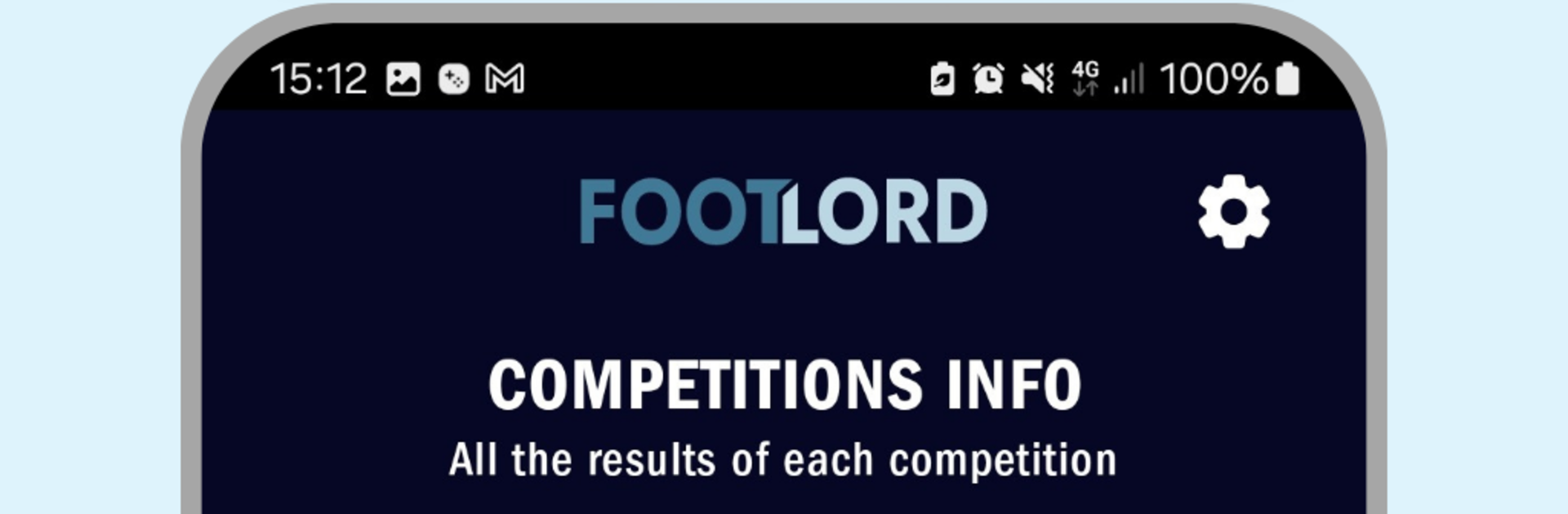Explore a whole new adventure with FootLord – Football Manager, a Sports game created by FootLord Industries. Experience great gameplay with BlueStacks, the most popular gaming platform to play Android games on your PC or Mac.
FootLord is a football manager sim that hands the keys to a club and says go run it. The player handles transfers and loans, balances wages with a budget that always feels too small, and sets tactics that actually matter. On PC with BlueStacks, clicking through scouting lists and moving players into different roles is quicker, and the bigger screen helps when checking all those stats and contract numbers.
Match days are about choices rather than stick skills. The manager can pause, swap shapes, adjust pressing and tempo, or just switch to automatic tactics and watch. There is a quick sim that rattles through weeks, so full seasons can pass in minutes, and the squad starts to feel like a long project. Pre-match odds give a rough read on how tough a fixture looks, so changing the formation to target a weak flank makes sense. The youth academy actually matters, with prospects promoted to the first team and rotated to keep everyone calm. There are leagues and cup runs to chase, and the game tracks it all. Awards and numbers are everywhere, from Ballon d’Or to Golden Boy to Golden Glove, and player progression graphs are easy to follow. It even tracks transfers for every club, which is great for seeing who overpaid and who found a bargain.
Presentation is clean rather than flashy, which fits a sim like this. It runs fine on a laptop, mouse controls feel natural, and it keeps the focus on decisions, not cutscenes.
Make your gaming sessions memorable with precise controls that give you an edge in close combats and visuals that pop up, bringing every character to life.