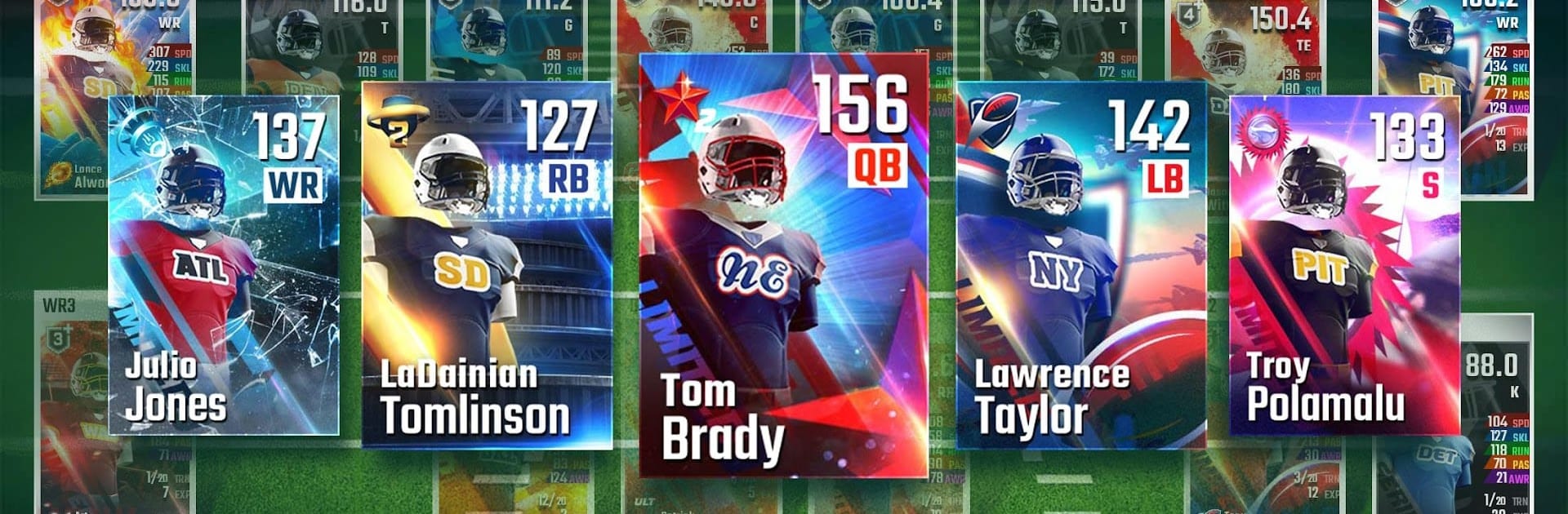Bring your A-game to Franchise Football: Pro GM, the Sports game sensation from Fantasy Moguls, Inc.. Give your gameplay the much-needed boost with precise game controls, high FPS graphics, and top-tier features on your PC or Mac with BlueStacks.
About the Game
Franchise Football: Pro GM puts you in the big chair—call the shots, shape the roster, and chase titles without waiting for Sunday. It’s a Sports management sim from Fantasy Moguls, Inc. where you build a dynasty one smart move at a time. Want a quick matchup or a full season run? It’s built for both, whether you’ve got five minutes or a free evening.
Game Features
- Build Your Dynasty — Scout talent, make trades, and develop a team identity that actually sticks. Your choices shape the franchise for seasons to come.
- Season to Season Action — Run classic 16-game seasons, quick exhibitions, pro matchups, and head-to-head showdowns. There’s always a reason to suit up.
- Custom Playbooks — Tweak your schemes to match your personnel. Adjust tactics on the fly and out-think the competition instead of just out-clicking them.
- Packs, Drafts, and Rewards — Earn draft packs and daily rewards just by playing. Use them to add depth, plug gaps, or grab that star you’ve been eyeing.
- Legends on the Roster — Collect Special Edition, Limited Edition, and Legend versions of iconic players from pro football history and watch your lineup transform.
- Chase the Franchise Bowl — Build a contender, hit your stride, and take home the ultimate prize. The path’s tough, but that’s the fun.
- Ultimate Players — Unlock top-tier versions with boosted ratings when you complete certain collections. They’re game-changers in tight moments.
- Play Your Way — Quick sessions or long stretches both work, and if you prefer a bigger screen, it runs smoothly on BlueStacks without changing how you play.
Get ready for a buttery smooth, high-performance gaming action only on BlueStacks.