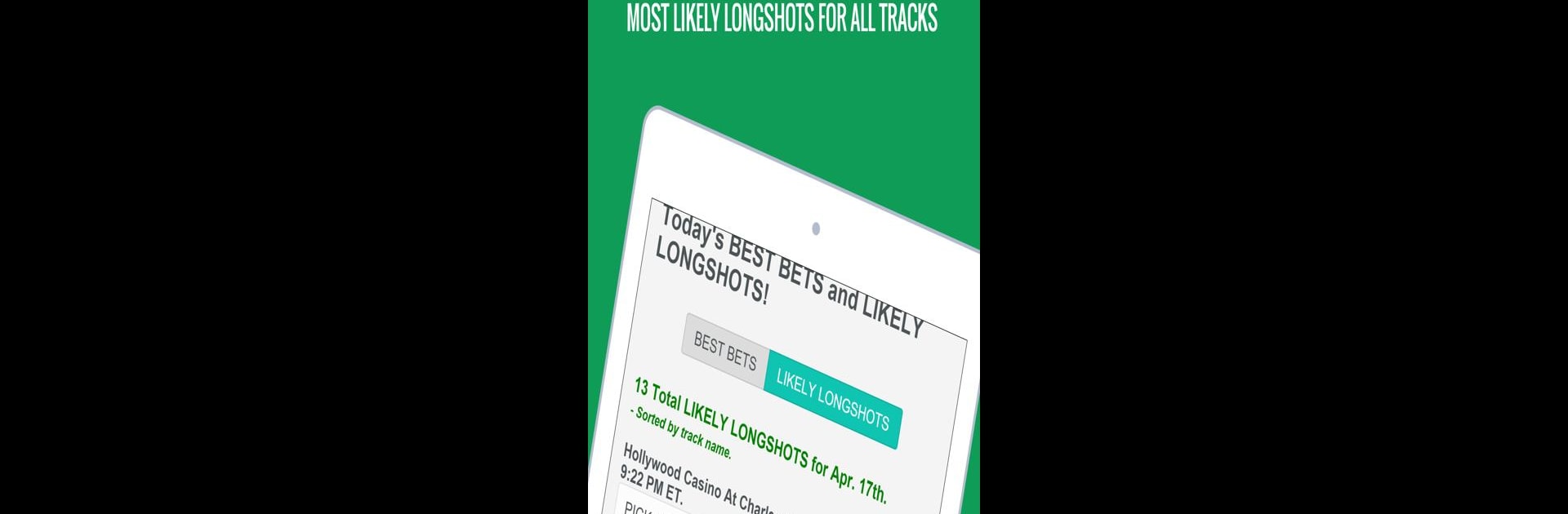From the innovators and creators at LOOK BEFORE YOU LEAP NET, LLC., Free Horse Racing Picks & Tips is another fun addition to the World of Sports games. Go beyond your mobile screen and play it bigger and better on your PC or Mac. An immersive experience awaits you.
About the Game
If you love the thrill of horse racing and want a smarter way to pick your winners, Free Horse Racing Picks & Tips makes it easy to get in on the action. With daily expert picks and up-to-date stats, the experience feels like you’ve got a seasoned handicapper right by your side. Whether you’re a casual bettor or all about finding that next big longshot, you’ll find tools here that make picking races easier and, honestly, just way more fun.
Game Features
-
Daily Quick Picks
Get fresh horse racing picks every day with a tap. These aren’t just random guesses—the app crunches a ton of racing stats to highlight horses you shouldn’t miss. -
Special Event Selections
Big race days are even more exciting, with special picks for huge events like the Kentucky Derby, Preakness, Belmont Stakes, and the Breeders Cup. -
Automatic Scratch Updates
Don’t worry about changes at the track. Horses that scratch are automatically removed from your picks, so your bets stay accurate. -
Free and Premium Picks
The basics like Win & Place picks (now with Morning Line odds) are always free. If you’re looking for more advanced bets like Exacta or Trifecta picks, there are premium options too. -
Custom Notes & Syncing
Jot down thoughts on horses, races, or anything else, and your notes are safely saved and synced across all your devices. Work on your picks anywhere—phone, tablet, or desktop. -
Flexible Handicapping Tools
Fancy sorting horses by their fastest speed or top Brisnet Prime Power Ratings? You can do that, and even mark your personal grades and rankings. -
Import Race Data
Bring in advanced Brisnet data—everything from running styles to speed figures—so you get a full breakdown in a mobile-friendly format. -
Clear Highlights & Warnings
See which horses stand out with color-coded highlights. Top three in any category show up in green; low win percentages pop out in yellow. -
Seamless Experience on BlueStacks
If you prefer working on a bigger screen, you can use Free Horse Racing Picks & Tips on BlueStacks for that desktop comfort without missing a beat. -
Ongoing Improvements
With continual updates and new features regularly added, the game keeps getting better—just what you’d expect from the folks at LOOK BEFORE YOU LEAP NET, LLC.
Make your gaming sessions memorable with precise controls that give you an edge in close combats and visuals that pop up, bringing every character to life.