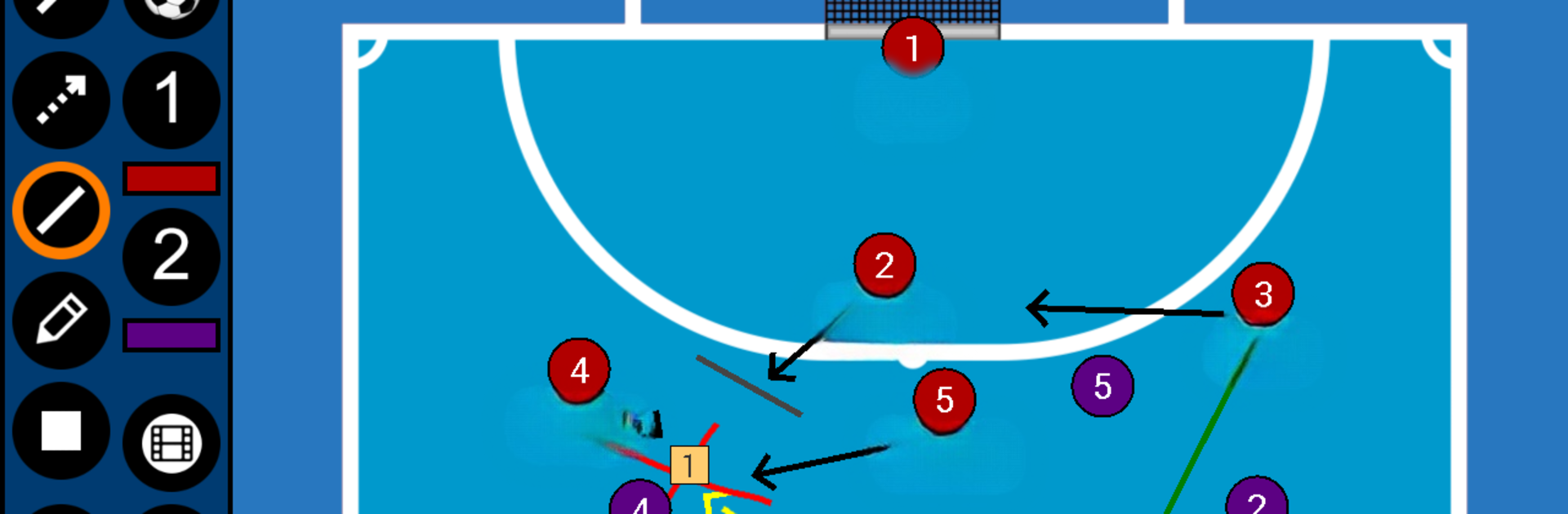Explore a whole new adventure with Futsal Tactic Board, a Sports game created by Jan Soukup. Experience great gameplay with BlueStacks, the most popular gaming platform to play Android games on your PC or Mac.
About the Game
Want to put your futsal strategy on display or try out tactical ideas before hitting the court? Futsal Tactic Board by Jan Soukup gives you an interactive space to sketch, animate, and fine-tune your match plans. It’s all about letting your creativity loose, whether you’re a coach, a player who loves drawing up plays, or just someone who enjoys messing around with tactics. No subscriptions, no surprise costs—just a digital board ready for all your futsal brainstorming.
Game Features
-
Customizable Fields
Switch up how you view the action with three different field settings. Whether you want to see the whole pitch, zoom in on the half field, or focus on the attack or defense thirds, it’s just a tap away. -
Handy Drawing Tools
Take your pick from seven different tools—draw crisp lines, arrows (both solid and dotted), rectangles (with or without numbers), freehand shapes, blocks of text, or shade in areas to highlight hot zones. Basically, if you can think it, you can draw it. -
Save and Animate Tactics
Got a smart play in mind? Save your tactics as single frames or bring them to life by animating, frame by frame. Tweak the animation speed however you like; show a slow build-up or a lightning-fast counter. -
Import Your Own Media
Drop in your own photos or videos to analyze your team’s real-life matches or training moments. Use actual gameplay clips to see how your ideas might play out. -
Easy Team and Player Setup
Build detailed teams with custom player names and sizes. Just a few taps and your squads are ready for the big digital chalk talk. -
One-Click Edits
Made a mistake, or want to switch things up? Remove objects individually, or clear the board entirely. Mistakes disappear in a snap. -
Quick Export and Import
Finished drawing up a tactic or an animation? Export it into a file or take a quick snapshot, then share it with teammates or bring it onto other devices. Imports are just as simple. -
Flexible Presentation Modes
Whether you’re showing tactics during practice on your tablet, or thinking things through on PC with BlueStacks, portrait and landscape modes let you set things up just right for your screen.
With these hands-on features, building your next futsal play becomes as intuitive as sketching in your notebook—only a whole lot more dynamic.
Ready to top the leaderboard? We bet you do. Let precise controls and sharp visuals optimized on BlueStacks lead you to victory.