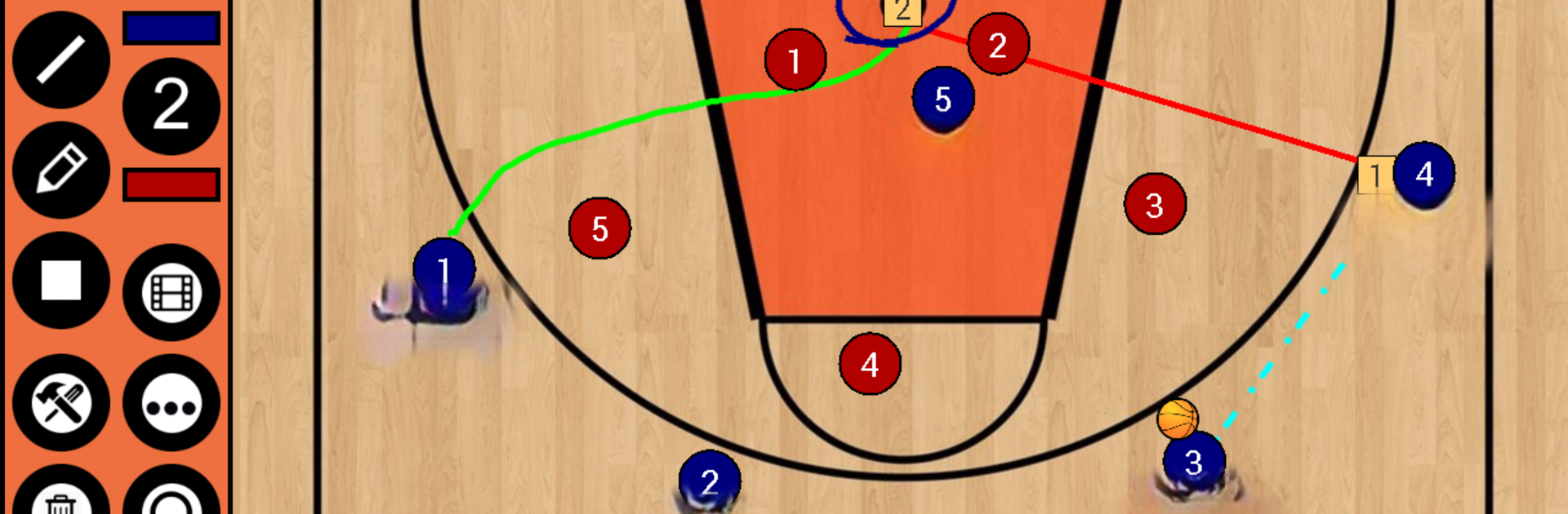Bring your A-game to Basketball Tactic Board, the Sports game sensation from Jan Soukup. Give your gameplay the much-needed boost with precise game controls, high FPS graphics, and top-tier features on your PC or Mac with BlueStacks.
About the Game
Whether you’re a coach, a player, or just a fan who loves breaking down plays, Basketball Tactic Board gives you a hands-on way to map out every detail of your basketball strategies. Designed by Jan Soukup, this Sports title is perfect for anyone who wants to sketch out plays, tweak tactics, or put ideas into action using everything from drawn lines to video and photo analysis. It’s straightforward, fast, and all about making your favorite sport a bit more interactive—no extra fees, no sign-ups messing up your flow. If you want total control over your playbook, you’ll appreciate just how flexible this tool can be, especially if you check it out on BlueStacks for an even bigger view.
Game Features
-
Flexible Court Views
Switch between six different field options—including full court, half court, and the attacking or defending third—to recreate any game situation or scenario that pops into your head. -
Intuitive Drawing Tools
Use seven handy drawing tools to bring your tactics to life: add arrows, dotted paths, lines, rectangles, freehand pen marks, custom text, and shaded areas wherever you need them. -
Animation Support
Not just static playbooks—you can build frame-by-frame animations to really show your team how a play flows. Adjust the animation speed until it’s just right. -
Photo and Video Analysis
Import your own images or video clips right onto the board to break down plays, analyze real game moments, or overlay your tactics on top of actual footage. -
Team and Player Customization
Create multiple teams, add players, and even adjust their size on the board. Switching between teams or editing your roster is only a couple of taps away. -
Easy-to-Use Export/Import
Save your tactics or animations, then export them as images or files. Sharing with teammates or assistants? All your files are organized, and you can import them back onto any device in seconds. -
Quick Redo and Reset
Made a mistake or want to start over? Use the remove function to clean up specific objects, or reset the whole board with just one tap. -
User-Friendly Layouts
Design in portrait or landscape mode, depending on what works best for your workflow—especially great if you’re running the app on BlueStacks for that extra screen real estate.
Get ready for a buttery smooth, high-performance gaming action only on BlueStacks.