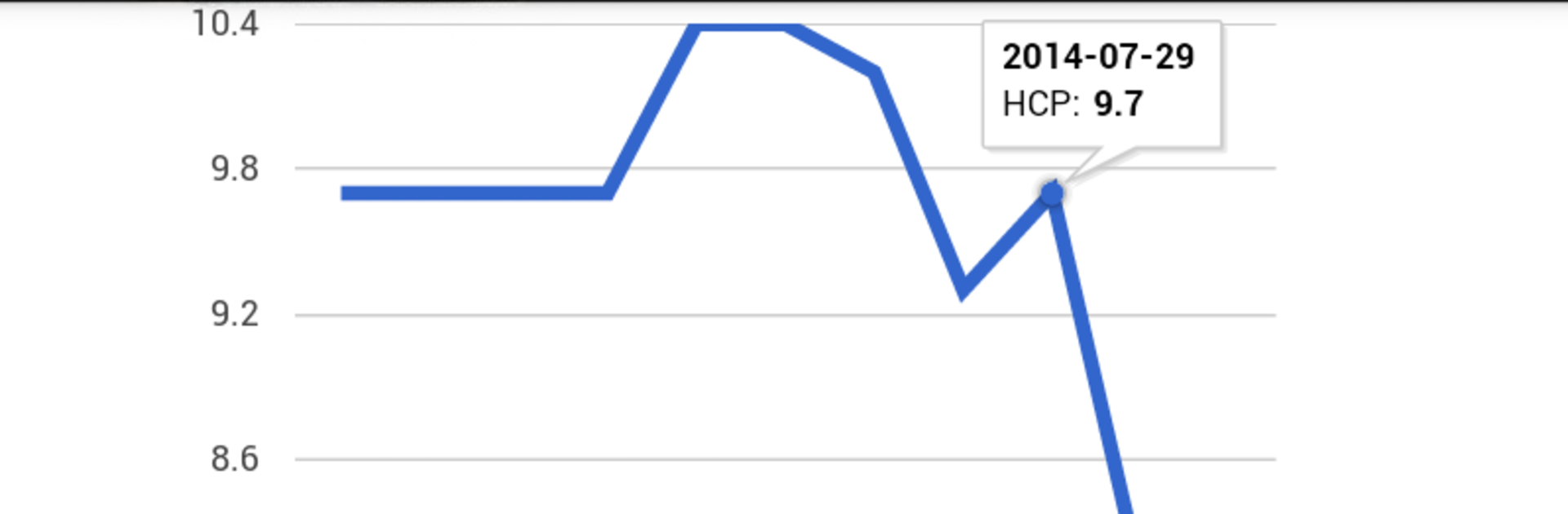Get freedom from your phone’s obvious limitations. Use Golf Handicap Calculator, made by InfoTalk LLC, a Sports app on your PC or Mac with BlueStacks, and level up your experience.
About the App
Ready to keep up with your golf progress without all the fuss? Golf Handicap Calculator, built by InfoTalk LLC, is your go-to tool for tracking handicaps whether you’re new to the sport or a longtime player. It’s all about giving you an easy and clear way to calculate handicaps tailored to how you actually play, so you can focus on your game and not get bogged down in paperwork or confusing formulas.
App Features
- Easy Handicap Calculations: Quickly figure out your handicap, following the latest 2020 rules, no matter where you are in the world.
- Combine 9-Hole Scores: Have a bunch of 9-hole rounds? Mix and match those scores, and the app will sort out your overall handicap for you.
- Huge Course Database: Download course ratings and slopes from thousands of golf courses, so you get the numbers you need without the hassle.
- Custom Inputs: Can’t find your course? There’s a manual entry option, letting you punch in ratings and slopes yourself.
- Course-Specific Calculations: Planning to play somewhere special? Calculate what your handicap would be just for that course and check out your max strokes using the net double bogey system.
- Score Backup and Restore: Never worry about losing your data—you can back up all your scores and restore them from the server whenever you need.
- Handicap History: Check out how your handicap has changed over time, keeping a record of all your past stats.
- Handicap Card Sharing: Want to show off your progress? Print or share a digital copy of your handicap card with a tap.
- Friend Features: Follow friends, check out their handicaps and scores, and even get notifications when they update their stats.
- Upward Movement Controls: The app makes sure no single round can send your handicap skyrocketing, thanks to built-in Soft Cap and Hard Cap limits.
And if you like tracking your rounds on your computer, Golf Handicap Calculator works smoothly on BlueStacks too. Just remember: this is an easy, unofficial way to manage your numbers—not an official USGA or R&A record.
Eager to take your app experience to the next level? Start right away by downloading BlueStacks on your PC or Mac.