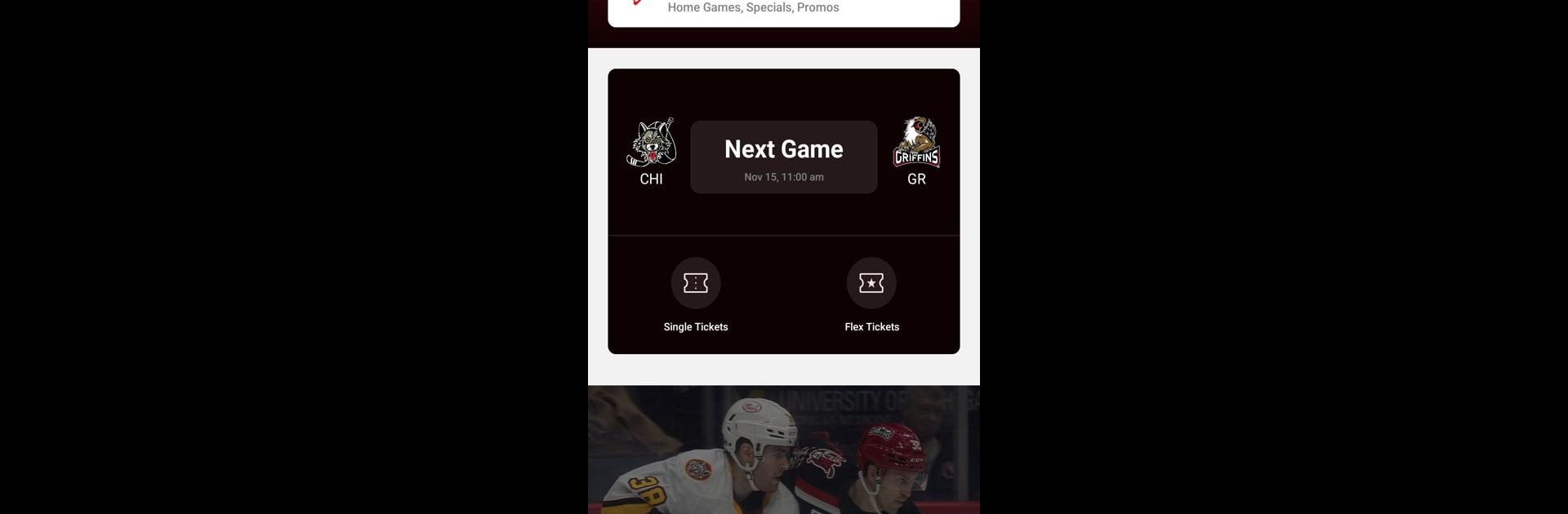Upgrade your experience. Try Grand Rapids Griffins Hockey, the fantastic Sports app from Griffins Hockey, from the comfort of your laptop, PC, or Mac, only on BlueStacks.
About the App
Grand Rapids Griffins Hockey lets you keep up with your favorite AHL team no matter where you are. This app is your go-to spot for score updates, exclusive videos, and all the latest news about the Griffins. Whether you’re following from home or just can’t make it to the arena, you’ll feel connected to the action every step of the way.
App Features
- Live In-Game Stats
Real-time stats keep you in the loop with everything happening during the game—goals, assists, even penalty minutes. It’s all updated on the fly, so you always have the latest info. - Listen to Live Games
Can’t be there in person? No sweat. Catch the live audio broadcast and follow along as if you’re right in the stands, even if you’re stuck in traffic or relaxing at home. - Player Leaderboards & Team Stats
Curious who’s at the top of their game? Check out up-to-date player leaderboards and stats to see how your favorite Griffins are doing all season long. - News & Updates
Get breaking news, injury reports, and roster changes the moment they drop. Updates land straight to your device, so there’s no need to hunt around for info. - Exclusive Videos
Relive buzzer-beaters, see player interviews, and get a peek behind the curtain with video highlights and special features you won’t find anywhere else. - In-App Ticketing
Want to catch a game live? You can buy tickets inside the app without any fuss—just a few taps and you’re good to go.
This app works great on your phone, and if you ever want the experience on a bigger screen, you can use BlueStacks to bring all the action to your PC with ease.
Big screen. Bigger performance. Use BlueStacks on your PC or Mac to run your favorite apps.