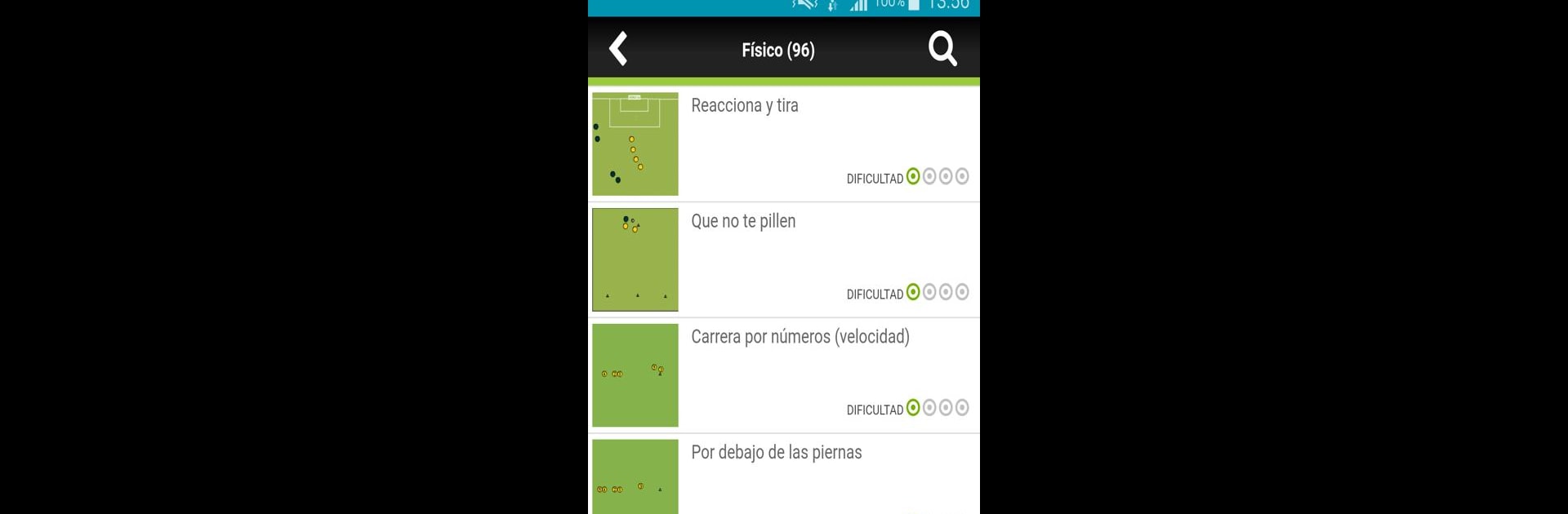From the innovators and creators at Grupo Campus, Ejercicios Fútbol Base is another fun addition to the World of Sports games. Go beyond your mobile screen and play it bigger and better on your PC or Mac. An immersive experience awaits you.
About the Game
If you’re a coach, player, or just a major fan of the beautiful game, Ejercicios Fútbol Base keeps hundreds of soccer drills at your fingertips. Got a training session coming up? Or maybe you want to shake up your routine? This handy Sports app from Grupo Campus makes it easy to find exactly what you need, whether you’re working with little kids or adult players, and helps you understand every drill, step by step.
Game Features
-
Big Drill Library
You’ll get over 400 soccer exercises to browse—think of it like your own playbook, ready when you are. -
Sort by Age Group
Whether you’re coaching tiny tots or grownups, you can filter training ideas by the right age range. It covers everything from under-8s up to adult sessions. -
Categories for Every Skill Set
Want to focus on tactics one day and technique the next? Maybe you need something for teamwork, fitness, or even mental sharpness. Drills are sorted by category, so it’s easy to match the session to your needs—Tactics, Technical, Physical, Globalized, Specific, Psychological, and Strategy. -
Visual Explanations
Each exercise comes with an animated graphic (so no guessing how that drill is supposed to work). If you’re using an older device, sometimes the images might not animate, but they still get the idea across. -
Practical Details Included
No more wondering about how long an exercise lasts or what equipment you need. You’ll see clear info on timing, repetitions, difficulty, field size, and helpful coaching tips right inside each drill. -
Convenient Access on BlueStacks
If you prefer running the app on your computer, BlueStacks lets you use Ejercicios Fútbol Base with all its features, plus easy navigation and a bigger screen. -
Created by Soccer Pros
Built by Grupo Campus, it’s geared toward real coaching scenarios—everything’s designed to actually work out on the field, no matter who you’re training.
Slay your opponents with your epic moves. Play it your way on BlueStacks and dominate the battlefield.