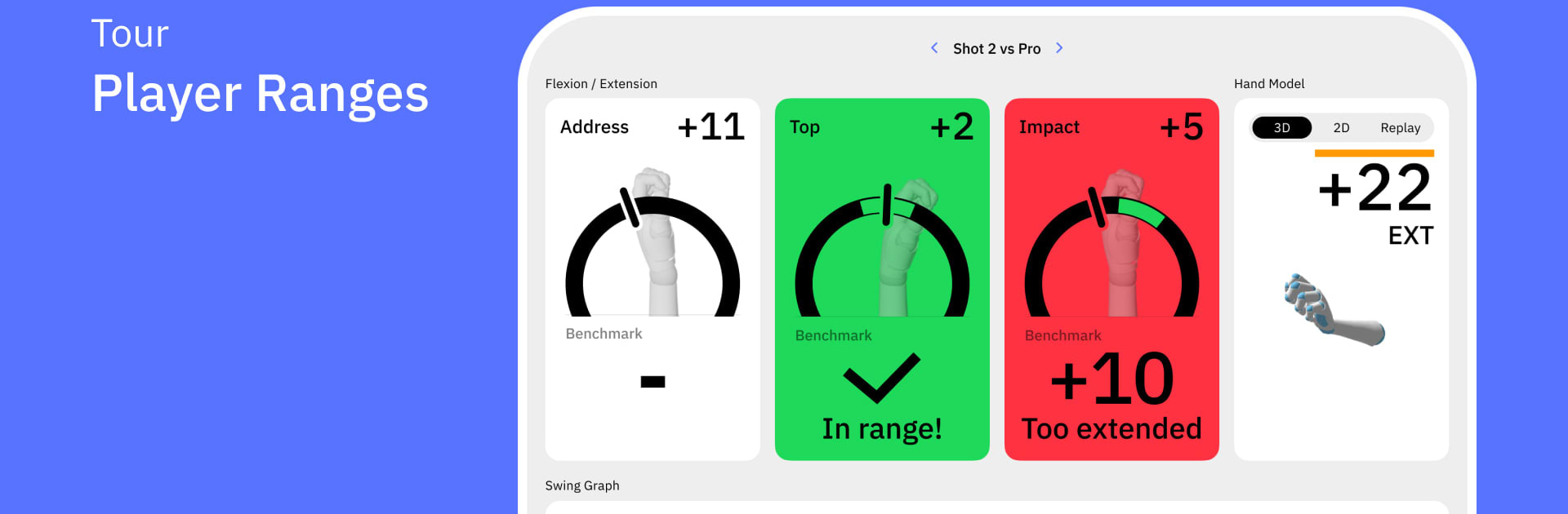Upgrade your experience. Try HackMotion Golf, the fantastic Sports app from HackMotion, from the comfort of your laptop, PC, or Mac, only on BlueStacks.
About the App
Fine-tune your golf swing with HackMotion Golf, built by HackMotion for golfers who love digging into the details. Whether you’re a weekend player or chasing that perfect drive, this app turns your trusty HackMotion wrist sensor into your personal swing coach. Just strap on the sensor, fire up the app, and get ready to see your swing in a whole new light—with real feedback you can use right away.
App Features
- Automatic Swing Capture
Forget fiddling with buttons mid-round—the app picks up each swing and captures all the details, so you can focus on playing. - Detailed Wrist Data
Dive into metrics like flexion, extension, and side-to-side (ulnar/radial) movement of your wrist. It’s the kind of info pros look at, now in your pocket. - Adjustable Audio Feedback
Want to know instantly how your wrist is moving mid-swing? Turn on real-time audio cues and tweak them to your liking for custom feedback. - Real-Time 3D Hand Visualization
See how your hand is actually moving during every phase of your swing with a live 3D model. It’s like having a slow-mo replay for your grip. - Automatic Swing Phase Detection
The app sorts each swing into address, top, and impact phases so you can break things down and spot patterns over time. - Data Storage & Session Tracking
Keep track of every swing and training session. Your history’s all here, ready to review and compare.
Pair it up with your HackMotion Golf wrist sensor, connect, and get the most out of the app—whether you’re on the green, at the range, or reviewing your stats later. Works great with BlueStacks if you prefer using your PC for a broader view.
BlueStacks brings your apps to life on a bigger screen—seamless and straightforward.