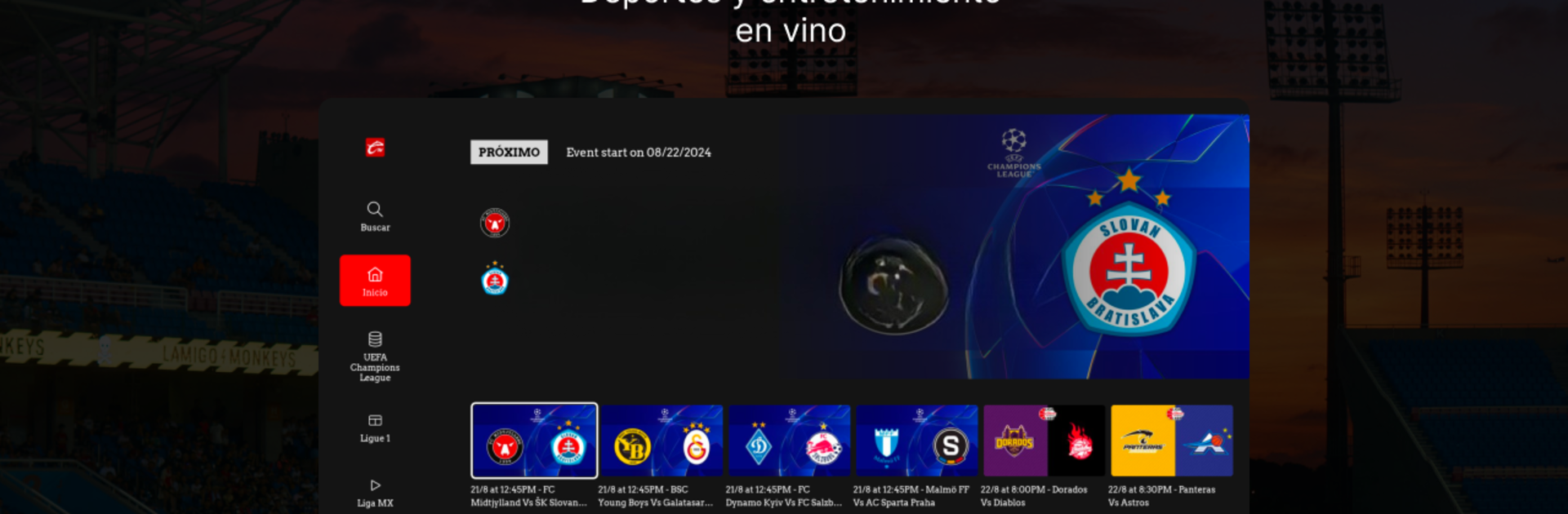Let BlueStacks turn your PC, Mac, or laptop into the perfect home for Caliente TV, a fun Sports app from Caliente TV.
About the App
If sports run in your veins, Caliente TV just might be your new favorite spot. Picture having front-row seats to some of the top matches, live or whenever you want, plus original shows that you won’t catch anywhere else. With options to watch for free or pick a subscription for more action, there’s always something happening here—so whether you’re a die-hard soccer fan or just want highlights and hot takes, Caliente TV has something lined up.
App Features
- Big Soccer Tournaments, Your Way
Stream iconic events like the UEFA Champions League with live matches every Wednesday throughout the season—including all the way to the Munich 2025 grand finale. - Exclusive Leagues and Clubs
Follow every game from Coppa Italia and Ligue 1, plus choice Ligue 2 matches. It’s all here, and you’ll find some of these games only on Caliente TV. - Official Home for Local Clubs
Want to keep up with Liga MX or Liga MX Femenil? This app’s got you covered, especially if you’re cheering for Xolos de Tijuana, Gallos Blancos de Querétaro, Santos, or Atlas. - Live and On-Demand Access
Watch matches as they happen—or catch up later, on your own schedule. You’re never tied to a single time slot. - Original Sports Shows and Insights
Browse through exclusive opinion pieces, deep-dive analysis, and original sports news programs you won’t find anywhere else. - Flexible Watching Options
Start streaming for free, or unlock more with a monthly or annual subscription if you want everything. - Seamless Viewing on Multiple Devices
Whether you’re on your phone or using BlueStacks to watch from your computer, Caliente TV makes it simple to enjoy all the action wherever you are.
BlueStacks brings your apps to life on a bigger screen—seamless and straightforward.