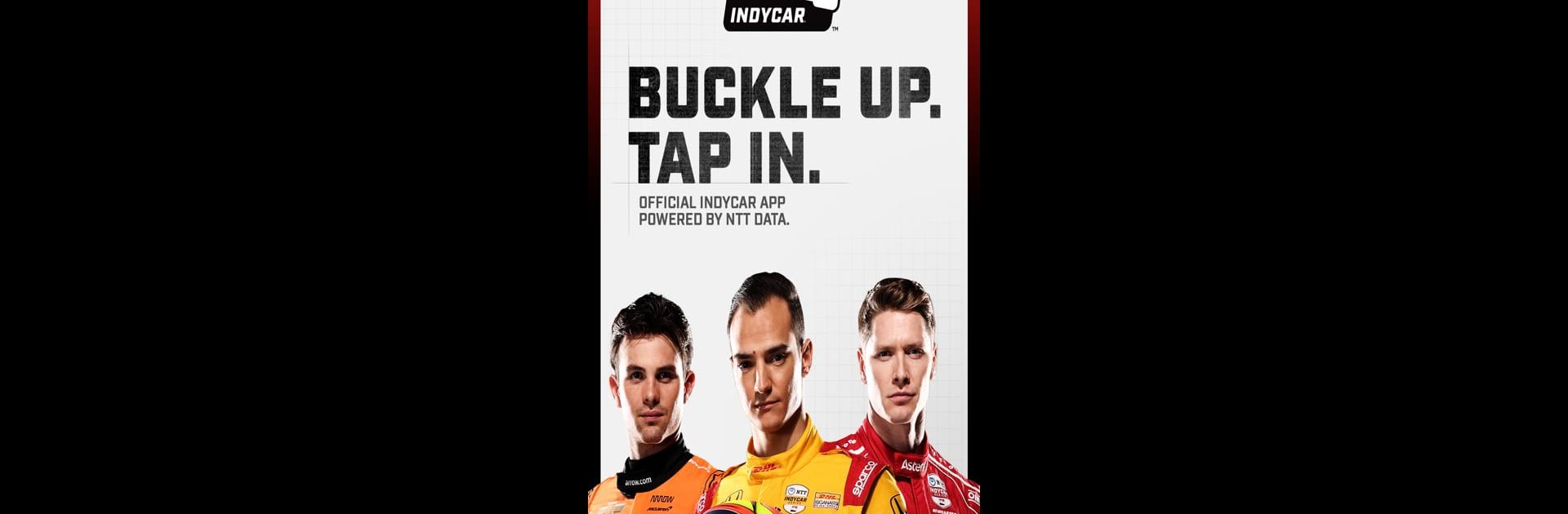Bring your A-game to INDYCAR, the Sports game sensation from INDYCAR. Give your gameplay the much-needed boost with precise game controls, high FPS graphics, and top-tier features on your PC or Mac with BlueStacks.
About the Game
Ready to get closer to the action of the NTT INDYCAR SERIES? The INDYCAR app brings the thrill of high-speed racing and insider updates right where you want them—your phone or tablet. Whether you’re all about stats, can’t miss a live lap, or just love keeping up with your favorite drivers, this app pulls you right into the center of the track. Every roar of the engine, every strategic move, and all the race drama land right at your fingertips—no ticket required.
Game Features
-
Follow Every Series
It’s not just the main league! Follow both the NTT INDYCAR SERIES and INDY NXT by Firestone, tracking rising stars and established legends from your couch. -
Choose Your Favorites
Pick drivers and teams that matter most to you and watch the app tailor updates and stats just for you. -
Live Leaderboard & Detailed Telemetry
Keep an eye on race progress with a real-time leaderboard featuring interactive track maps and live telemetry—perfect if you want to see who’s picking up speed or falling behind, second by second. -
On-Board Streaming
For select drivers, hop into the “cockpit” with live on-board camera views; feel what they feel as the race unfolds. -
Hear the Action
Listen to live radio transmissions from drivers and their pit crews, plus the INDYCAR Radio Network every race weekend. Sometimes, you overhear something wild or just hear the nerves. -
Fantasy Challenge
Test your knowledge and instincts by playing the INDYCAR Fantasy Challenge presented by Firestone—set your lineup, score points, and see how you stack up against other fans. -
Shop Race Gear
Want to support your driver off the track? Shop for official INDYCAR gear anytime through the app. -
Instant Notifications
Set up alerts so you don’t miss big news, last-minute schedule tweaks, or race-start reminders. No more scrambling to catch up!
Experience even more control and smoother racing updates when you use INDYCAR on your PC with BlueStacks.
Get ready for a buttery smooth, high-performance gaming action only on BlueStacks.