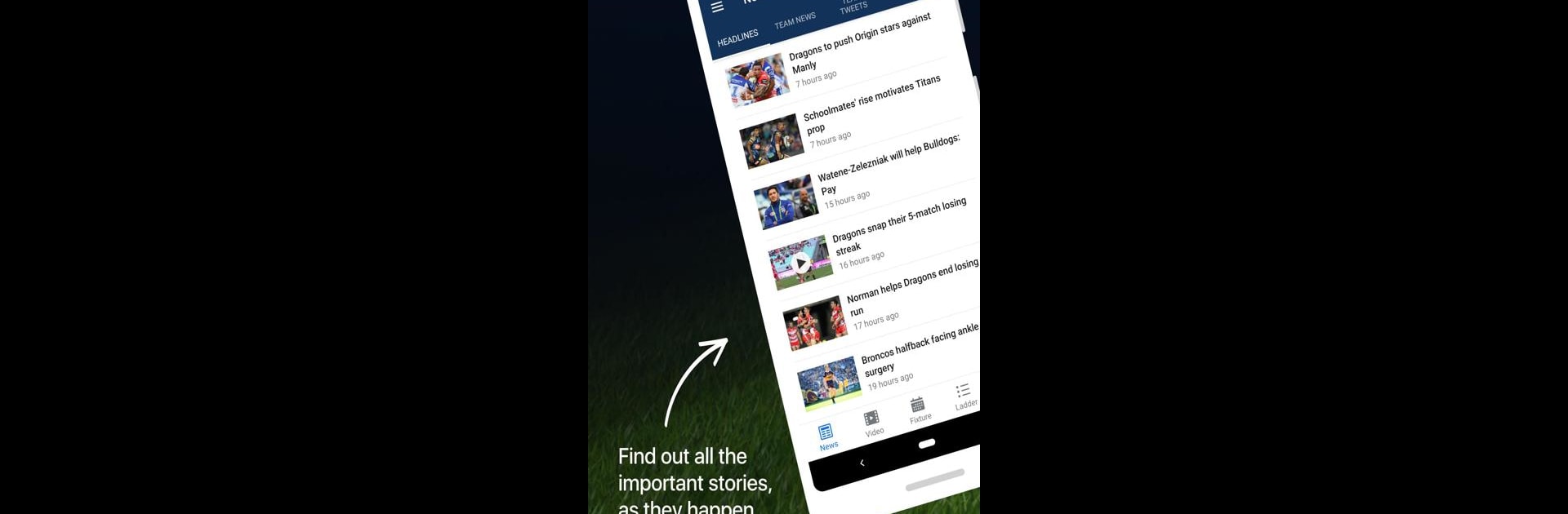Bring your A-game to League Live: NRL scores, stats & rugby league news, the Sports game sensation from Sportsmate Technologies. Give your gameplay the much-needed boost with precise game controls, high FPS graphics, and top-tier features on your PC or Mac with BlueStacks.
About the Game
Ever wish you could track every NRL try, tackle, and twist without missing a beat? League Live: NRL scores, stats & rugby league news, from Sportsmate Technologies, has your back. This sports app packs in live scores, breaking news, and those all-important stats for die-hard rugby league fans. Whether you want to keep tabs on your favorite team or just love geeky numbers, League Live keeps you plugged in on busy weekends or through those nail-biting showdowns. Oh, and if you’re checking it out on BlueStacks, you’ll notice how smooth it feels on your PC too.
Game Features
-
Live Updates, All Day
Stay glued to every NRL, State of Origin, or selected state league game with real-time scores and second-by-second commentary. You won’t miss a single key play, even when you’re juggling other stuff. -
Stat Attack
Get deep in the numbers! Explore team line-ups, stat breakdowns, and those quirky score “worms” that make analyzing games a breeze. Perfect for fantasy league addicts and trivia showdown champions. -
Track Your Favorites
Want a one-stop shop for your beloved club or players? The dedicated Team News tab gathers everything in one place—fixture lists, breaking stories, social posts, and more. You can even sync upcoming matches with your calendar. -
Player Spotlight
Nerd out on player profiles and career stats. Leaderboards show who’s on top, while direct player comparisons help settle those heated “who’s better?” debates with your friends. -
Personalized News & Alerts
Never get blindsided by surprise injuries or lineup changes. Set up custom alerts so you’re always first to know, from match previews and expert tips to exclusive video highlights. -
Multimedia Coverage
Catch up on video match recaps or listen to podcast takes, all inside the app. It’s more than just numbers—it’s the whole rugby league experience in your pocket.
All in all, League Live: NRL scores, stats & rugby league news brings together a hefty mix of features for sports fans who want info, stats, and news right at their fingertips. Works great if you use BlueStacks as well.
Slay your opponents with your epic moves. Play it your way on BlueStacks and dominate the battlefield.