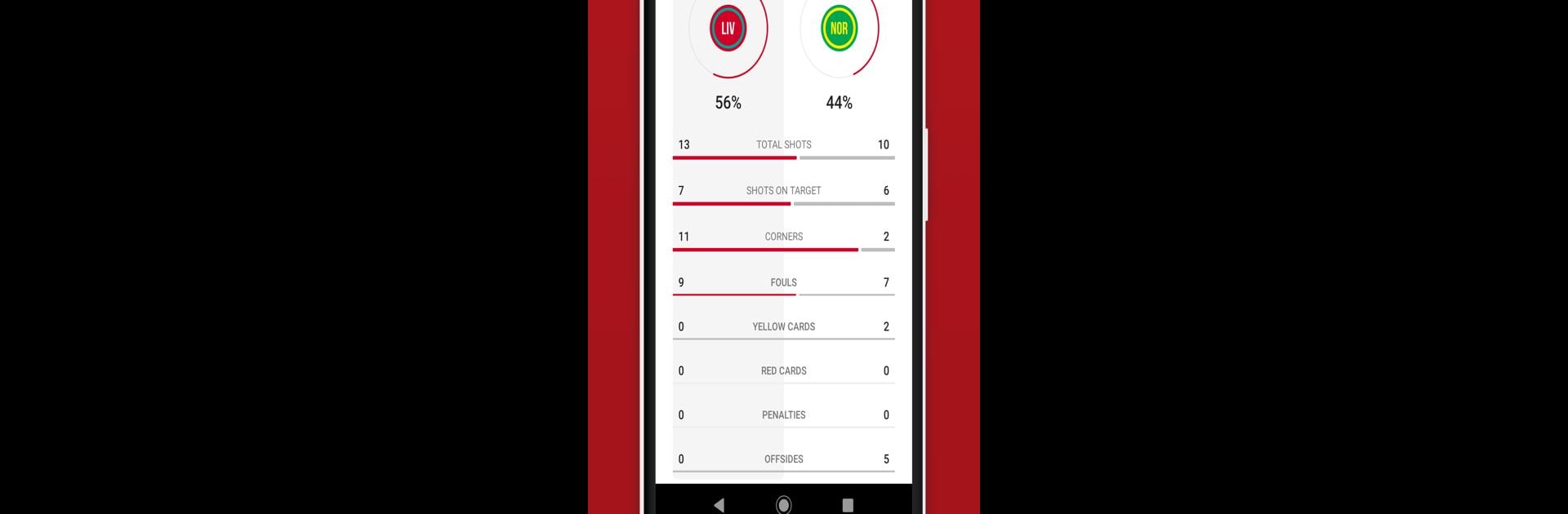Step into the World of LFC Live – Unofficial app for Liverpool fans, a thrilling Sports game from the house of Tribuna Trading Ltd.. Play this Android game on BlueStacks App Player and experience immersive gaming on PC or Mac.
About the Game
If Liverpool runs through your veins, LFC Live – Unofficial app for Liverpool fans gives you the ultimate spot to stay plugged into every heartbeat of the club. Whether you’re at work, at home, or catching the game with friends, this app lets you keep up with all things LFC, from breaking news and live match chat to in-depth stats. With this sports app from Tribuna Trading Ltd., you get a real sense of the buzz, drama, and excitement that comes with cheering for Liverpool—no matter where you are.
Game Features
-
Real-Time Match Updates
Get live commentary, minute-by-minute scores, and instant notifications every time there’s action on the pitch—perfect for those nail-biting moments you can’t miss. -
Latest News & Transfer Buzz
Stay on top of transfer whispers, official lineups, injuries, and editorial takes, so you never feel out of the loop when chatting with fellow fans. -
Detailed Stats & Standings
Want to know how your favorite players are stacking up? It’s all here—detailed stats, match results, and up-to-date league tables across all major tournaments Liverpool plays in. -
Fan Community & Chats
Get talking in lively chat rooms and comment threads and even try out the blogging platform. There are polls, debates, and plenty of hot takes—because shouting at the TV just isn’t enough sometimes. -
Customizable Notifications
Only want goal alerts? Or maybe starting lineups and major news? Set your own notification preferences so your phone buzzes for what matters to you. -
Schedule Tracker
Never miss kickoff for the Premier League, Champions League, FA Cup, or those low-pressure friendlies. The full match calendar keeps everything in one place. -
Watch Videos & Highlights
Catch video content, from pre-match hype to post-match debriefings—and those sweet highlight reels you’ll want to re-watch. -
Easy Sharing
Fired up by a win or frustrated by a tough match? Share your reactions and favorite stories with other supporters, right through the app.
It all feels even better if you open up LFC Live on a bigger screen with BlueStacks; you might just catch more of those little details and enjoy the rush a little more.
Ready to top the leaderboard? We bet you do. Let precise controls and sharp visuals optimized on BlueStacks lead you to victory.