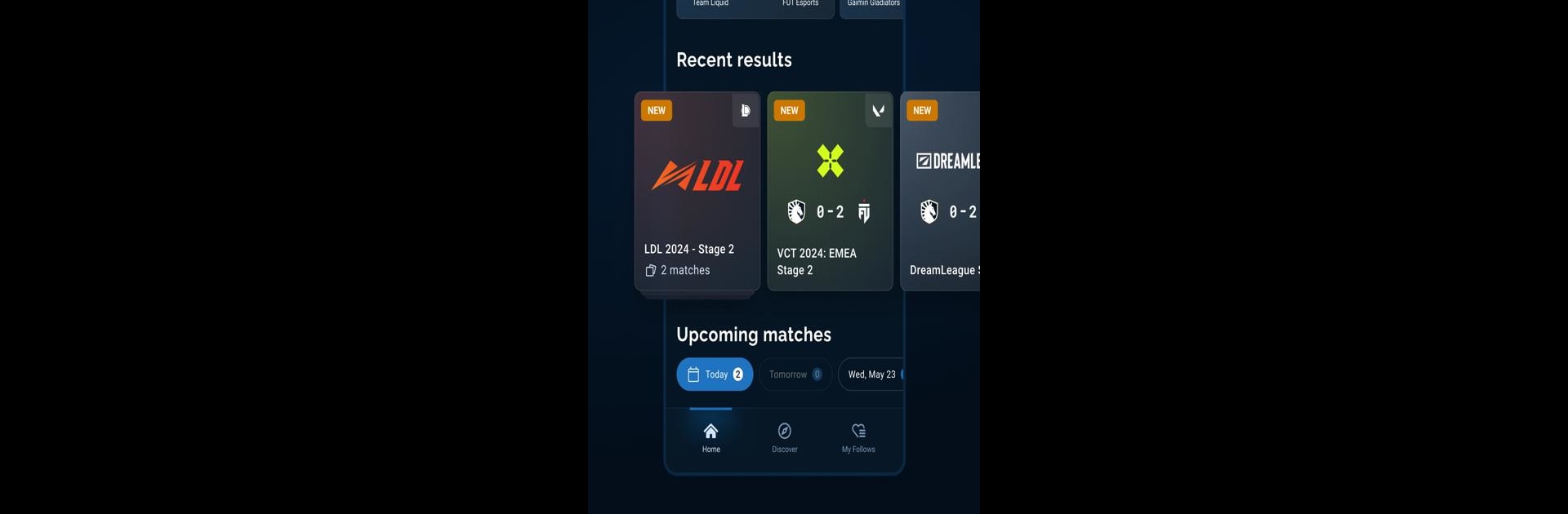Join millions to experience Liquipedia: Esports Tracker, an exciting Sports game from Team Liquid. With BlueStacks App Player, you are always a step ahead of your opponent, ready to outplay them with faster gameplay and better control with the mouse and keyboard on your PC or Mac.
About the Game
Want to keep tabs on all your favorite esports action, no matter where you are? Liquipedia: Esports Tracker brings every match, score, and stat right to your fingertips. Whether you’re a casual fan or an esports junkie, you’ll get real-time updates and the tools you need to stay in the loop. With coverage of all the biggest games and pro teams, there’s always something to follow—and you can even personalize the app to make sure you never miss a big play.
Game Features
-
Live Updates at Your Fingertips
Get instant match results, tournament schedules, and all the details you could ever want—like player picks, map scores, game stats, and more. If you’re watching along, you’ll never wonder who’s winning or what’s happening next. -
Follow What Matters to You
Pick your favorite teams, players, or tournaments and create your own feed, so you won’t have to filter through stuff you don’t care about. All the action you want is just a tap away. -
Spoiler-Free Browsing
Not ready for the final results? Switch on spoiler-free mode and browse without accidentally seeing match outcomes. -
Multilingual and User-Friendly
With support for 13 languages, you’ll find info in a way that feels most comfortable. Plus, it’s built to be clean and super easy to navigate. -
No Ads to Get in Your Way
Enjoy an ad-free experience so you can follow the games without interruptions. -
Push Notifications
Get alerts for the matches and teams you actually care about, so you’re always up to date without being overwhelmed. -
Extensive Esports Coverage
From League of Legends and Dota 2 to VALORANT, Counter-Strike, FIFA, and more—15 top competitive titles are covered, so you can track all the matches that matter most to you. -
Streamlined For Devices (and BlueStacks)
Designed to feel smooth and responsive, whether you’re checking quick scores or diving into stats—even if you’re running Liquipedia: Esports Tracker through BlueStacks on your PC.
Make your gaming sessions memorable with precise controls that give you an edge in close combats and visuals that pop up, bringing every character to life.