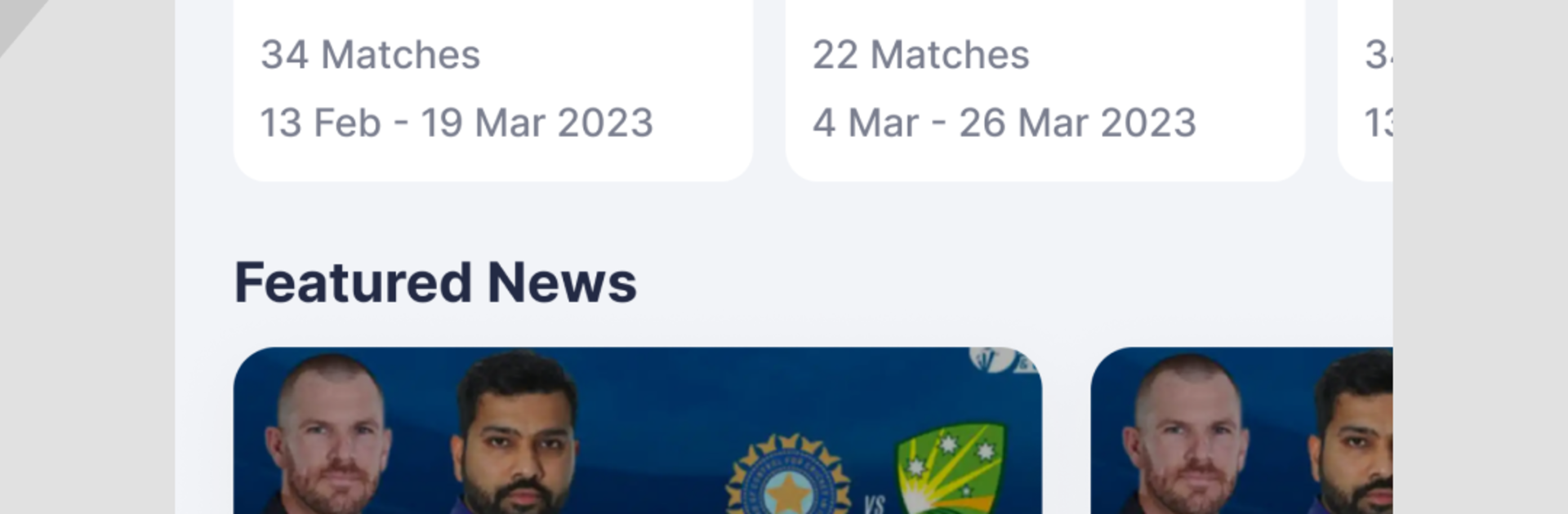Bring your A-game to Live Cricket Score for IPL, the Sports game sensation from Sports Master Inc.. Give your gameplay the much-needed boost with precise game controls, high FPS graphics, and top-tier features on your PC or Mac with BlueStacks.
Live Cricket Score for IPL is not a cricket sim, it is the kind of companion app fans keep open during an entire match day. On PC through BlueStacks, it feels cleaner and easier to follow, with big score numbers and quick tabs so there is less fumbling around. The main draw is the super fast ball by ball updates. Toss result, playing XI, run rate, required rate, little momentum swings, and text commentary that actually keeps pace. Alerts fire for wickets and big moments, which helps when someone is alt tabbing between work and the game.
Outside live play, there is plenty to poke through. Schedules for upcoming fixtures, series pages for India and other teams, points tables, rankings, and records. IPL gets a lot of love, but international tours and leagues like BBL, CPL, and the NatWest T20 Blast show up regularly, with domestic stuff sprinkled in. News snippets and editorials are baked in, plus short clips and highlights, so the feed does not feel dead between matches. Fantasy players will care about the dream team tools, with basic previews, match analysis, and small league tips. It even boats leftovers from older seasons like 2023 auctions, squads, and streaming or highlights info, handy if a little scattered. Navigation is straightforward, the scorecards refresh fast without odd delays, and on a laptop with BlueStacks the notifications behave nicely, so it works well as a steady second screen while a match rolls on.
Make your gaming sessions memorable with precise controls that give you an edge in close combats and visuals that pop up, bringing every character to life.