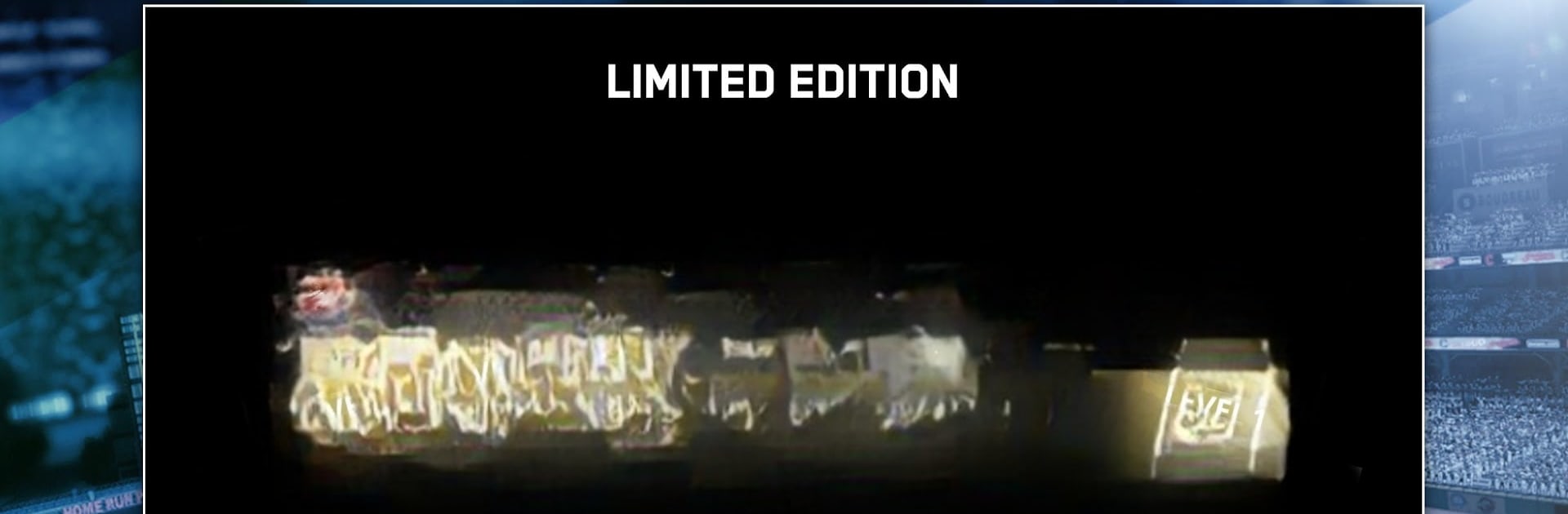Bring your A-game to MLB Home Run Derby 19, the Sports game sensation from MLB Advanced Media, L.P.. Give your gameplay the much-needed boost with precise game controls, high FPS graphics, and top-tier features on your PC or Mac with BlueStacks.
About the Game
Step into the batter’s box and get a taste of big league action with MLB Home Run Derby 19. If you’ve ever dreamed of launching homer after homer against the backdrop of the coolest MLB ballparks, this is your shot. Whether you’re all about solo slugfests or squaring off against others for the top spot, this sports game from MLB Advanced Media, L.P. packs plenty of adrenaline—and maybe a bit of nostalgia, too.
Game Features
-
Real Derby Action: Play through a single-player mode inspired by the real Home Run Derby: it’s all about timed rounds and bracket face-offs, just like the MLB pros.
-
Compete Against the World: Fancy showing off your swing? Jump into multiplayer and match up against players everywhere. Climb the leaderboards, earn some bragging rights, and chase cool in-game prizes.
-
MLB Legends Unlocked: Swing for the fences with legends like Jackie Robinson and Ted Williams. The game rolls out classic stars and current MLB favorites all season long, so you’ll never run out of bats to try.
-
Upgrade and Collect: Collect card packs as you play, then use them to unlock new players and upgrade your stats. Getting better isn’t just satisfying—it helps you keep up as the competition steps up.
-
Stunning Ballparks: Every single MLB stadium is here, fully overhauled and looking sharper than ever. If seeing iconic fields is your thing, you’ll appreciate the attention to detail.
-
Player Customization: Tweak your player’s appearance and pick out fresh gear—even some classic looks if that’s your style. Upgrades aren’t just about looks, either; they help on the leaderboard.
-
More Ways to Earn Rewards: Complete new Series objectives to rack up even more packs. There’s always a new challenge around the corner.
You can rack up homers and chase the perfect swing on your PC with BlueStacks whenever you want that big-screen feel.
Get ready for a buttery smooth, high-performance gaming action only on BlueStacks.