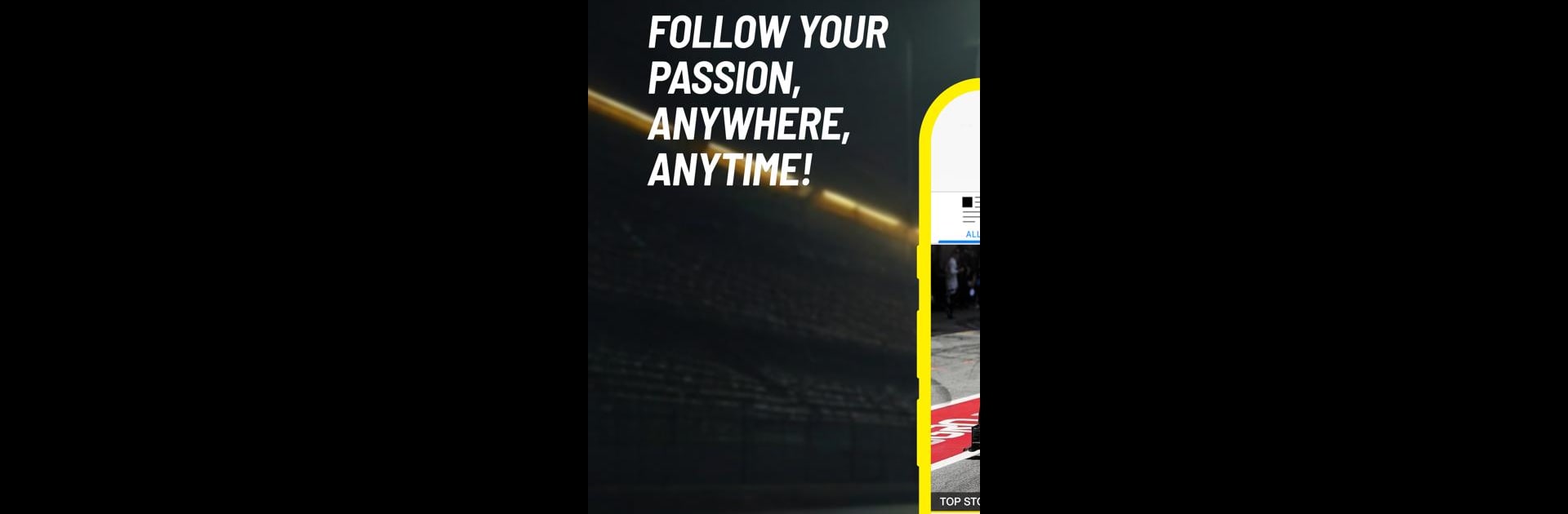Explore a whole new adventure with Motorsport.com, a Sports game created by Motorsport Network Media UK Ltd. Experience great gameplay with BlueStacks, the most popular gaming platform to play Android games on your PC or Mac.
About the Game
Motorsport.com isn’t just an app—think of it as your pit crew for all things racing. From adrenaline-pumping Formula 1 headlines to MotoGP backstage stories and everything in between, this is your all-access pass to the world’s hottest series. Whether you follow big races or love catching behind-the-scenes action, the game brings you a slick, up-to-the-minute motorsport experience that fits right in your pocket (and looks awesome on BlueStacks too).
Game Features
-
All-in-One News Feed
Catch breaking news, trending reports, in-depth analysis, and opinion pieces all in one place. Want the latest F1 drama or NASCAR updates? They’re ready and waiting. -
Personalized Interface
The app’s interface automatically picks an edition for you, matching your language and region. Series are handpicked and sorted by racing experts, so finding your favorites is easy—just swipe through the slider and you’re in. -
Spoiler-Proof Notifications
Set up push alerts your way, including an option to skip those pesky spoilers (because who wants a race result ruined?). -
Massive Photo Galleries
Enjoy one of the world’s largest motorsport image databases, with fresh galleries from every major event. There are even awesome illustrations by Giorgio Piola—zoom in on the tiniest engineering details or just browse for fun. -
Original and Exclusive Videos
Watch interviews with top drivers, special features, and slick 2D/3D animations. Videos for every series are just a tap away, and you get a new-look interface that works smoothly in either portrait or landscape. -
Race Hub Central
Stay on top of schedules, results, and live standings for all the big series. Everything’s laid out in tabs—switch between upcoming events, detailed results (including past seasons), and full standings with all those stats fans love. -
Editions from Around the Globe
Available in 22 different regional versions, offering tailored coverage for users in countries like the USA, Japan, Australia, and many more—motorsport is truly global here. -
Smooth Experience on BlueStacks
The app runs seamlessly on BlueStacks, letting you enjoy all those videos, galleries, and live updates on a bigger screen if you want to switch it up. -
Easy Navigation
Not into endless scrolling? Use the four main tabs—News, Photos, Videos, and Race Hub—to jump straight where you want, whenever you want.
Motorsport.com by Motorsport Network Media UK Ltd is your fast track to the heart of major racing events, with features designed for real fans and casual followers alike.
Ready to top the leaderboard? We bet you do. Let precise controls and sharp visuals optimized on BlueStacks lead you to victory.