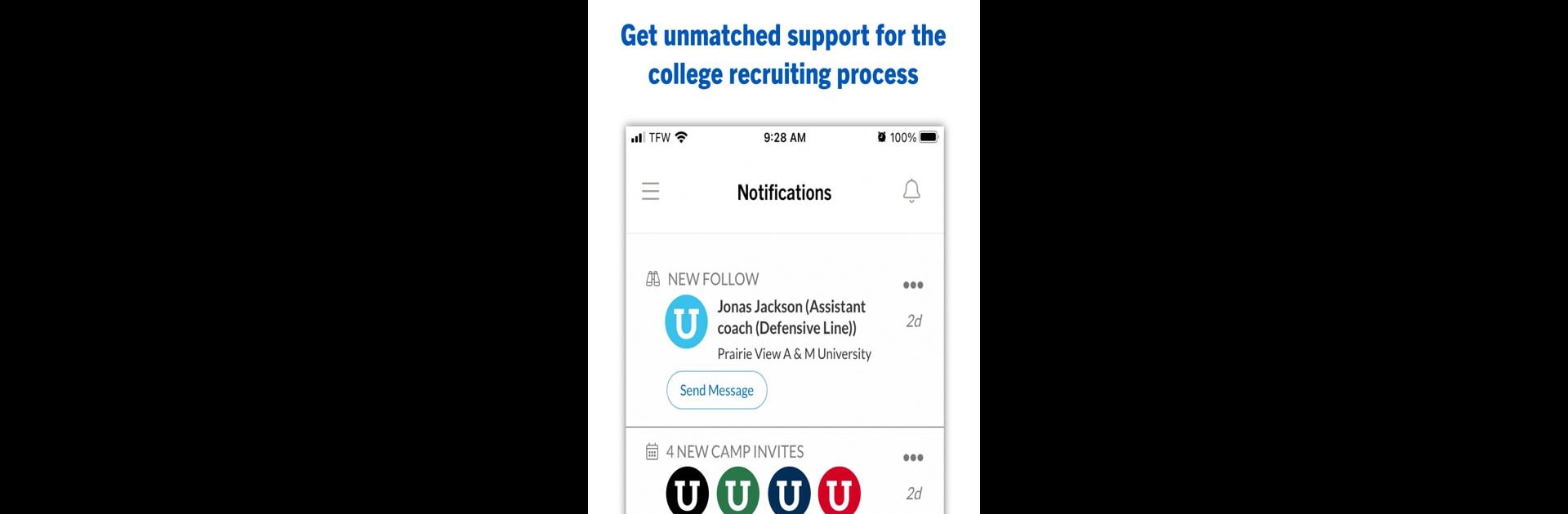From the innovators and creators at NCSA, a subsidiary of IMG Academy Parent, LLC, NCSA Athletic Recruiting is another fun addition to the World of Sports games. Go beyond your mobile screen and play it bigger and better on your PC or Mac. An immersive experience awaits you.
About the Game
NCSA Athletic Recruiting gives student-athletes a real shot at connecting with college coaches and finding the right fit for their future both on the field and off. The app is designed to simplify the whole recruiting journey, handing you the tools to organize your stats, highlight reels, and coach connections—all from your phone. Whether you’re looking to catch a coach’s eye or just want to see where you might fit, this Sports game from NCSA, a subsidiary of IMG Academy Parent, LLC, streamlines that process in a way that actually feels manageable.
Game Features
-
Personalized Athlete Profile
Create a standout profile with your achievements, athletic stats, and highlight videos. You’re in control of how you introduce yourself to potential schools. -
Easy Video Uploads
Drop your game film right into the app, making it easy for coaches to see your skills in action—no need for complicated links or external sites. -
Coach Tracking
See which college coaches are checking out your profile. It’s almost like peeking behind the curtain to know who’s interested. -
College Discovery Tools
Browse and research colleges you’ve been wondering about, or even ones you hadn’t considered yet. There’s no limit to where your game might take you. -
Profile Sharing
Spread the word by sending your profile directly to coaches and programs that catch your eye. You’re not just waiting to be found—you’re making it happen. -
Premium Communication Features
With a premium membership, you unlock a message center for all your coach conversations, more tracking insights, and even extra guidance from recruiting coaches. -
Smooth Mobile Experience
Manage your recruiting journey from anywhere you like—even on your computer with BlueStacks if you feel like going big screen.
NCSA Athletic Recruiting keeps things organized so you can focus on what really matters: getting noticed and taking the next step in your sports career.
Slay your opponents with your epic moves. Play it your way on BlueStacks and dominate the battlefield.