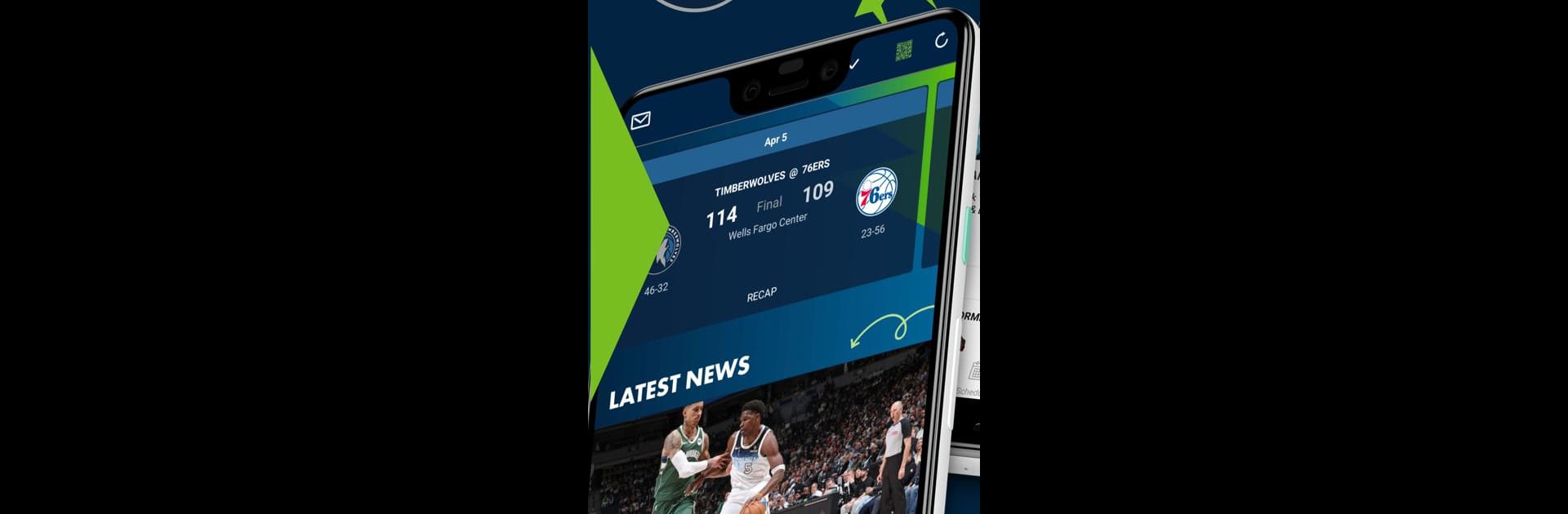Join millions to experience Timberwolves + Target Center, an exciting Sports game from Minnesota Timberwolves. With BlueStacks App Player, you are always a step ahead of your opponent, ready to outplay them with faster gameplay and better control with the mouse and keyboard on your PC or Mac.
About the Game
If you live and breathe Minnesota Timberwolves basketball, Timberwolves + Target Center is your all-access pass to the action, no matter where you are. Think of it as your pocket companion for game days, perks, and all the breaking moments you don’t want to miss. Whether you’re catching a game from the stands, your couch, or halfway across the world, this app pulls you closer to the court — and the Pack.
Game Features
-
Easy Ticket Management
Grab your game and parking tickets or transfer them to your crew, all right in the app. No more printing or scrolling through endless emails at the arena door. -
Arena Navigation & Upgrades
Step inside Target Center like a pro. Use handy maps and directions to find your section, upgrade your seat if you’re feeling bold, or just plot the quickest course to your favorite spot. -
Order Food & Shop Merch
Craving snacks or want fresh Wolves gear? Browse menus, order right from your phone, and pick up your food without missing any big moments. Shopping for team apparel and accessories is super simple too. -
Pack Perks
Season member? Snag and manage loyalty points as you go. Redeem them for seat upgrades, food, drinks, or Wolves merch—track your rewards and spend them the way you want. -
Real-Time Scores & Stats
Stay in the loop with up-to-the-second stats, scores, and league standings. Get push notifications for all the crucial moments—quarter breaks, tip-offs, and buzzer-beaters. -
Team Highlights & Bios
Browse photo galleries and player bios to get to know your favorite Timberwolves a little better. Watch highlights and stay connected to all things Wolves, wherever you’re cheering from.
And if you want that smooth, big-screen experience, Timberwolves + Target Center works great with BlueStacks on PC.
Slay your opponents with your epic moves. Play it your way on BlueStacks and dominate the battlefield.