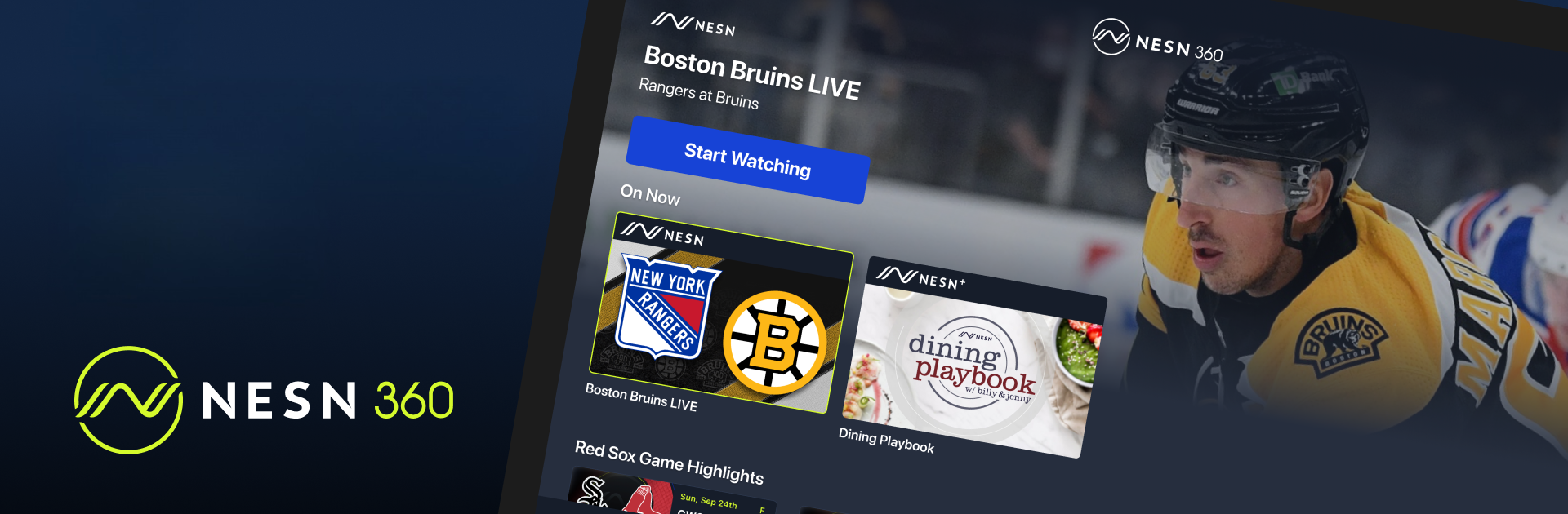From the innovators and creators at NESN, NESN 360 is another fun addition to the World of Sports games. Go beyond your mobile screen and play it bigger and better on your PC or Mac. An immersive experience awaits you.
About the Game
If your idea of a good time is catching the latest Red Sox or Bruins action, NESN 360 is your all-access pass. Built for the true New England sports fan, this app lets you stream live games, classic replays, and unique local shows anywhere you go (yep—even on the road). Whether you like to keep tabs on the standings or just want to watch a game after work, NESN 360 makes sure you stay plugged into the action.
Game Features
-
Live Sports, Right Now
Watch Red Sox and Bruins games as they happen, plus tune into Woo Sox, PWHL, Hockey East clashes, and more. Everything’s in real time—no need to check social media for updates. -
Watch Anywhere
Heading out of town? As long as you start in New England, you can stream the game while you travel, so you won’t miss those big plays or extra innings. -
NESN and NESN+ Streaming
Got NESN or NESN+? You get 24/7 access—so flip between channels and always find something to watch, sports-related or otherwise. -
Crystal-Clear 4K HDR
Got a compatible device? You’ll notice the sharp upgrade in picture quality. Details pop, colors stand out—it just looks great. -
Interactive Live Player
Stats geeks, rejoice. Get instant updates with the live team stats and standings built right into the stream. No more juggling apps or opening new tabs. -
Full Control Over Playback
Missed that crucial goal? Just rewind, pause, or even restart the live game from the beginning. Fast-forward to the buzzy bits if you’re catching up. -
Screen Mirroring
Prefer watching on your Smart TV? Cast from your phone and watch with friends or just kick back on the couch, big-screen style. -
Exclusive Local Shows
Beyond the game, explore Boston Globe Today, Meet Boston, Dining Playbook, and other original series you won’t see anywhere else. -
Seamless with BlueStacks
Fire up NESN 360 on your favorite devices—or even through BlueStacks—for a smooth sports streaming experience.
No matter how you prefer to catch your games, NESN 360 makes following New England sports feel easy and fun.
Get ready for a buttery smooth, high-performance gaming action only on BlueStacks.