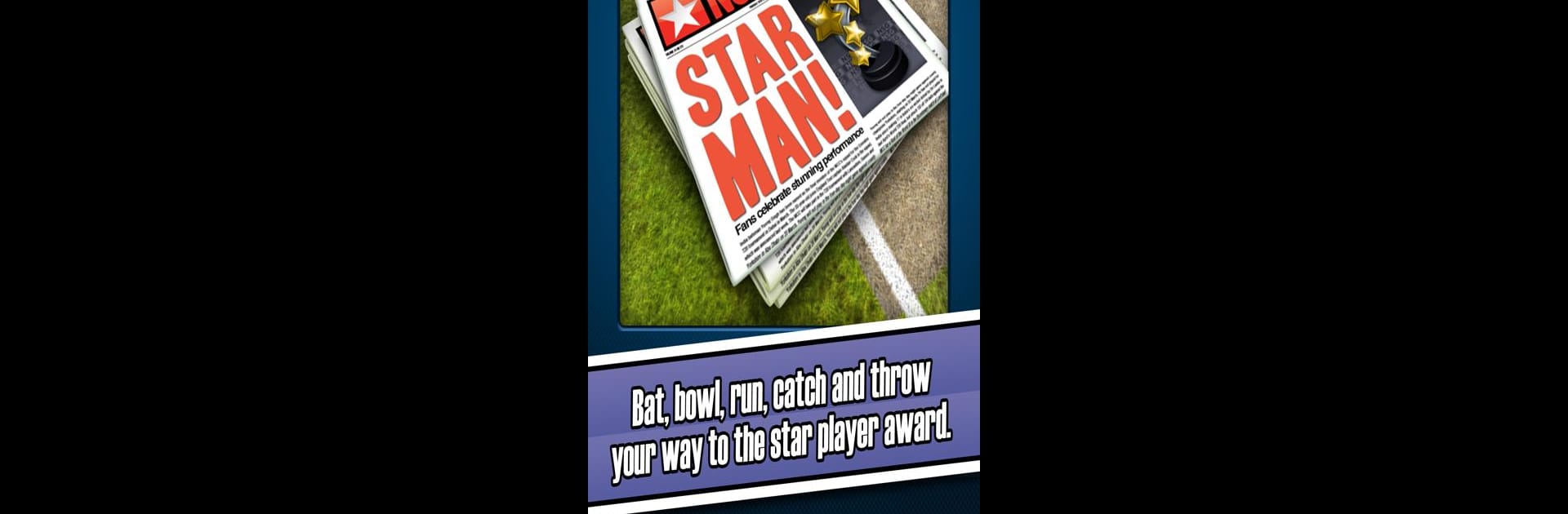Join millions to experience New Star Cricket, an exciting Sports game from Five Aces Publishing Ltd.. With BlueStacks App Player, you are always a step ahead of your opponent, ready to outplay them with faster gameplay and better control with the mouse and keyboard on your PC or Mac.
About the Game
Ever wondered what it’d feel like to go from junior cricketer to international superstar? That’s exactly the journey New Star Cricket lets you take. This Sports game from Five Aces Publishing Ltd. is all about building your cricket career, managing your life off the field, and dealing with plenty of ups and downs, both on match day and in daily life. Whether you want to sneak in a quick game or really dig deep into your rising career, there’s plenty here to keep you hooked.
Game Features
-
Shape Your Cricket Story
Start out as a rookie in the academy and work your way up. Make every match count and see if you have what it takes to hit the global cricket stage. -
Play Every Role
Bat, bowl, field—yep, you’re in charge of it all. How you perform decides if you’re a local hero or destined for worldwide glory. -
Relationship Juggling
It’s not just about the stats. You’ve got coaches, teammates, sponsors, and even a partner to keep happy. Decisions matter and can shake up your career in unexpected ways. -
Big Life Decisions
Looking to boost your skills? Hire agents and trainers, try out new gear, or even take a risk at the casino. Just remember—your off-field choices can come back to haunt or help you. -
Collect & Upgrade Gear
Deck out your player with some pretty sweet cricket bats from Gunn & Moore® and other pro equipment. Better gear can make a real difference when you’re under pressure. -
Worldwide Leagues & Real Competition
Take part in matches across various leagues with authentic teams and challenge some seriously tough competition. -
Build a Superstar Lifestyle
Rack up fame, buy flashy additions like racehorses, and try to keep your boss smiling while you enjoy the perks (and problems) of big-time cricket. -
Quick Fun or Deep Strategy
Play for five minutes or settle in for a longer session. The game’s style fits whatever mood you’re in, whether you’re sneaking in a few overs or plotting a path to world domination. -
Smooth Experience on BlueStacks
Got a PC? Playing New Star Cricket via BlueStacks gives you some extra comfort and room to play, so you can really get into your new cricketing life.
Get ready for a buttery smooth, high-performance gaming action only on BlueStacks.