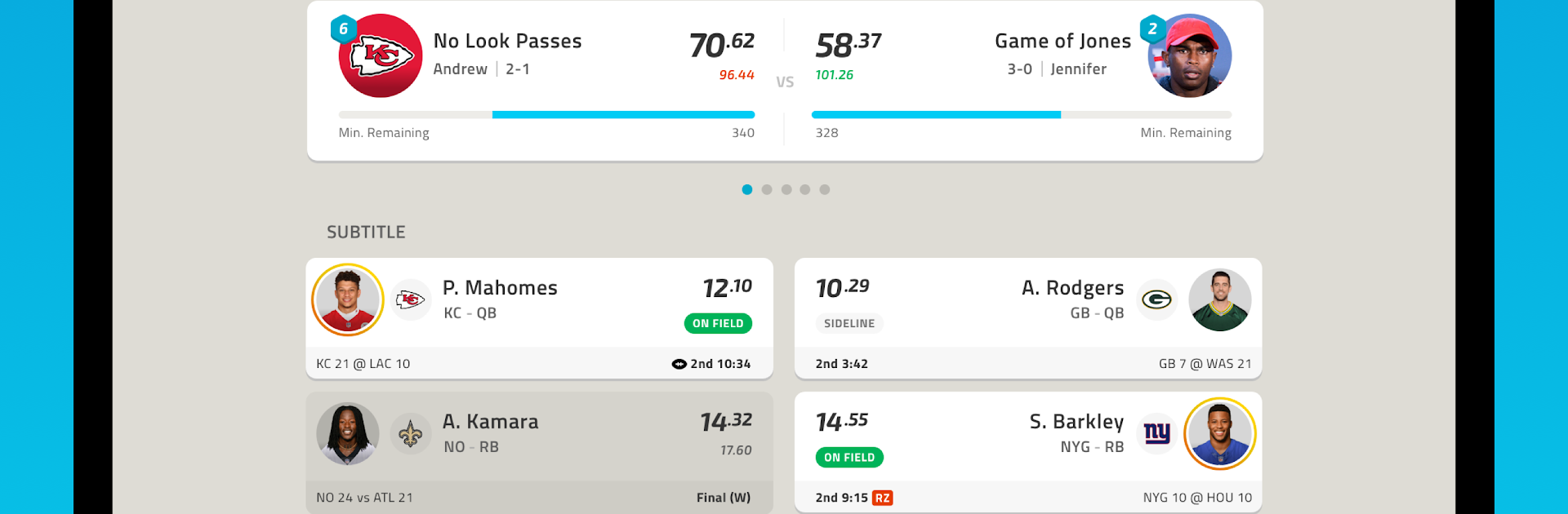Upgrade your experience. Try NFL Fantasy Football, the fantastic Sports app from NFL Enterprises LLC, from the comfort of your laptop, PC, or Mac, only on BlueStacks.
About the App
Ready to put your football knowledge to the test and see how your dream team would stack up? NFL Fantasy Football from NFL Enterprises LLC lets you step right into the action as a team manager, picking real NFL stars for your lineup and making those all-important game day decisions each week. Whether you’re battling it out with friends, crushing your office league, or just trying to top your last season, this app offers a hands-on, deeply engaging sports experience that keeps every matchup fresh.
App Features
- Live Drafting Made Simple
Jump into your fantasy season with an updated draft experience. The in-app draft client keeps everything smooth and straightforward—so just grab a snack and start building your squad. - Watch the Points Roll In
Follow your players’ real-life games and watch your fantasy score update in real time, with the option to stream NFL Network and select live games right from the app. - Fantasy Stories & Player Insights
Spotted a ring on a player’s photo? Tap for quick stories, highlights, and exclusive sideline footage, making it easier to get those last-minute lineup tips. - Player Compare Tool
Not sure who to bench or who might break out? Use the player comparison feature to stack up stats and matchups before making your call. - Waiver Reports & Recaps
Stay on top of roster moves with clear updates on your waiver claims, and relive all the glory (or agony) with a personalized weekly recap after each matchup. - League Customization
Love being in charge? Create your own league, set the rules any way you like, and invite friends or family for a season of bragging rights. - Optimize Lineup with a Tap
Feeling indecisive or just want a quick lineup boost? Use the app’s optimizer to shuffle your roster for the best chance at a win. - Player Profiles & Analysis
Access deep-dive stats, injury updates, and video clips with an edge, including exclusive Next Gen Stats—handy for draft day and beyond. - Hall of Fame and History
Look back on your league’s top moments and celebrate past champions in the Hall of Fame section. - Mock Draft Practice
Need to sharpen your draft instincts? Hop into a mock draft as many times as you want.
NFL Fantasy Football plays great on phones and tablets, and if you want a bigger view, it works well with BlueStacks, too.
BlueStacks brings your apps to life on a bigger screen—seamless and straightforward.