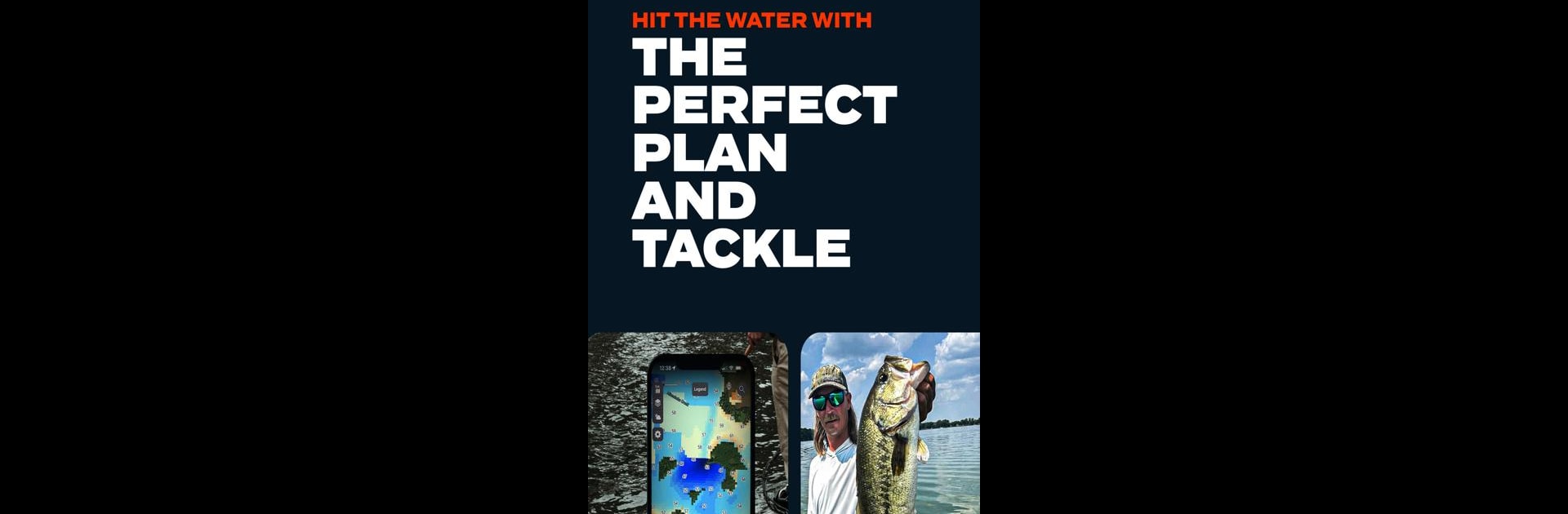Upgrade your experience. Try Omnia Fishing: Maps & Tackle, the fantastic Sports app from Omnia Fishing, from the comfort of your laptop, PC, or Mac, only on BlueStacks.
About the App
If you’re all about fishing—planning your next trip, hunting down local advice, or just trying to score the right tackle—the Omnia Fishing: Maps & Tackle app makes it all seriously easy. Built for anglers by people who get the thrill of the catch, this is your one-stop spot for scouting new waters, checking what’s biting, stocking up on gear, and swapping stories with other folks who just get it.
App Features
- Interactive Fishing Maps
Browse over 100,000 lakes and rivers across the country. Whether you’re scoping out your hometown spot or itching to explore somewhere new, you can see what’s in the water, which species lurk there, and all sorts of detailed lake info. - Real-Time Fishing Reports
Want to know what’s working today? Scan more than 20,000 verified fishing reports sorted by season, species, and lake. Share your own tips, too—and maybe earn some tackle credit along the way. - Personalized Tackle Recommendations
Never stare blankly at a tackle aisle again. Omnia Fishing: Maps & Tackle matches you with the best lures, sizes, and colors based on local hot baits and recent angler reports. All the recommendations are tailored specifically to each lake. - Lightning-Fast Tackle Shopping
With over 25,000 gear options ready to ship from the Omnia Fishing tackle warehouse, you can quickly grab what you need. Gear ships same-day when you order early, and any order over $50 qualifies for free shipping. - Custom Waypoints & Lake Tools
Drop waypoints, track your favorite spots, and refer back to your own data as you go. It’s your digital notebook, right in your pocket (or on your PC using BlueStacks). - Omnia PRO Premium Perks
Ready for the next level? The Omnia PRO membership unlocks advanced features—think Navionics depth charts, C-MAP vegetation layers, up-to-date wind, water temps, clarity readings, and sweet perks like tackle discounts and automatic free shipping. - Community and Local Knowledge
Connect with a buzzing network of fellow anglers. Trade advice, stay on top of trends, or just see what’s hot in your favorite fishing holes. - Seamless Cross-Device Experience
Feel like seeing the big picture? Try Omnia Fishing: Maps & Tackle with BlueStacks and enjoy all your maps and reports on a larger screen, no squinting required.
From scouting your favorite lakes to loading up your tackle box, Omnia Fishing: Maps & Tackle covers every step—making planning, fishing, and shopping way more fun and a whole lot easier.
BlueStacks brings your apps to life on a bigger screen—seamless and straightforward.