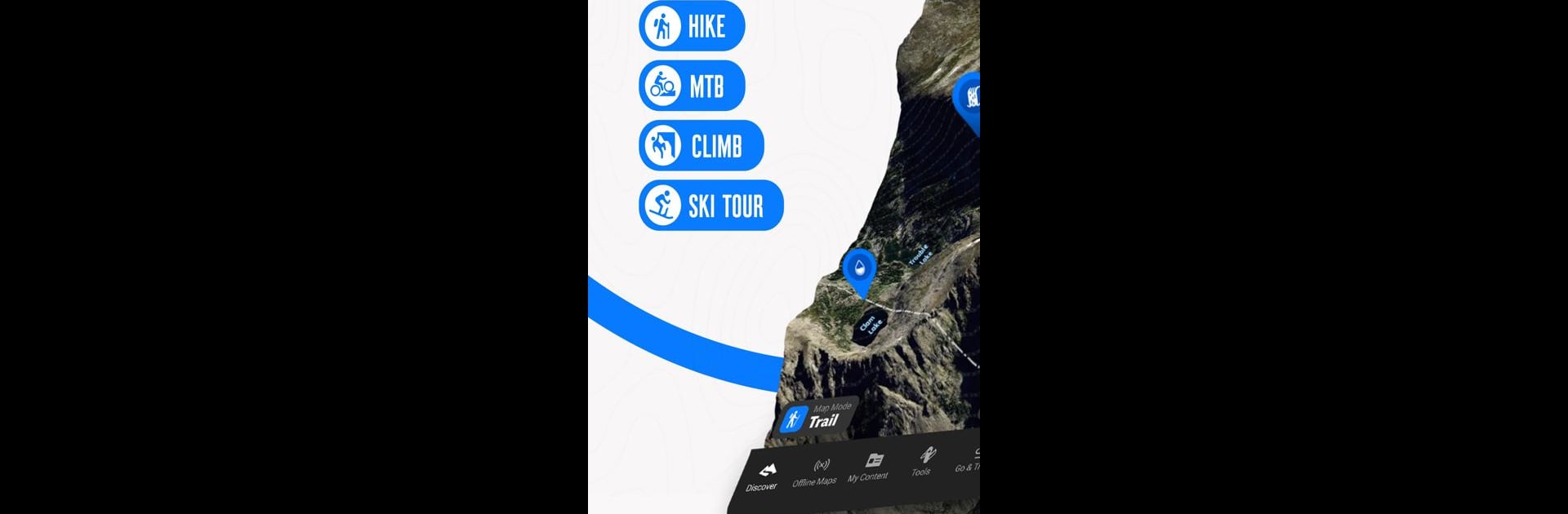Explore a whole new adventure with onX Backcountry Trail Maps GPS, a Sports game created by onXmaps. Experience great gameplay with BlueStacks, the most popular gaming platform to play Android games on your PC or Mac.
About the Game
onX Backcountry Trail Maps GPS from onXmaps is your go-to Sports app for exploring the outdoors without guesswork. Whether you’re mapping out your next hike, itching for a mountain bike ride, eyeing a new climbing spot, or chasing some fresh powder, this app helps keep your adventures safe and stress-free. With detailed trail maps, powerful GPS tools, and features that work even when you’re way off the grid, it’s like having a trail-savvy friend riding shotgun—even if you’re offline or far from cell service. Curious about the climb ahead or want to scout safe paths after a storm? This app’s got your back.
Game Features
-
All-in-One Trail Explorer:
Switch between hiking, biking, skiing, and climbing modes to get custom trail info, real time stats, and conditions that matter most for that adventure. -
Trail Maps in Multiple Views:
Toggle between topographic, satellite, and hybrid map views, plus immersive 3D terrain—handy for planning routes or just checking out how steep that next hill really is. -
Advanced GPS & Route Tools:
Plot out custom paths with the snap-to-trail feature, track your exact location, and save key waypoints or route details for every trip. -
Weather & Safety Insights:
Check localized weather with up-to-the-hour wind and conditions. Keep tabs on wildfire advisories, air quality, and avalanche layers, so you aren’t caught off guard. -
Offline Navigation:
Download detailed maps before you head out and use GPS tracking even in remote zones—perfect when you’re out of range but still want to find your way (and your friends). -
Slope & Climb Metrics:
Review slope angles and types from the app, whether you’re planning a backcountry ski line or scoping out rock climbing routes with trail approaches and ratings. -
Trail Reports & Condition Sharing:
See the latest updates from the community about closures, hazards, and fresh trail info, or drop your own report for others. -
Massive Adventure Database:
Access an ever-growing collection of 650,000+ miles of trails, 300,000+ climbing routes, and thousands of ski lines—including descriptions and stats galore. -
Trail Stats at a Glance:
Instantly see elevation profiles, distance, and other details—it’s easy to figure out if today’s hike is a chill stroll or a real calf-burner. -
Public & Private Land Details:
For those needing it, see land ownership boundaries and property info, handy for staying on the right side of fences. -
BlueStacks Support:
For folks who like to plan on a bigger screen, onX Backcountry Trail Maps GPS also runs smoothly on BlueStacks, giving you all these tools with a mouse and keyboard.
No cell signal? No problem. Bring onX Backcountry Trail Maps GPS along, and you’ll always know where you stand—literally.
Start your journey now. Download the game on BlueStacks, invite your friends, and march on a new adventure.