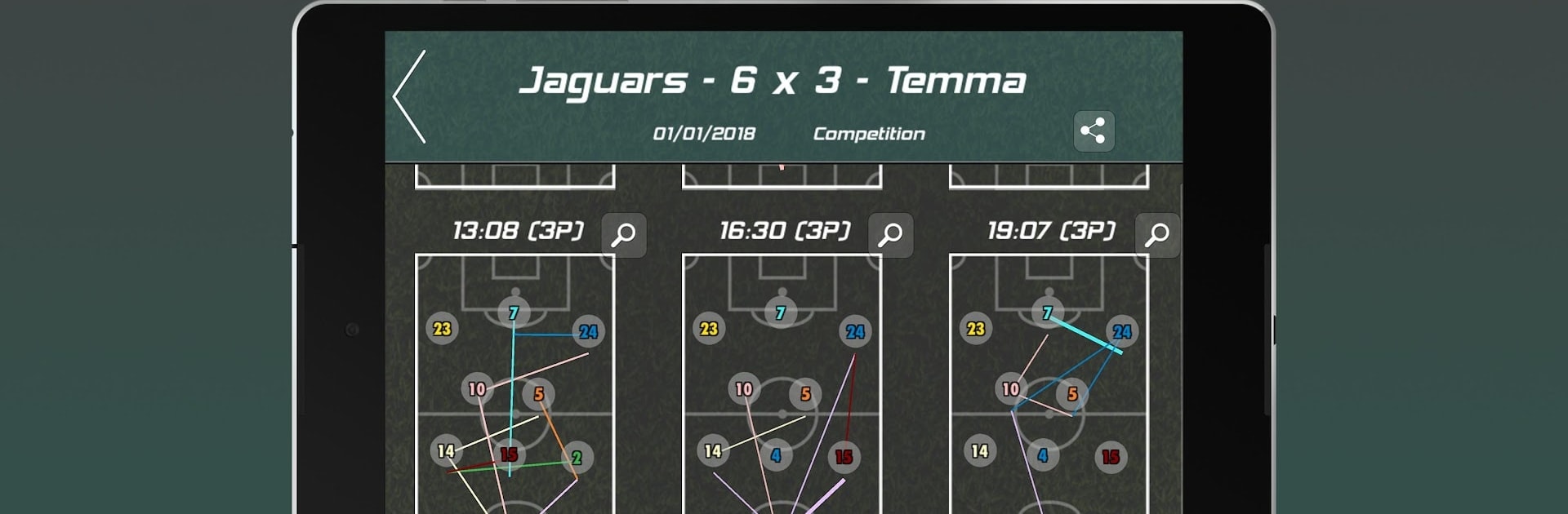Step into the World of Picco: Performance & Scout, a thrilling Sports game from the house of Temma Software – TacticalPad. Play this Android game on BlueStacks App Player and experience immersive gaming on PC or Mac.
Picco: Performance & Scout is not about scoring goals on a virtual pitch, it is about tracking the real ones. It plays like a clean, fast stat board for live matches. A player taps in what happens on the field, things like passes, shots, fouls, and the app builds reports in real time without needing to babysit every detail. The neat part is the protocol system, which is basically a template for what to measure and how to count it. It ships with two soccer setups, one that looks like the TV broadcast style numbers and another that goes deeper into per‑player data. Everything can be tweaked, from which events show up to how they group together, so a coach, parent, or analyst can shape it to their level.
On PC through BlueStacks, it feels more like a desktop tool than a phone app. Bigger screen, quicker clicks, less finger fumbling, so tagging plays during a busy match becomes surprisingly manageable. Actions link together automatically, so a sequence does not turn into fifty taps, and the report updates on the spot. When the whistle blows, the whole match can be shared as images or a PDF for the team, parents, or an article. It fits youth games and club matches just the same, and someone who loves numbers will probably get lost in customizing what gets tracked and how it is shown.
Ready to top the leaderboard? We bet you do. Let precise controls and sharp visuals optimized on BlueStacks lead you to victory.