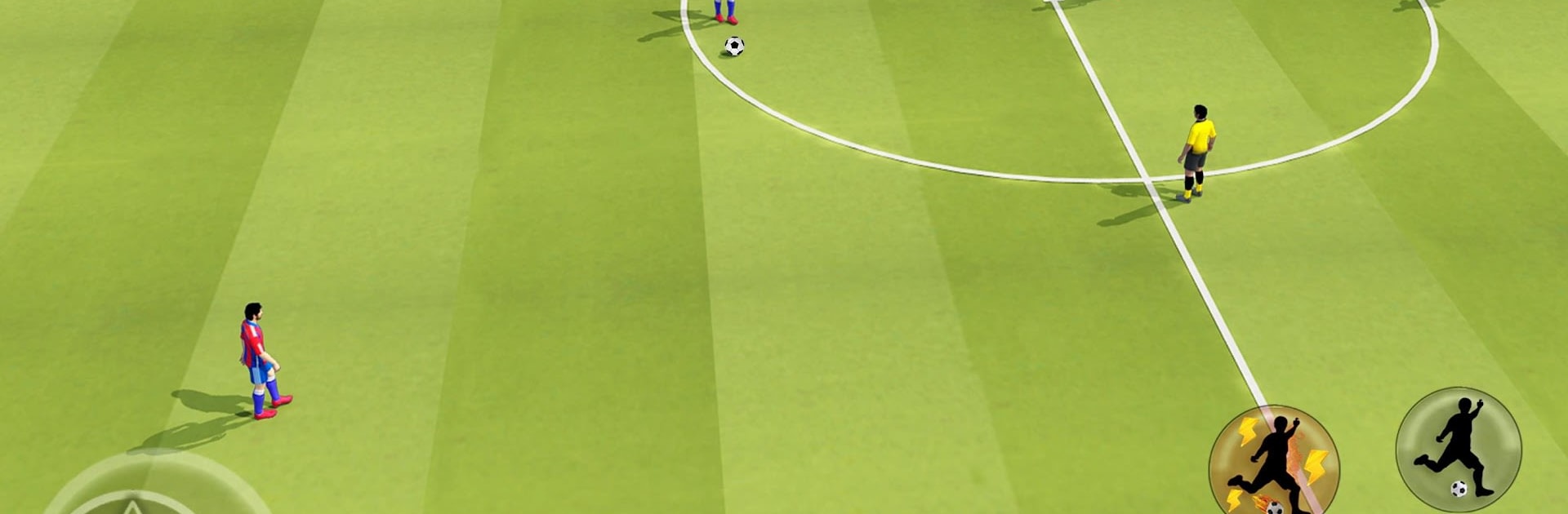Step into the World of Play Soccer Cup 2020: Dream League Sports, a thrilling Sports game from the house of 1der Sports. Play this Android game on BlueStacks App Player and experience immersive gaming on PC or Mac.
About the Game
Love the thrill of a last-minute goal, the roar of the crowd, and the satisfaction of building your all-star squad? Play Soccer Cup 2020: Dream League Sports drops you right into the intensity of world-class matches, putting you in charge—and on the field. Whether you want to jump into quick matches or guide your favorite team to a championship win, this is where soccer fans get to live out their ultimate football dreams.
Game Features
-
Build Your Dream Team
Handpick top talent from powerhouse nations like Brazil, Germany, and Spain, crafting a squad that truly matches your style. Change up player uniforms and customize your lineup as you rack up coins through victories. -
Multiple Modes to Master
Mix it up with three distinct ways to play: jump into a fast one-off match in Quick Play, fight for the cup in Championship mode, or lead your team through an intense season in League mode. -
Flexible Controls
It’s easy to pull off slick passes, crafty dribbles, and powerful shots. The intuitive controls let you focus on strategy—nailing that perfect cross or breakaway becomes seriously satisfying. -
Immersive Stadium Atmosphere
Catch the excitement with dynamic 3D visuals, from the animated crowds to realistic sound effects. Four different camera angles let you see the action from every angle, bringing the stadium energy home. -
International Teams and Authentic Details
Take your pick from a lineup of international teams, each accurately represented. Compete in famous stadiums, and follow leaderboards to see how your squad measures up to the best. -
Game Commentary and Real Features
Feel like you’re watching a real broadcast with pro-style commentary tracking every key moment—the tension, the big plays, the near-misses. Every shot, pass, and goal feels true to the sport. -
Challenge Yourself and Unlock Rewards
Winning matches and tournaments unlocks new kits and gear for your team. There’s always something extra to play for as you work your way up. -
Smooth Gameplay on BlueStacks
Play Soccer Cup 2020: Dream League Sports really shines when running on BlueStacks—expect buttery-smooth performance and crisp graphics, so you never miss a single goal.
Start your journey now. Download the game on BlueStacks, invite your friends, and march on a new adventure.