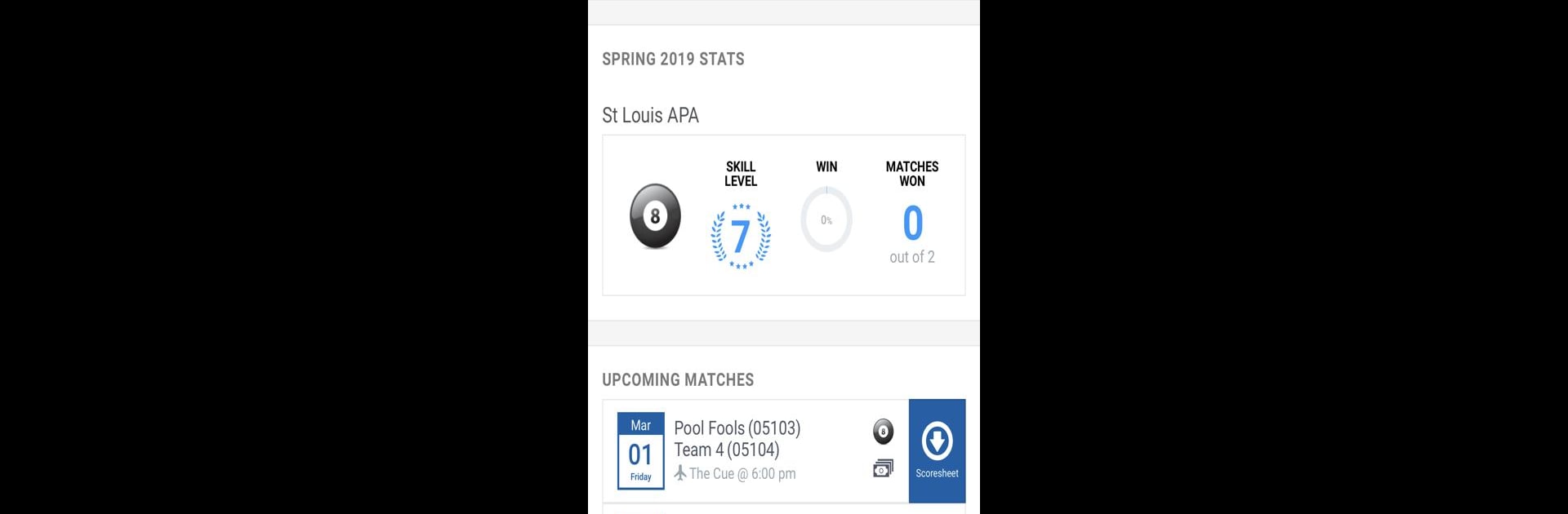What’s better than using Pool League by American Poolplayers Assoc? Well, try it on a big screen, on your PC or Mac, with BlueStacks to see the difference.
About the App
Pool League is your go-to companion for everything related to your league matches. Built by the folks at American Poolplayers Assoc, the app brings your standings, stats, and schedules onto your phone so you’re always in the loop. Whether you’re keeping tabs on your shot percentage or figuring out when your next match is, everything’s organized for quick looks and easy planning.
App Features
- Player and Team Stats
Check out your performance details or see how your friends (and rivals) are stacking up. Pool League puts your game numbers—along with your teammates’—right where you want them. - Personal Match Schedule
No more guessing when or where you’re headed for your next game. Your match lineup shows up on your calendar, and you can even add reminders to your device so nothing slips by. - Directions to Host Locations
Wondering where you’ll be breaking next? Get handy directions to your upcoming venue, so you can focus on playing, not mapping routes. - Division Standings and Rosters
See how your division is shaking out and who’s playing with whom. Full schedules, rosters, and rankings are ready whenever you want a quick update. - Match Scoresheets & Rules
Keep things official—download your scoresheets for matches or review the latest rulebook from your phone. - Keep Up with Local News
Stay in tune with the league’s news and events happening in your local area. - Easy Fee Payments
Need to pay your team fees? If your league area supports the feature, you can send payments right through the app. - Notifications & Updates
Get a ping for schedule changes, reminders, or any league news you shouldn’t miss.
Oh, and if you ever want to manage your membership, team info, or scroll through your tournament history, you can do that too. It’s all wrapped up in one place—and if you try Pool League with BlueStacks, it’s just as easy to stay in sync, even when you’re playing on a bigger screen.
Eager to take your app experience to the next level? Start right away by downloading BlueStacks on your PC or Mac.