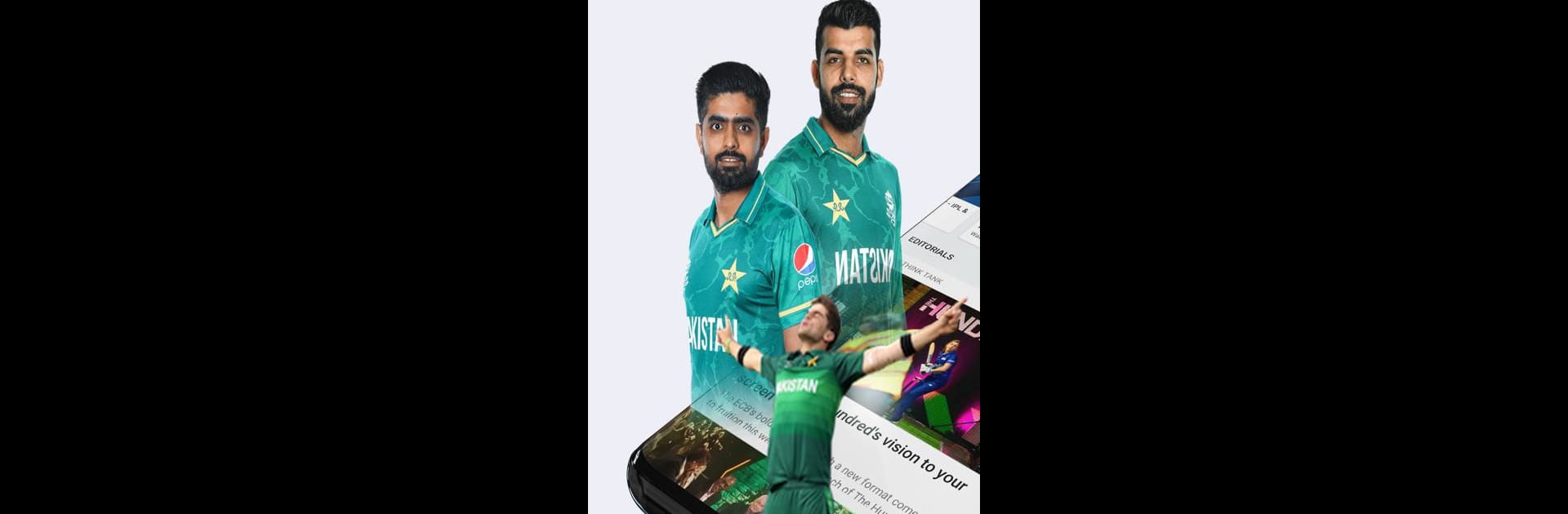Get freedom from your phone’s obvious limitations. Use PTV Sports, made by PTV Networks Pvt. Ltd, a Sports app on your PC or Mac with BlueStacks, and level up your experience.
About the App
If you’re a sports enthusiast who never wants to miss a thing, PTV Sports brings the excitement straight to your screen. Catch live matches, in-depth analysis, and all the on-field drama, whether you’re chilling at home or on the go. It’s your all-access pass to everything happening in the world of sports, curated by the team at PTV Networks Pvt. Ltd.
App Features
- Live Sports 24/7
Tune in any time—there’s always a match, tournament, or highlight reel airing. Cricket, football, hockey, tennis, you name it. With non-stop coverage, you’ll have a front-row seat to major showdowns and hidden gems alike. - Exclusive Broadcasts
Get direct access to big-time events like the Pakistan Super League and major ICC cricket tournaments. PTV Sports holds exclusive rights for many of these, so you can be sure the coverage is fresh and comprehensive. - Expert Analysis & Talk Shows
Beyond just matches, the app offers expert opinions, post-game breakdowns, and talk shows. If you enjoy hearing different perspectives—or maybe just love some good sports banter—you’ll find plenty to dig into. - Latest Sports News
Stay in-the-know with updates, news flashes, and coverage from both local and international events. Scroll through scores, stories, and upcoming fixtures so you’re never out of the loop. - Smooth Streaming Experience
Whether you’re watching on your phone or via BlueStacks on your PC, the app’s interface is designed to keep everything running smoothly. Sports action with minimal hassle—just the way it should be. - For All Sports Lovers
No matter your game of choice, there’s likely something for you. Coverage spans across cricket, football, hockey, tennis, and a rotating menu of other fan favorites. - Round-the-Clock Access
The action doesn’t sleep, and neither does the app. Day or night, you can tune in to find something new, revisit highlights, or catch a late-night panel show.
Big screen. Bigger performance. Use BlueStacks on your PC or Mac to run your favorite apps.