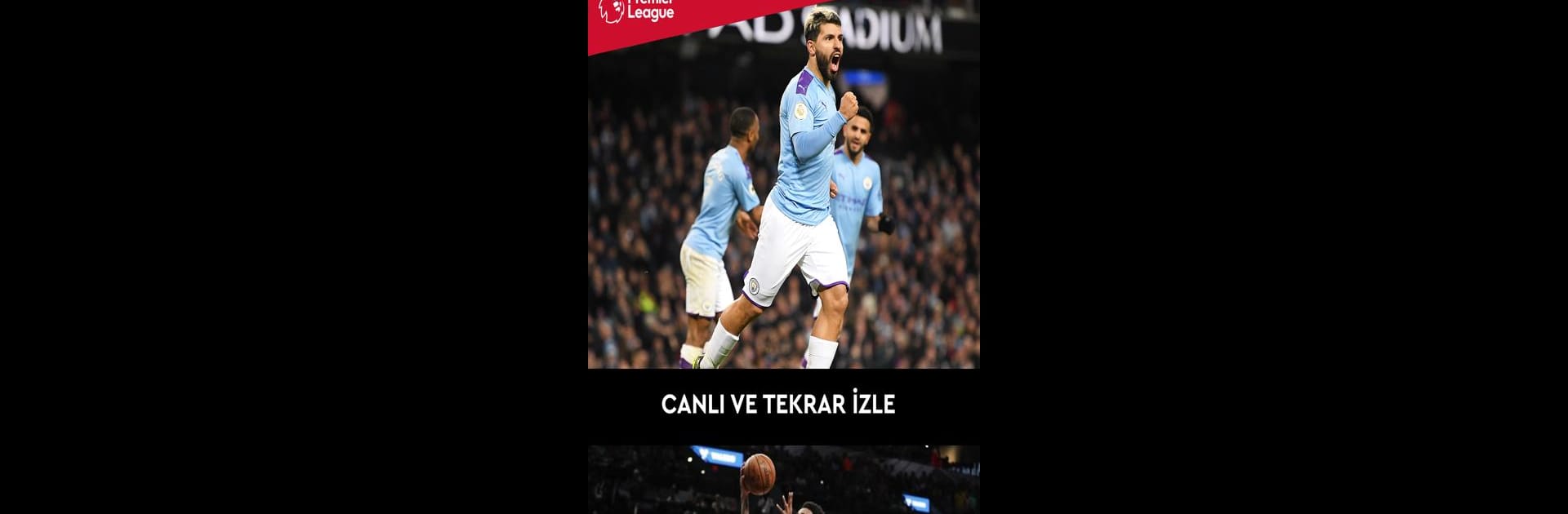From the innovators and creators at Bravo Televizyon A.Ş., S Sport Plus is another fun addition to the World of Sports games. Go beyond your mobile screen and play it bigger and better on your PC or Mac. An immersive experience awaits you.
About the Game
If you’re a true sports fan who can’t stand missing the big game, S Sport Plus is about to become your go-to app. Created by Bravo Televizyon A.Ş., this sports hub puts all the action front and center, letting you catch live tournaments, major league matchups, and highlight reels right from your device. Whether you’re keeping up with the Premier League, NBA, Formula 1, or more niche events, S Sport Plus is designed to fit around your schedule, not the other way around.
Game Features
-
Limitless Live Sports
Watch over 250 hours of live content every month, featuring iconic events from Premier Lig, Bundesliga, NBA, Formula 1, MLS, MotoGP, UFC, WWE, and international soccer leagues like Portugal, Holland, Belgium, and China. There’s something streaming almost all the time. -
On-Demand Replays
Missed the match? No worries. With replays and video recaps available just after games end, you can catch up whenever you want—even if your friends already spoiled the score. -
Pick & Watch Your Way
Pause, rewind, or restart matches at any instant. Choose the games and shows you care most about. S Sport Plus gives you the freedom to enjoy sports how you like. -
Ad-Free Viewing
Games and highlights play seamlessly, with no pesky ads cutting into the tension—just pure uninterrupted sports. -
Favorites List
Want to track your teams or certain tournaments? Save them to your custom favorites list for quicker access and never miss a moment that matters to you. -
Multi-Device Simplicity
Whether it’s on your phone, tablet, or using BlueStacks on your computer, you can stay tuned in no matter where you are. -
Exclusive Extras
Enjoy not just games, but original shows, detailed pre- and post-match analysis, documentaries, and daily or weekly updates packed with fresh sports content. -
Language & Regional Support
While the action covers leagues from all around the globe, keep in mind you’ll need access from Turkey to enjoy the content fully. -
Easy Subscription Management
Everything’s handled through simple in-app purchases, so you can pick the right package, manage your subscription, and take control over your membership without any hassle.
S Sport Plus brings you serious variety—so whether you’re a diehard for soccer, basketball, racing, or even wrestling, there’s always a match ready to watch.
Ready to top the leaderboard? We bet you do. Let precise controls and sharp visuals optimized on BlueStacks lead you to victory.