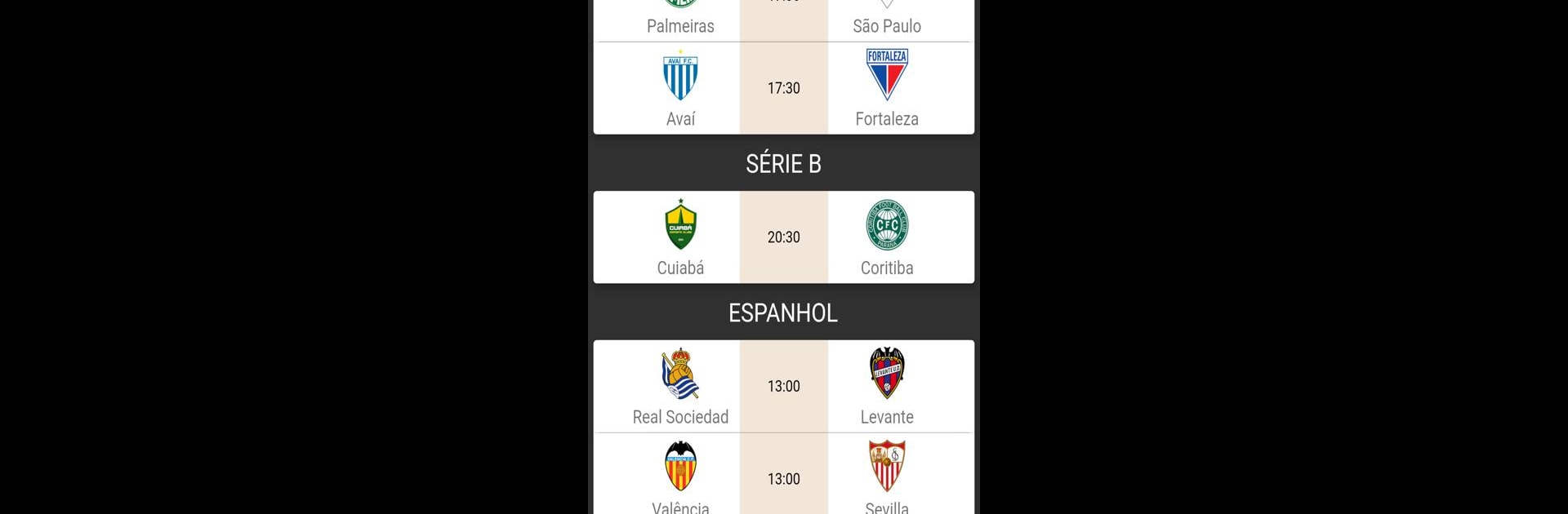Join millions to experience placarZão – resultados de futebol ao vivo, an exciting Sports game from Placar de Futebol. With BlueStacks App Player, you are always a step ahead of your opponent, ready to outplay them with faster gameplay and better control with the mouse and keyboard on your PC or Mac.
About the Game
placcarZão – resultados de futebol ao vivo is your new go-to spot for keeping up with soccer matches from all around Brazil and way beyond. Whether you’re a casual fan checking scores on a lazy afternoon or you have friends over shouting at every goal, this Sports app by Placar de Futebol makes following the action a breeze. Expect up-to-the-minute updates, packed schedules, and all the details you need—right at your fingertips.
Game Features
-
Instant Match Updates
Right when you launch placarZão – resultados de futebol ao vivo, today’s games pop up. Find out which matches are in progress and what’s already gone down—all in real time. -
Browse by Date
Want to know who played last weekend or check what’s coming up this week? Flip easily between past and future dates, so you never miss your favorite team’s next big moment. -
Deep Dive Into Game Details
Tap on any match for more info—think goals, cards, and those little moments that make soccer exciting. Wondering who put the ball in the back of the net? You’ll know here. -
Tons of Leagues and Championships
placarZão – resultados de futebol ao vivo covers a solid lineup: major Brazilian leagues (Série A through D), Libertadores, Champions League, some state tournaments, international events like the World Cup Qualifiers and Euro, plus youth competitions like Copinha. The list keeps growing! -
Always Growing
More features are on the way—think live commentary, player stats, top scorer lists, highlight videos, and more championships across Brazil and the world. The updates come regularly, so the app just keeps getting better. -
Simple and Friendly Experience
The interface is straightforward and feels light, making it easy to find exactly what you’re looking for—perfect if you’re juggling snacks and the remote, or catching up between errands. -
Even Smoother on BlueStacks
Although it’s made for your phone, placarZão – resultados de futebol ao vivo runs just as great on your PC thanks to BlueStacks, letting you enjoy the app on a bigger screen while you multitask or watch matches live.
Get ready for a buttery smooth, high-performance gaming action only on BlueStacks.