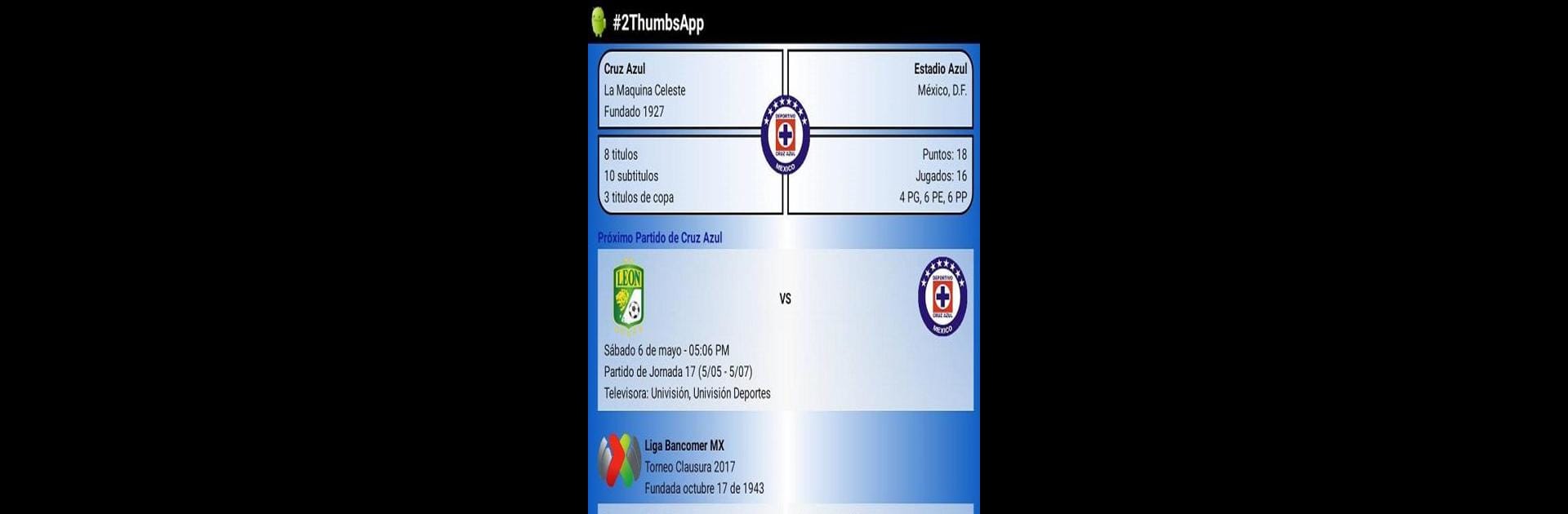Bring your A-game to Soccer Mexican League, the Sports game sensation from 2ThumbsApp. Give your gameplay the much-needed boost with precise game controls, high FPS graphics, and top-tier features on your PC or Mac with BlueStacks.
About the Game
Ever wish you could keep track of every twist and turn in the Mexican soccer season? Soccer Mexican League from 2ThumbsApp puts all the info you crave right at your fingertips. It’s the kind of app where you’re always in the know—whether you’re more into daily match drama, league shakeups, or just checking up on your favorite teams. If you’re a fan who likes to follow every match, stat, or schedule update, get ready for a smooth and super accessible experience.
Game Features
-
Comprehensive League Coverage
Follow every major league in Mexican soccer—including Liga MX, Liga MX Femenil, Ascenso MX, and Copa MX—with real-time updates on scores and schedules. -
National Team Action
Can’t miss a Mexico national team match? Their fixtures and results are right here with the rest of the league action. -
Custom Alerts
Want a heads-up when your team scores or when there’s a red card? Set up notifications for match start, end, goals, and cards, and choose how much info you want. -
Match Info in Local Time
No mental math required—every game shows up in your own time zone so you’ll never get caught off guard. -
See Matches Your Way
Browse games by date or by team. If you’re following a specific club or just curious about today’s lineup, you’ll find it fast. -
Flexible Updates
Updates roll in automatically, but if you’re antsy for the latest scores, just refresh manually for current results. -
‘My Team’ Personalization
Pick your side and put them front and center, complete with a custom look and dedicated font style. -
Handy Standings & Stats
Keep up with the league table for both divisions, plus team performance stats and relegation details. -
Snapshot & Share
Snap a shot of results or your favorite team’s progress and share it straight to social media or via email. -
Match Reminders
Never accidentally miss kick-off—set reminders so you’re always prepped for game time. -
Easy Navigation
Jump between sections with a swipe or the easy-access menu, and tweak language or other options in settings. -
Runs Smoothly on BlueStacks
If you’re on PC, the experience works great through BlueStacks, making everything big, bold, and easy to follow.
Ready to top the leaderboard? We bet you do. Let precise controls and sharp visuals optimized on BlueStacks lead you to victory.