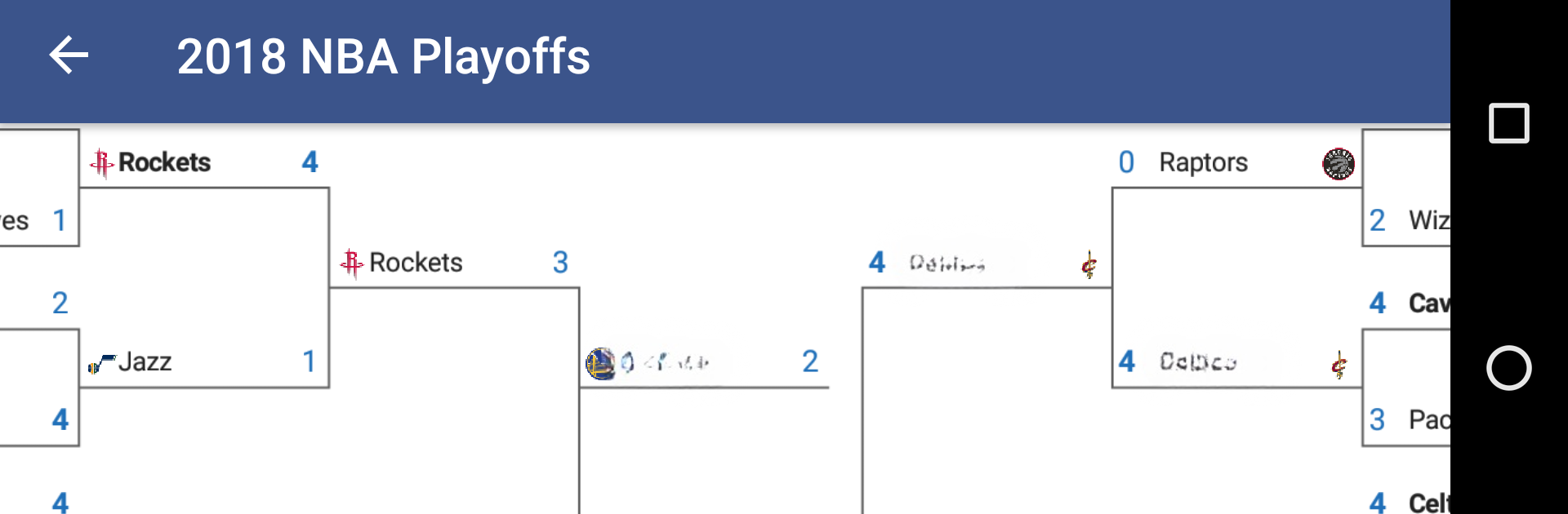From the innovators and creators at Luno Software, Inc., Sports Alerts – real-time scores, stats & odds is another fun addition to the World of Sports games. Go beyond your mobile screen and play it bigger and better on your PC or Mac. An immersive experience awaits you.
About the Game
Looking for a super quick way to keep tabs on your favorite teams without jumping through hoops? Sports Alerts – real-time scores, stats & odds makes it really easy to catch every big play, get live updates, and track all the numbers that matter most. Whether you’re following the MLB, NBA, NFL, NHL, or pretty much any popular sport, you’ll always know what’s happening right when it happens.
Game Features
-
Crazy Fast Updates
Get real-time scores and stats delivered lightning-fast so you’re never left out of the loop—no endless refreshing or lagging behind. -
Personalized Alerts
Pick which teams and sports you want updates for, then choose from a bunch of custom alert sounds—anything from a game start to lead changes, close calls, and all the moments in between. -
Home Screen Widget
Want the scores right on your home screen? Easily set up a live, expandable widget so the info you care about is always front and center—no need to open the app each time. -
Post-Game Highlights
Catch up on everything you missed with quick highlight videos after each MLB, NFL, NBA, and NHL game. Perfect for reliving top plays or sharing them with friends. -
All the Stats, All the Schedules
Dig into full league schedules, see season leaders, and browse stats on every player and game—whether you’re stat-obsessed or just curious. -
Specialized Alerts by Sport
Baseball fans can follow every home run, no-hitter, or clutch at-bat; football buffs get notified for red zone drives, TD milestones, and monster plays; basketball fans catch triple doubles and scorers on a hot streak, and there are even alerts for big soccer moments like red or yellow cards. -
Even Better on BlueStacks
If you want all this on a bigger screen, running Sports Alerts – real-time scores, stats & odds through BlueStacks can make tracking your teams even more fun and comfortable.
Get ready for a buttery smooth, high-performance gaming action only on BlueStacks.