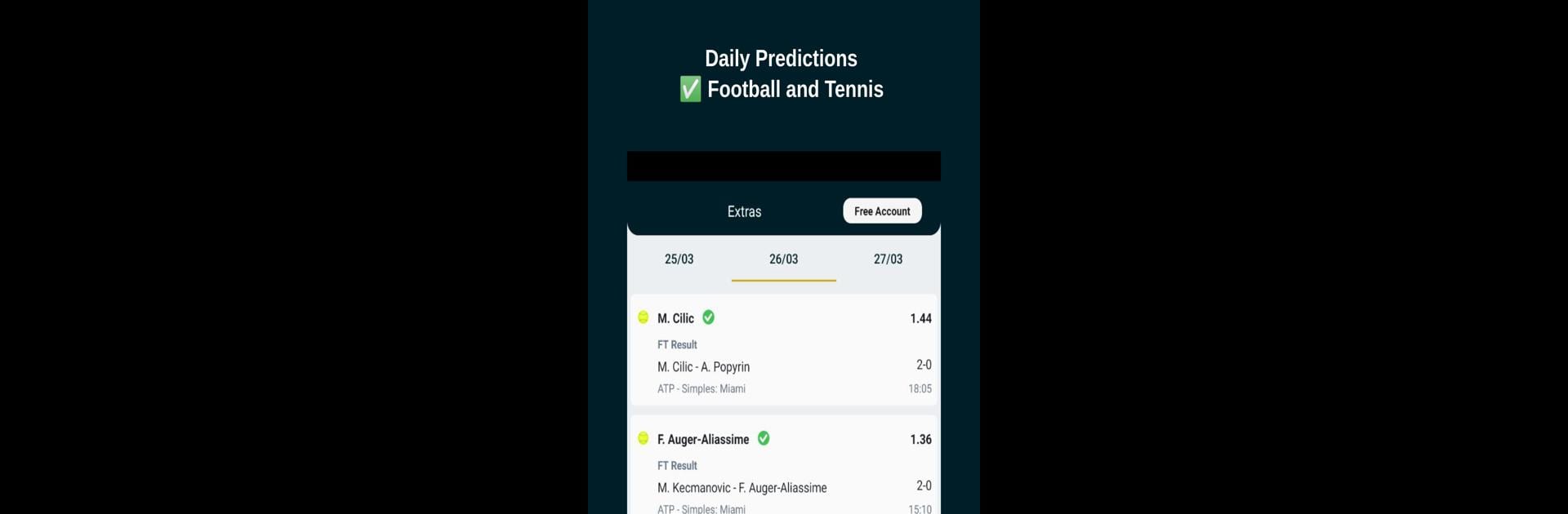Step into the World of Super Tips+: Daily Predictions, a thrilling Sports game from the house of MJL Apps. Play this Android game on BlueStacks App Player and experience immersive gaming on PC or Mac.
About the Game
Curious about what might happen in the next big football or tennis match? Super Tips+: Daily Predictions, brought to you by MJL Apps, hands you fresh, thoughtful sports predictions every day. It’s perfect for those who love to follow matches closely and want a little extra excitement while they watch—no guesswork, just well-researched tips and insights.
Game Features
-
Daily Match Insights
Check in every day for new, up-to-date predictions on football and tennis. No matter if it’s a high-stakes final or a regular league game, there’s something to look forward to. -
Covers Top Leagues and Tournaments
Whether you’re obsessed with the English Premier League, glued to LaLiga, or following the Grand Slams, you’ll find predictions that include all the major football leagues and tennis tournaments. -
Various Prediction Types
Want options? Take your pick from final result guesses, double chance, over/under on goals or sets, and more. There are predictions for both the “safe bet” seekers and those who like to dream big. -
Clear Risk vs Reward Stats
Each tip comes with an estimated win rate and odds. These handy stats help you see how safe—or bold—a prediction really is, but remember, it’s all just for your info and fun. -
User-Friendly, No Registration
Just launch Super Tips+: Daily Predictions—no sign-up, no fuss. The interface is designed to be smooth and easy, so you jump straight to the sports info. -
Purely Informational, Zero Gambling
It’s important to know: this app is all about enjoying sports from the stats side and should never be mistaken for gambling. There’s no encouragement or support for betting here. -
Optimized for a Great Experience
Runs smoothly on your device, and if you’re checking it out on BlueStacks, the design helps everything look nice and sharp while keeping things simple.
Ready to top the leaderboard? We bet you do. Let precise controls and sharp visuals optimized on BlueStacks lead you to victory.