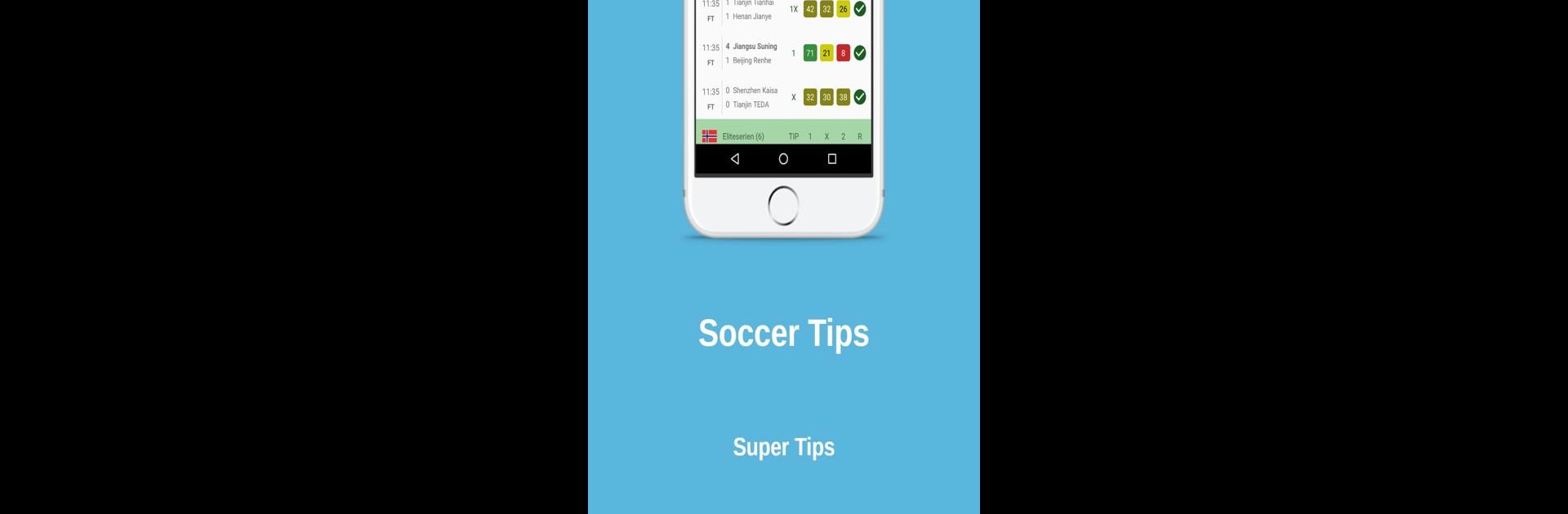Bring your A-game to Super Tips: Soccer Predictions, the Sports game sensation from Lima Mauricio Apps. Give your gameplay the much-needed boost with precise game controls, high FPS graphics, and top-tier features on your PC or Mac with BlueStacks.
About the Game
If you’re the kind of soccer fan who likes to stay a step ahead of the game, Super Tips: Soccer Predictions from Lima Mauricio Apps might be right up your alley. This one’s all about giving you insights and predictions for top football matches—think of it as your go-to buddy for stats, analysis, and a little extra excitement before kickoff. No fuss, just plenty of details, and you won’t have to mess around with sign-ups.
Game Features
-
Daily Match Predictions
Get fresh soccer predictions every day. These aren’t random guesses—they’re carefully picked using some serious number crunching. Whether you’re curious about a big match in the Premier League or just want to see how your favorite team might fare, there’s something here each day. -
Covers Major Soccer Leagues
You won’t just get tips for one or two leagues. The app sorts through games from England’s Premier League, LaLiga in Spain, Italy’s Serie A, the Bundesliga, Ligue 1 in France, and plenty more. If it’s a big league, you’ll find it here. -
Variety of Prediction Types
The app gives you a bunch of ways to look at upcoming games: 1×2 results, double chances, small or bigger odds depending on risk. Maybe you’re into close calls or just want to see which match looks like a “sure thing”—you can pick your favorite kind of prediction. -
No Registration or Hassle
You don’t have to enter personal details or create accounts. Just open up and start checking predictions right away; there’s no gating you out. -
User-Friendly Design
The interface is straightforward and pretty easy to figure out, even if you’re not super tech-savvy. Everything you want is laid out simply—so you can find predictions fast, and focus more on enjoying the soccer. -
Purely for Information and Fun
Just to be clear, this isn’t a betting or gambling app. It’s strictly about sharing stats and predictions, so you can see where the odds might fall—take it as entertainment, not encouragement to place a bet.
And if you ever want to browse Super Tips: Soccer Predictions while multitasking on your PC, BlueStacks makes that straightforward.
Ready to top the leaderboard? We bet you do. Let precise controls and sharp visuals optimized on BlueStacks lead you to victory.