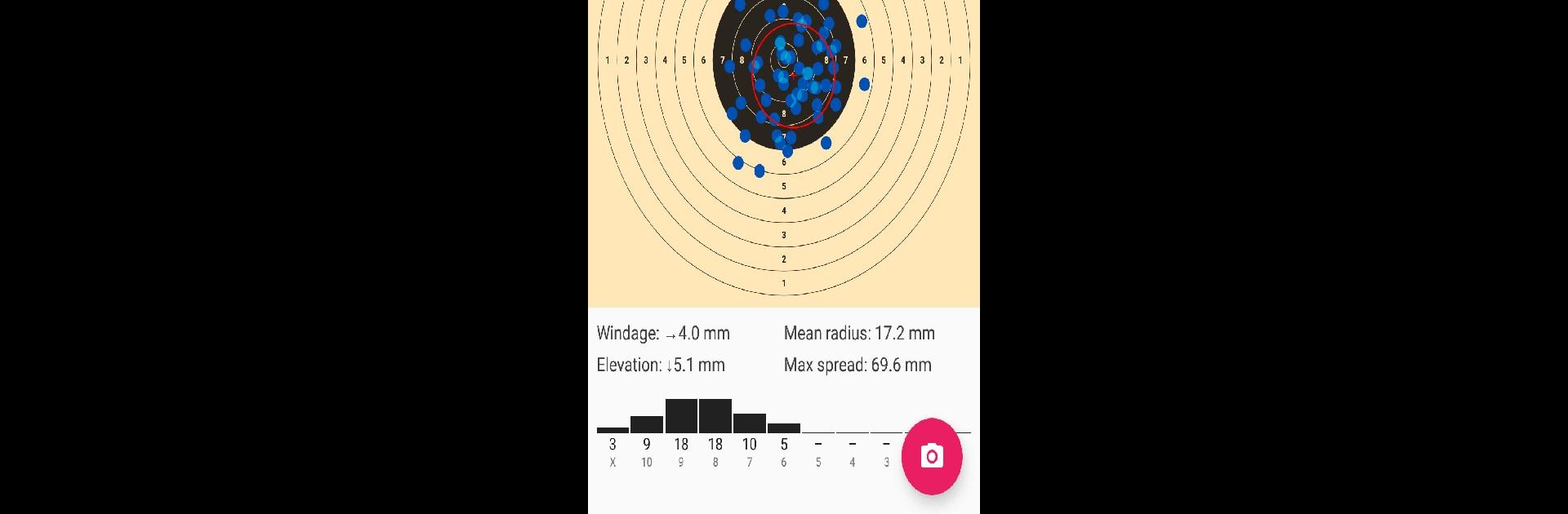Step into the World of TargetScan ISSF Pistol & Rifle, a thrilling Sports game from the house of Deep Scoring Ltd. Play this Android game on BlueStacks App Player and experience immersive gaming on PC or Mac.
About the Game
Curious how well you really shoot? TargetScan ISSF Pistol & Rifle, from Deep Scoring Ltd, offers a clear window into your growth as a sports shooter. Just snap a photo of your paper target and let the app work its magic—scoring each shot, tracking your patterns, and serving up the stats you need to sharpen your aim. This isn’t just about counting up your points; it’s about seeing your own progress, shot after shot, session after session.
Game Features
-
Instant, Smart Scoring
No more squinting at tiny holes or counting rings—TargetScan ISSF Pistol & Rifle delivers scores fast, with automatic recognition of shots and the option for decimal or classic inner ten scoring. -
Spot-On Shot Analysis
Want to know exactly where your group’s landing? Mean Point of Impact, mean radius, and extreme spread stats show how tightly you’re shooting and whether you’re pulling left, right, high, or low. -
Session Tracking
Keep a history of every session, complete with notes and all your targets. If you want to look back weeks—or months—later, it’s all neatly organized and ready to review. -
In-Depth Group Inspection
Curious about a close call? The Eagle Eye feature zooms in, letting you fine-tune shot placements to ensure your results are as accurate as possible. -
Wide Range of Supported Targets
Whether you’re into international competitions or American NRA events, you’ll find over 80 target types supported, from ISSF 10m Air Pistol to CMP 25yd Rifle. -
Progress at a Glance
After each round, get a summary plot of all your shots—plus a “potential score” that shows what you could achieve if you tightened your group to that perfect bullseye. -
Detailed Session Reports
If you like to dig into your stats or share with a coach, export detailed PDFs of each session and share them however you want, without any fuss.
TargetScan ISSF Pistol & Rifle runs smoothly on BlueStacks, so if you’re looking to analyze your performance on a bigger screen, you’ve got options.
Ready to top the leaderboard? We bet you do. Let precise controls and sharp visuals optimized on BlueStacks lead you to victory.