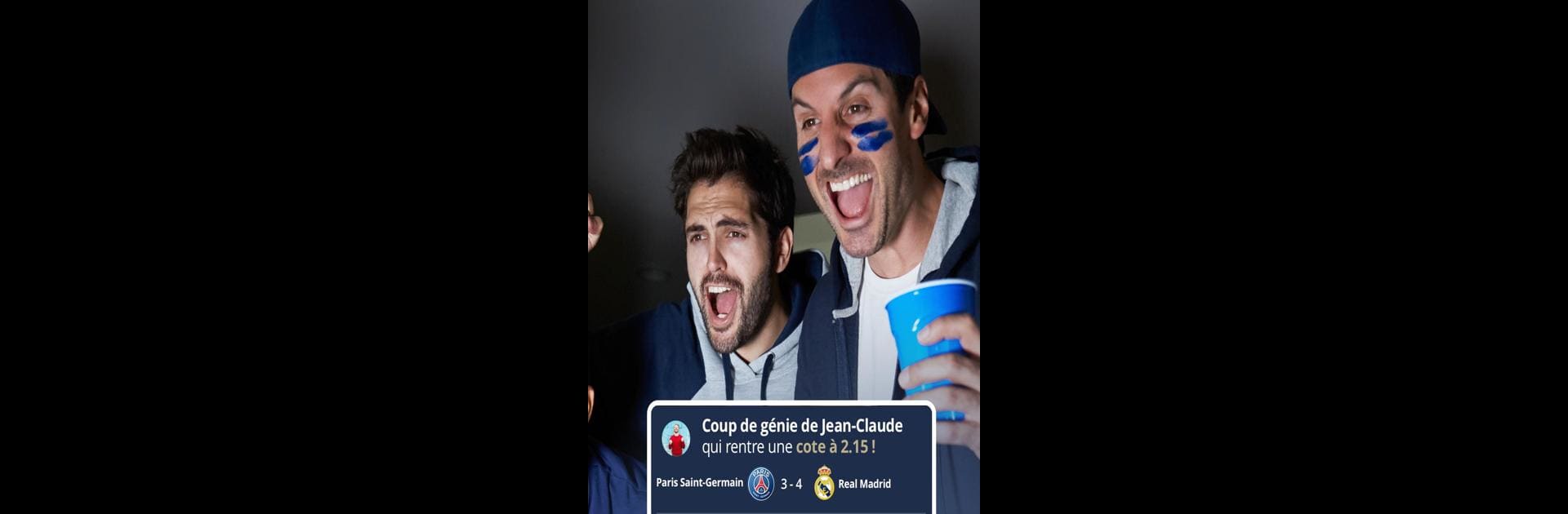From the innovators and creators at Tipstop SAS, TipsTop: Sports Betting Tips is another fun addition to the World of Sports games. Go beyond your mobile screen and play it bigger and better on your PC or Mac. An immersive experience awaits you.
About the Game
If you’ve ever wanted to make your sports betting a bit more strategic (and a lot less about random guessing), TipsTop: Sports Betting Tips might be right up your alley. Created by Tipstop SAS, this Sports game turns the world of betting into an experience built on real data and smart insights. Whether you’re fresh to the betting scene or you’ve placed your share of wagers already, TipsTop invites you to step things up with live scores, up-to-the-second odds, and an active community of tipsters all sharing their picks.
Game Features
-
Detailed Stats at Your Fingertips
Peek behind the curtain with in-depth player and match statistics. From recent goals and assists to injury updates and player form, you get a breakdown that can make your next bet a lot more informed. -
Smart Prediction Tools
The app uses some heavy-duty prediction algorithms, cutting through mountains of data to spot patterns and highlight smart bets. If you’re tired of gut feeling bets, this feature will be your new favorite. -
Live Scores & Updates
Want to follow the action as it happens? Catch real-time score updates and track how your odds are shifting minute by minute. Soccer, basketball, tennis—whatever match you’re following, you’ll never be out of the loop. -
Odds Comparison Engine
No more hopping from site to site. TipsTop checks the odds across top betting platforms for you, making it easier to spot where you’ll get the best return for your bet. -
Easy Bankroll Tracking
Stay in control by importing your betting data, checking your history, and seeing where you’re winning (or not). It’s your one-stop spot to manage budgets and make smarter choices, all without digging through old notes. -
Tipster Community
Tap into advice from pros and other bettors who love to share strategies, tips, and their own predictions. Don’t be shy—join the conversation, ask for a second opinion, or back a trusted expert. -
Play Risk-Free
Not ready to put real money on the line? Use the free betting mode to try out your ideas, test the features, and build your confidence before you commit to actual wagers.
Getting into TipsTop: Sports Betting Tips through BlueStacks lets you experience everything in comfort, all with the detailed stats and real-time features that make wagering smarter—not just luckier.
Slay your opponents with your epic moves. Play it your way on BlueStacks and dominate the battlefield.