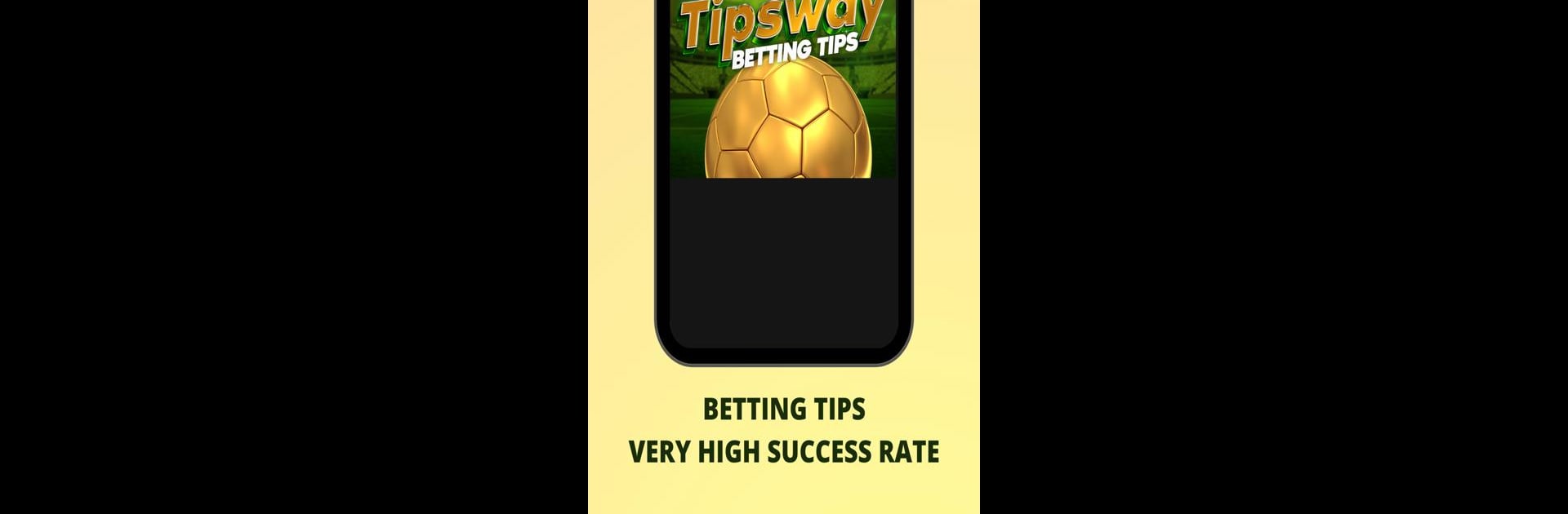Join millions to experience TIPSWAY BETTING TIPS, an exciting Sports game from tipsway. With BlueStacks App Player, you are always a step ahead of your opponent, ready to outplay them with faster gameplay and better control with the mouse and keyboard on your PC or Mac.
About the Game
Looking for a clever edge on your next big sports bet? TIPSWAY BETTING TIPS from tipsway makes it easy to get ahead, bringing you a steady flow of predictions for everything from soccer and basketball to tennis, cricket, and more. With a crew of nine seasoned tipsters working behind the scenes, the app dishes out daily free and VIP tips—all organized in an easy-to-browse setup. If you enjoy analyzing sports or just want reliable betting ideas dropped right to your pocket, this is definitely worth a look.
Game Features
-
Wide Sports Coverage
Get real tips for soccer, basketball, tennis, cricket, hockey, volleyball, and others. Whatever the season or your favorite league, there’s likely a prediction waiting for you. -
Daily Predictions & Unique Categories
Fresh picks every day, with highlights like Over/Under tips, best combos, high-odds specials, single predictions, parlay ideas, and mix-and-match tickets that blend multiple sports. -
Deep Soccer Insights
European leagues, international tournaments, local matches—you name it, TIPSWAY BETTING TIPS covers it with dedicated sections for Champions League, Premier League, Serie A, La Liga, Bundesliga, and a crowd of other competitions. -
Basketball & Tennis Picks
Whether you follow the NBA, EuroLeague, ATP, WTA, or Challengers, you’ll find over/unders, player parlays, and day-by-day tennis picks. -
Professional Tipsters
Nine different experts spend hours every day curating suggestions. No randomness—just strategy and stats behind every posted tip. -
VIP Sections for More Serious Bettors
Want a little something extra? VIP offers even more detailed predictions across twelve specialized categories. -
Clean, Friendly Interface
The app keeps things simple—clean menus, quick navigation, and clear categories. It’s easy to find your picks and never feels crowded. -
Real-Time Updates & Notifications
Get notified about fresh predictions and odds so you’re always in the loop. -
Available Around the Clock
No matter your timezone, you can jump in, browse tips, and check the latest odds whenever you want. -
Works Great with BlueStacks
If you prefer a bigger screen, using TIPSWAY BETTING TIPS with BlueStacks is a smooth way to keep up with predictions right from your PC. -
User Support
Need help or want to ask something about the day’s picks? Reach out directly through the app.
This setup offers a fun, straightforward way to follow professional betting advice and maybe discover a few surprising wins along the way.
Ready to top the leaderboard? We bet you do. Let precise controls and sharp visuals optimized on BlueStacks lead you to victory.