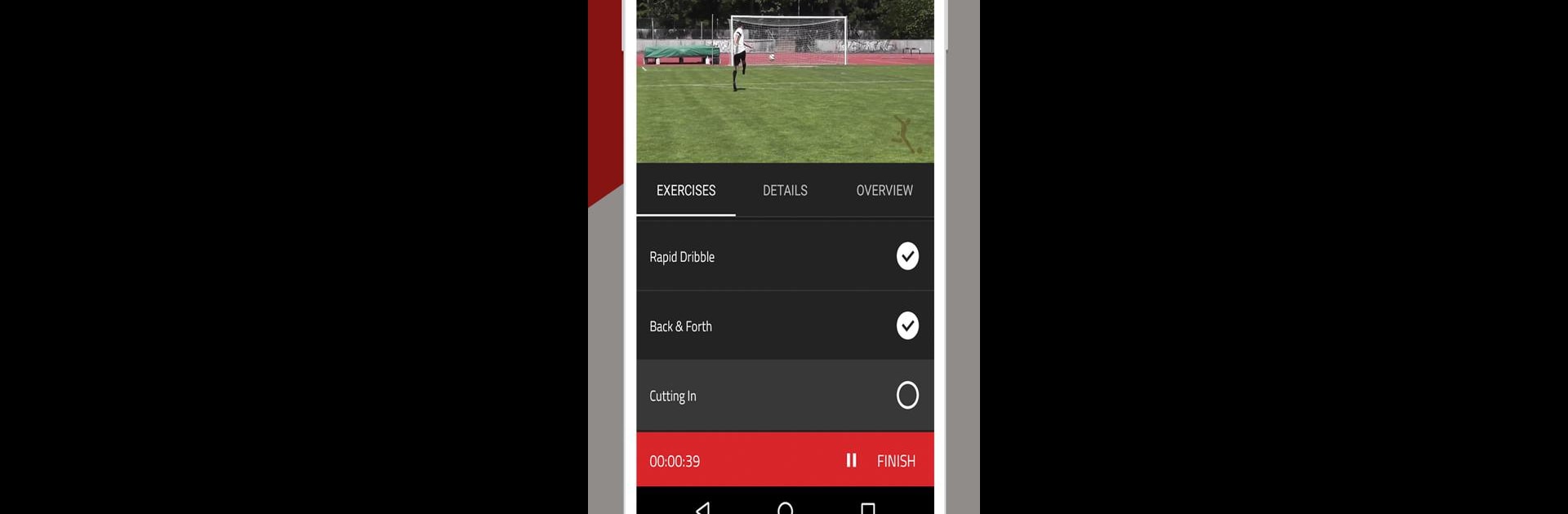Train Effective Soccer Academy brings the Sports genre to life, and throws up exciting challenges for gamers. Developed by Train Effective, this Android game is best experienced on BlueStacks, the World’s #1 app player for PC and Mac users.
About the Game
Ever wish you could train like a pro soccer player, but don’t have access to elite coaching? Train Effective Soccer Academy puts professional-level soccer training right in your hands. Developed by Train Effective for the sports crowd, this app brings everything from high-level drills to mental skills sessions, so you can sharpen your skills no matter where you are. Whether you’re new, part of an academy, or somewhere in between, you’ll find something here to push your game forward.
Game Features
-
World-Class Training On Demand:
Get access to more than 150 drills and workouts, all designed by experienced UEFA-licensed coaches and top athletes. Whether it’s perfecting your first touch or boosting your stamina, there’s a routine that fits your skills and ambitions. -
Monthly New Content:
Boredom doesn’t stand a chance. Fresh exercises and new training ideas drop every month, so you’re never short on ways to develop your soccer toolkit. -
Elite Athlete-Led Classroom Sessions:
Ever wondered what runs through the mind of pros like Rio Ferdinand? The classroom area offers episodes on mindset, leadership, handling nerves, and more, all from the experts who’ve played at the highest level. -
Easy Progress Tracker:
Staying on top of your training has never been easier. The built-in calendar lets you plan out workouts, add routines to your schedule, and see your progress over time. Helps you stay motivated and on course toward your goals, every single day of the year. -
Tactical Game Brain Analysis:
Ever catch yourself asking, “What would a pro do here?” Game Brain, created with input from Premier League analysts, breaks down decision-making and tactics, giving you a step-by-step look at how the best players think during a match. -
Optimized for BlueStacks:
If you’re using BlueStacks, you’ll find controls feel smooth and gameplay is even more responsive, making your soccer training time on PC a breeze.
Make your gaming sessions memorable with precise controls that give you an edge in close combats and visuals that pop up, bringing every character to life.