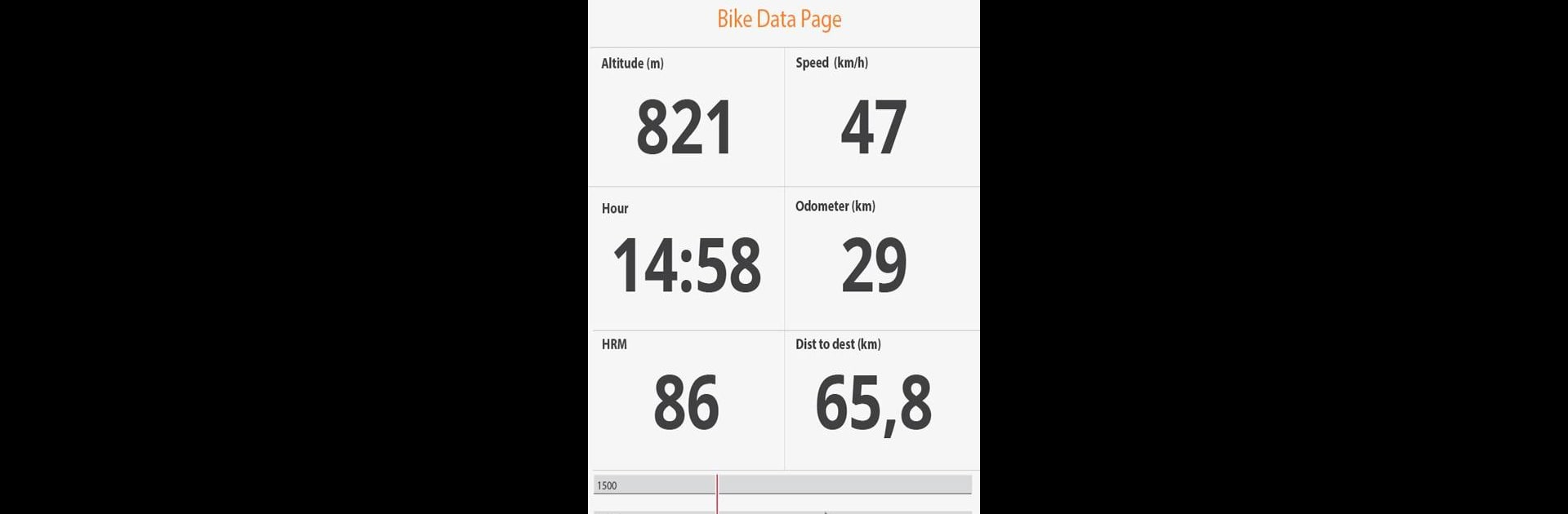Step into the World of TwoNav GPS: Tracks & Maps, a thrilling Sports game from the house of CompeGPS Team SL. Play this Android game on BlueStacks App Player and experience immersive gaming on PC or Mac.
About the Game
If you love heading outdoors—maybe you’re big on hiking, biking, running, or even a bit of mountaineering—TwoNav GPS: Tracks & Maps is all about making your adventures organized and a whole lot safer. Whether you’re mapping out a new trail or sticking to an old favorite, this app gives you solid, dependable navigation tools right from your phone. Expect clear maps, tons of data about where you’re going, and smart tools that help you keep track of every turn, climb, and scenic detour.
Game Features
-
Dual-Sport Navigation:
Whether your thing is trail running, cycling, or trekking, you can set up personalized profiles for different activities. Switch between walking and biking? Just swap profiles instead of messing with your whole setup. -
Massive Map Selection:
Got a favorite terrain? Browse freely through a catalog of both free and premium maps, including 2D and 3D views. From OpenStreetMap to specialized topographic charts covering countries like Italy, Spain, or the USA—you’ll find plenty of options, even offline. -
Route Planning & Tracking:
Save, create, and edit as many tracks, routes, or waypoints as you want. Love reliving your journeys? TwoNav GPS: Tracks & Maps stores all your adventures to revisit anytime. -
Smart Outdoor Tools:
Don’t worry about missing a turn or pushing your limits too far. Set up route deviation alarms, monitor speed limits, and customize over 80 data fields—from altitude and speed to distance traveled. -
Seamless PC/Mac Integration:
Want to get a closer look at your trips? Use the Land software on your computer to plan routes and analyze them in detail. Sync everything back to your phone for on-the-go access (and it works smoothly with BlueStacks, too). -
Interactive Roadbooks:
Dress up your routes with real roadbooks—think photos, audio notes, and cues for every major stop or point of interest on your trip. -
Reliable Driving Mode:
Need a break from dirt trails? Switch over to full-featured road GPS for your car journeys, complete with voice directions, radar alerts, speed-limit notifications, and easy route tweaks. -
Flexible Sharing and File Support:
Whether you want to share your progress or geek out over details, you can export and import tracks in all the big formats—GPX, TRK, PLT, and more. -
Premium Perks and Customization:
Upgrade options open up ad-free mapping, true 3D terrain, more data screens, custom color schemes, and the ability to juggle multiple maps and routes at once.
With TwoNav GPS: Tracks & Maps by CompeGPS Team SL, there’s a smart way to map, track, and relive every outdoor (or road) adventure you tackle.
Ready to top the leaderboard? We bet you do. Let precise controls and sharp visuals optimized on BlueStacks lead you to victory.