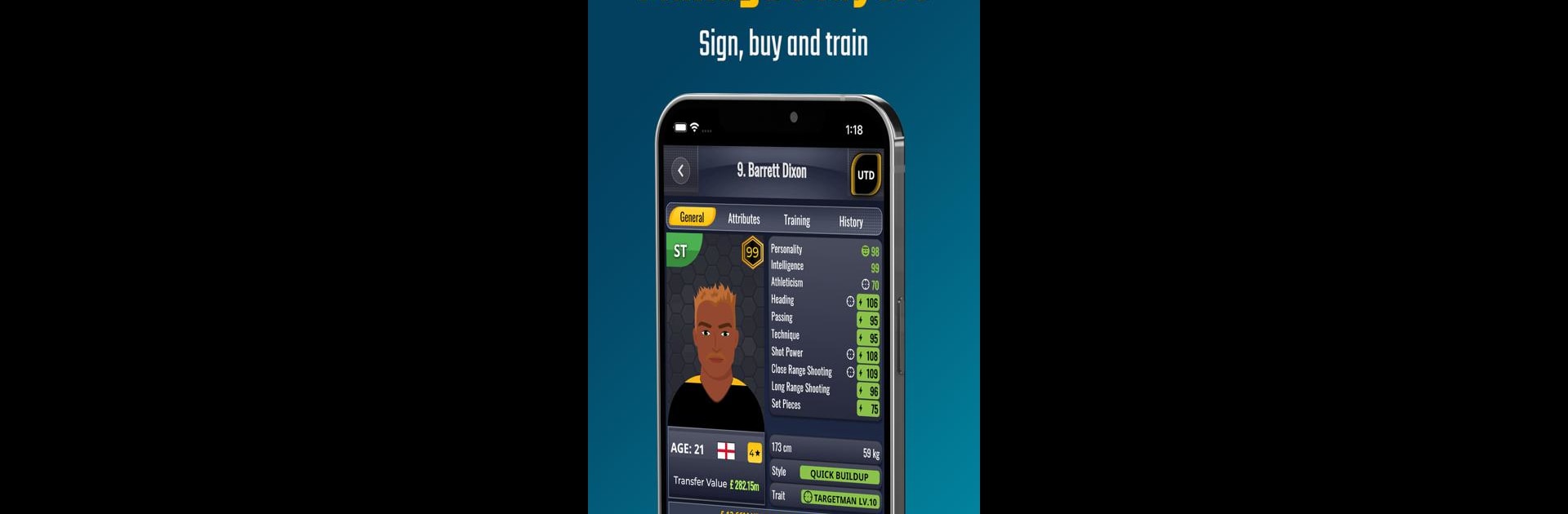Step into the World of Ultimate Club Football Manager, a thrilling Sports game from the house of Games2rk. Play this Android game on BlueStacks App Player and experience immersive gaming on PC or Mac.
About the Game
Think running a football club sounds easy? Ultimate Club Football Manager drops you right into the heart of the action, where every decision can make or break your season. Put your strategy skills to the test as you buy, sell, and train players, juggle finances, and see if you’ve got what it takes to transform your team from underdogs to champions. Whether you’re into a methodical rebuild or can’t wait to sign some superstar players, this Sports game by Games2rk gives you full control — and all the pressure that comes with it.
Game Features
-
Custom-Built Teams
Handpick every player: scout, sign, and create your ideal lineup, whether you want a squad of seasoned pros or you’re hoping to shape young stars into legends. -
Player Development
Not just about spending big — nurture youth prospects through training to unlock their full potential and build your own club legacy. -
Coaches and Staff
Choose the right coaching team for your vision. Bring in outside talent each season, or stick with loyal staff and watch them grow alongside your club. -
Club Facilities
It’s not all about the action on the field. Upgrade stadiums, invest in state-of-the-art training centers, and keep your club infrastructure in top shape. -
Financial Control
Set ticket prices, attract sponsors, and keep an eye on those club accounts. Every dollar counts, especially when owners are watching. -
Season Goals & Expectations
Juggle fan hopes, board demands, and your own ambitions. Hit season targets and rack up awards for both you and your top players. -
Trophy Cabinet & Awards
Collect yearly trophies, manager accolades, and keep track of career stats — it’s all about your legacy. -
Full Career Mode
Want to see how you stack up? Take on other managers in ranked career mode, where your choices on and off the field write your story.
Enjoy the depth and control of Ultimate Club Football Manager wherever you like, and if you’re after smoother controls and a little more screen real estate, BlueStacks has your back.
Slay your opponents with your epic moves. Play it your way on BlueStacks and dominate the battlefield.