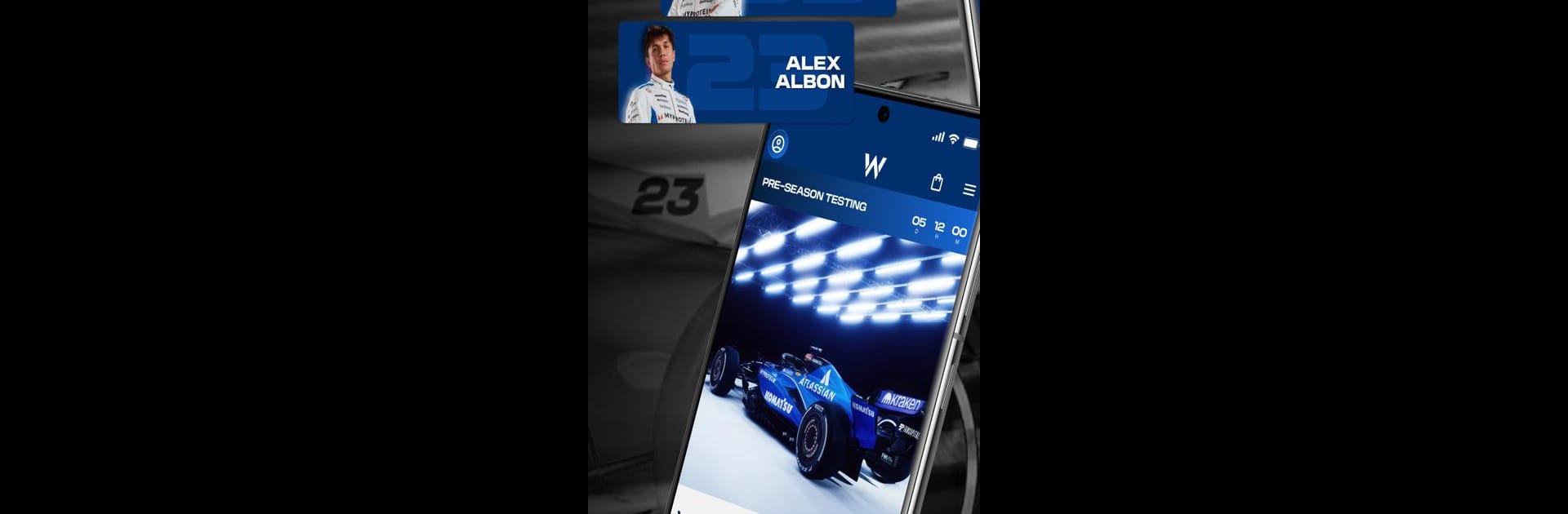Upgrade your experience. Try Williams Racing, the fantastic Sports app from Williams IP Holdings, from the comfort of your laptop, PC, or Mac, only on BlueStacks.
About the App
If you’re a fan of Formula 1 and want an inside look at all things Williams Racing, this app is your ticket. It brings you closer to your favorite team, letting you catch every update, behind-the-scenes moment, and exclusive feature—right from your phone. Whether you’re watching the race live, following from afar, or just want to show off your Williams pride, there’s plenty here to keep you in the loop.
App Features
- Live Grand Prix Companion
Cheer on Williams Racing as part of the action on race weekends. You can join the team live and unlock special digital badges while staying up-to-date with everything that happens both at the track and back at headquarters. - Pit Wall Predictions Game
Think you’ve got a winning race strategy? Test your F1 knowledge and intuition with the free Pit Wall Predictions game. Make your picks before the big race and see how you stack up against other fans. - Unique Driver Cards
Download personalized Driver Cards based on your favorite drivers. It’s a fun way to show your support—whether you’re all about Alex Albon, rooting for Carlos Sainz, or have a soft spot for Jenson Button. - Official Williams Racing Team Kit
Browse the official team merch and gear up in the latest Williams Racing kit. Rock your favorite driver’s number or the iconic W logo, whether you’re at the race or just out and about. - Behind-the-Scenes Access
Get content you won’t find anywhere else—exclusive news, videos, and photo galleries featuring the drivers and the entire Williams Racing crew. If you want those candid moments and real-time updates, they’ll land in your pocket first. - BlueStacks Compatibility
Prefer checking things out on a bigger screen? The Williams Racing app pairs smoothly with BlueStacks if you want to use it on your PC or Mac, so you can stay engaged wherever you are.
This app delivers an up-close view of Williams Racing, skipping the generic stuff and letting you feel like part of the paddock.
Switch to BlueStacks and make the most of your apps on your PC or Mac.