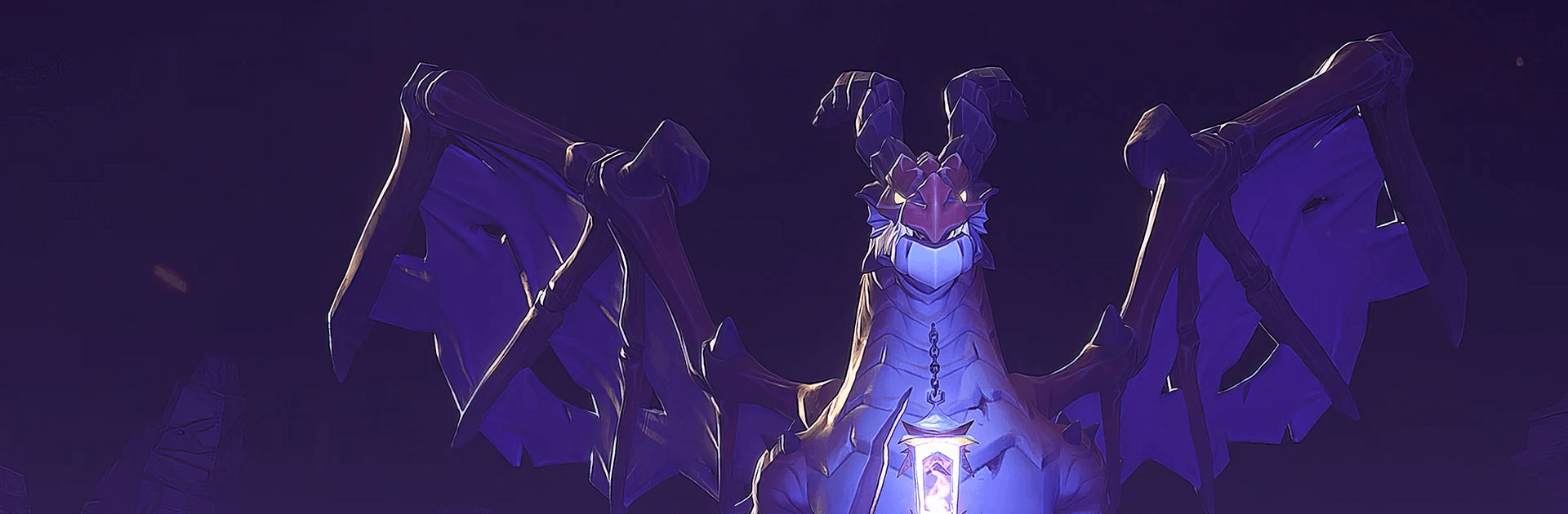Age of Chaos is a Strategy Game developed by Archosaur Games. BlueStacks app player is the best platform to play this Android Game on your PC or Mac for an immersive Android experience.
Download Age of Chaos on PC with BlueStacks and fight back against the ceaseless masses of the Abyss Lord in this Strategy RPG epic by JoyPac.
The Firewatcher is gone. The Dragon Fire, the bright beacon of protection keeping the Abyss Lord armies at bay for millennia is dowsed, extinguished by an overwhelming shift in the balance of energies. With the Firewatcher position chairless for the first in an eternity, the mortal races of the realm rally their forces, each vying to wrest the acclaimed station for one of their own. Meanwhile, the Abyss Lord marches to Cordoran, his countless demonic adherents in tow.
As Lord of your own region, make use of the resources at your disposal and build an army to defend your borders and challenge for the Firewatcher’s chair. The Abyss Lord, too, will soon be arriving, so ready your people for a war against an otherworldly power like none seen before.
Recruit powerful heroes from 5 unique races, each with their own strengths and battlefield specialities. No two heroes are the same, so mix and match them to discover the most efficient and effective wartime synergies. With the right strategy and a trained and loyal corps of hardened warriors at your call, the future of Cordoran is yours to shape!
Download Age of Chaos on PC with BlueStacks and fight for nation and glory!