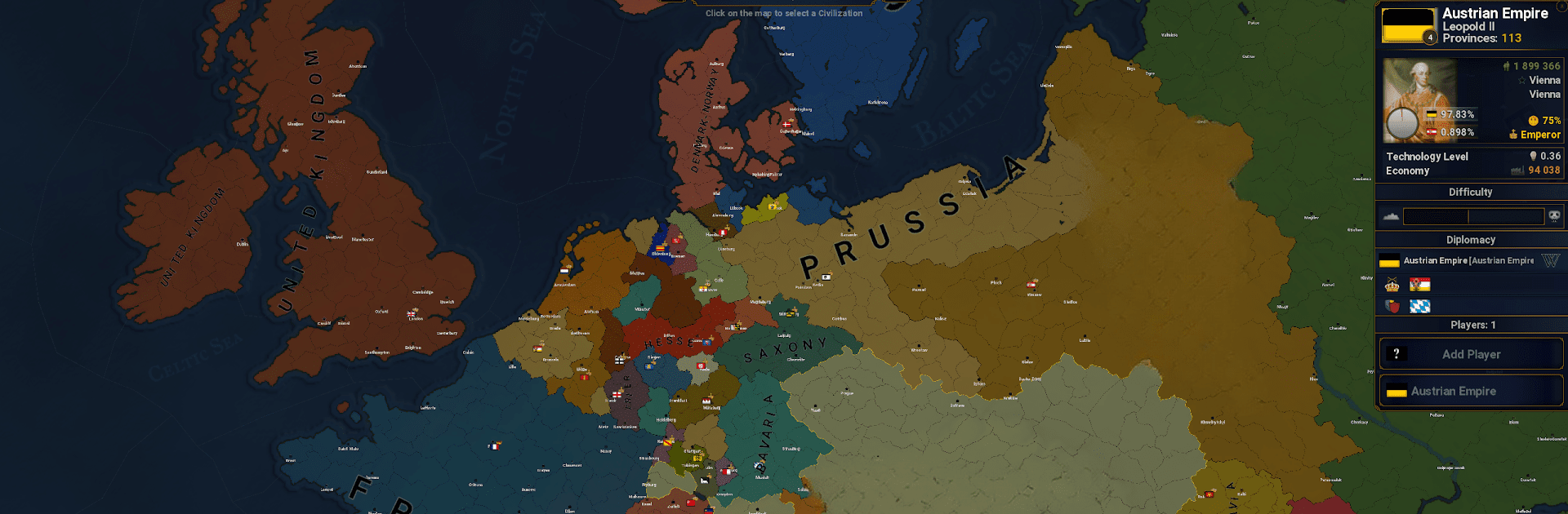Bring your A-game to Age of History II Europe, the Strategy game sensation from Łukasz Jakowski. Give your gameplay the much-needed boost with precise game controls, high FPS graphics, and top-tier features on your PC or Mac with BlueStacks.
About the Game
Think you’ve got what it takes to change the fate of Europe? Age of History II Europe puts you in the commander’s chair, letting you rewrite history—or completely overhaul it—through calculated military strategies, smart alliances, and the occasional bold gamble. With this strategy game from Łukasz Jakowski, you’re not just playing through the ages; you’re carving a legacy, one decision at a time. Whether you’re starting as a powerful empire or a small tribe, every chapter and era brings new twists.
Game Features
-
A Journey Through History
Guide your chosen civilization through thousands of years, from ancient times to a distant future that’s yours to shape. You’ll see borders change and empires rise—all by your own hand. -
Expansive, Detailed Maps
Get a close-up view of a map packed with historical borders and diverse terrains. It’s not just for show; these details can shape your strategies and spark new possibilities every turn. -
Advanced Diplomacy
More than just warfare—form shaky alliances, pen peace treaties, and watch revolutions unfold. The game features a robust diplomatic system that gives you loads of control over how you deal with other civilizations. -
Customize Your World
Feeling creative? Use in-game editors to design your own scenarios, tweak maps, or even set up alternate histories. Make every playthrough truly yours. -
Share the Experience
Add some friendly rivalry (or teamwork) with hotseat mode, where multiple players can take control of different civilizations. See who really runs the continent. -
Population and Terrain Variety
Populations aren’t all the same and neither is the land. Changes in terrain and cultural populations can impact your gameplay, so you’ll want to keep an eye on more than just your army size. -
Replay with Endgame Timelapses
After you’ve rewritten history, watch a visual timelapse of your campaign and see how the world changed as a result of your choices. -
Play Your Way on BlueStacks
Want to strategize on a bigger screen? You can always hop onto BlueStacks and get an even broader perspective of your growing civilization. -
Scenario Editor
Got a ‘what if’ on your mind? Create brand new scenarios—historical or totally made up—and test your strategies in worlds you design.
Make your gaming sessions memorable with precise controls that give you an edge in close combats and visuals that pop up, bringing every character to life.